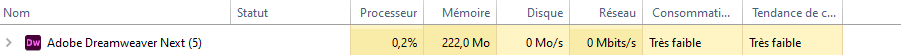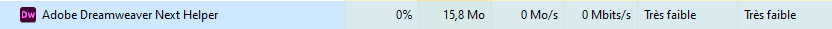Copy link to clipboard
Copied
what more to say than what is already said in the title.
This morning, needing to work on a plug in for Wordpress, I launch the whole environment, that is to say the various tools, local server and test environment... of which Dreamweaver is a part.
First point, everything starts, we'll say, normally... except Dreamweaver (v15425) which takes more than a minute to start and another minute before leaving the hand.
OK... I launch a good old control shift F having taken care to select the folder of the ad hoc plug in... and I look for a field name which must undergo a modification in relation to a new structuring of the database... the search is carried out quickly, and the opening of the single file which results from it also.
then, as soon as I start a selection in the code... I got a DW blocking... freezing... the interface becomes clearer... bad omen...
almost instantly, the fan of the machine starts to run... quickly old reflex, ctr shift esc... and the dreamweaver line starts to run... it goes up becoming crasy... everything follows (I mean some others application start to increase too, Sublime Text (define in DW as External editor), Firefox (define in DW as primary browser), external Node JS (also used byu DW)... )... quickly a screen capture and a right click to force to quit DW...
Instantly everything returned to normal... ST, FF, NJS return to regular consumption... and the fan stopped.
Well, new launch... same thing... Finnally... DW start without complain, and act as expected...
important remark, it is always the HELPER that causes the most trouble...
Anyway, I continue under ST and I give a shout out here... sorry for your ears...
First attempts
Finally
 1 Correct answer
1 Correct answer
The problem is not Dreamweaver, it is you, Mr @B i r n o u . You need to wait for the green light before moving on. In other words, wait for
to turn to
Copy link to clipboard
Copied
The problem is not Dreamweaver, it is you, Mr @B i r n o u . You need to wait for the green light before moving on. In other words, wait for
to turn to
Copy link to clipboard
Copied
Excellent, so I should revert to DW CS6... you're probably really right 😉