Answered
DW 2017 change sort order
In 2016 I used to have my files sort by date so when I updated it went to the top. I don't see where I select that option in 2017
In 2016 I used to have my files sort by date so when I updated it went to the top. I don't see where I select that option in 2017
See screenshot.
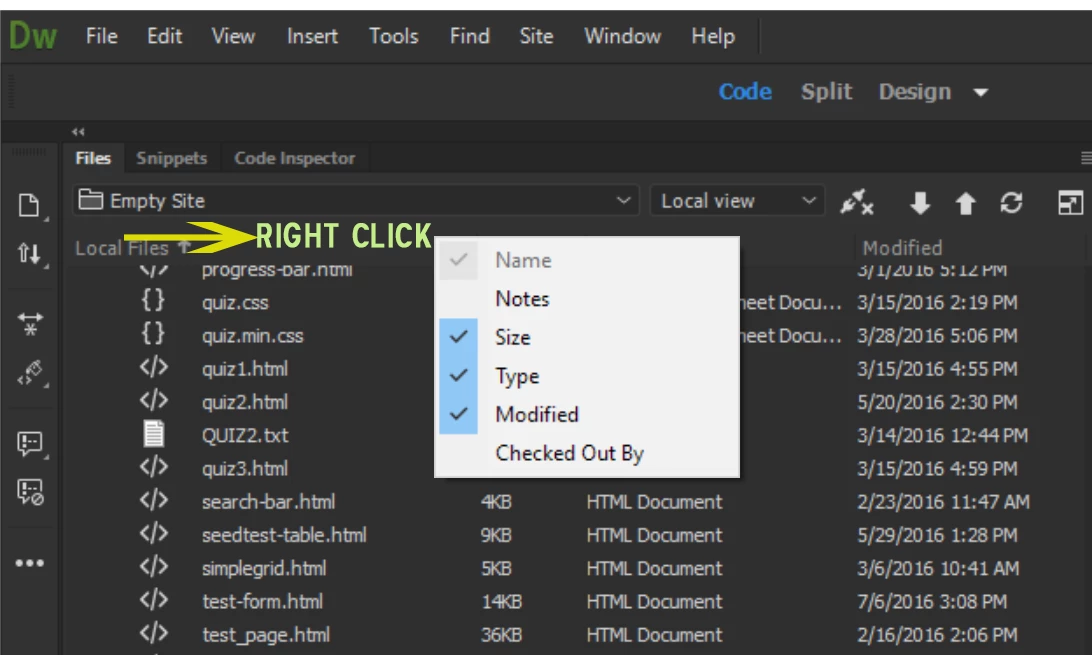
Then click on the Modified heading to sort in ascending or descending order.
Nancy O.
Already have an account? Login
Enter your E-mail address. We'll send you an e-mail with instructions to reset your password.