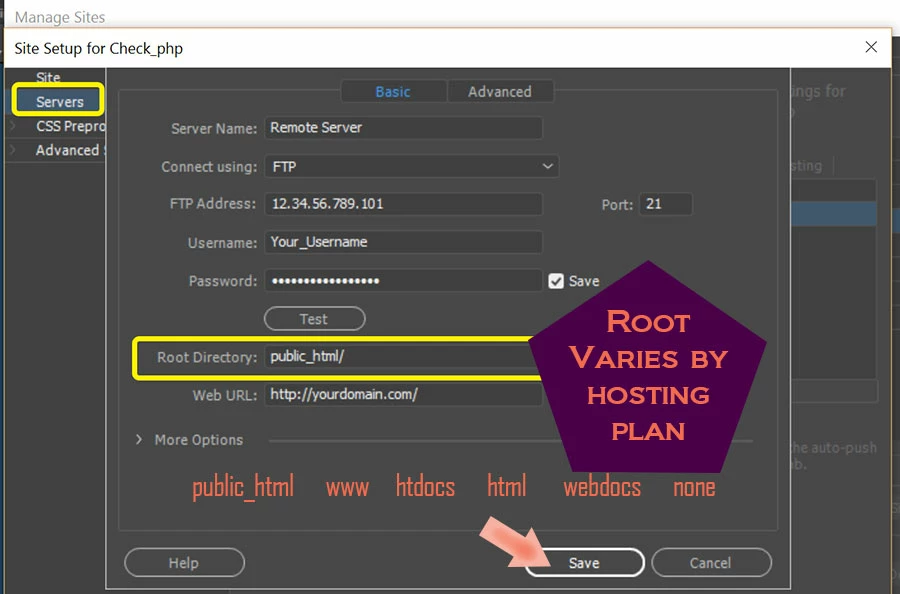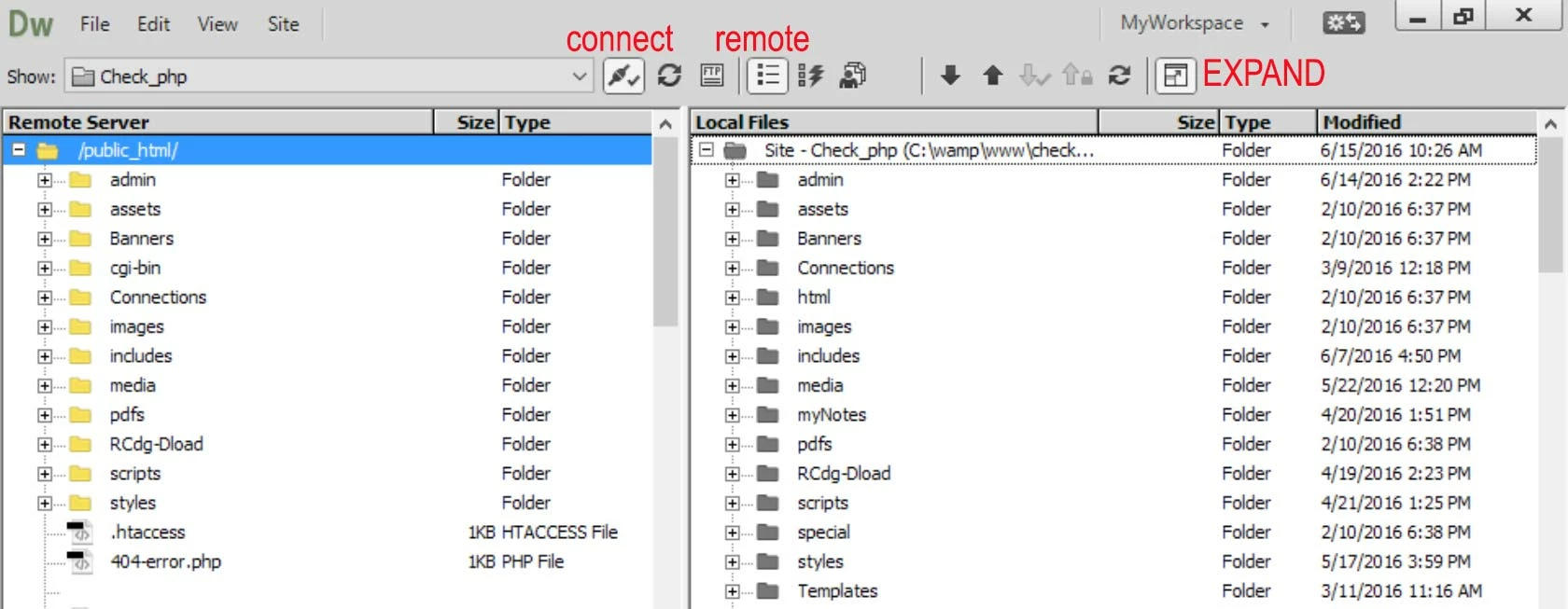DW 5.5 images not loading
DW 5.5. Website: LetBamaVote.org My images show well in Design view, as well as upon tapping F12, however, consistently not so on the web. My images in DW are stored in "images," as well on my host's server. Double checked both folders were "images." Spent all morning to get the images to load. Help will be greatly appreciated.
[Moved from non-technical Lounge Forum to specific Program forum... Mod]
[Here is the list of all Adobe forums... https://forums.adobe.com/welcome]