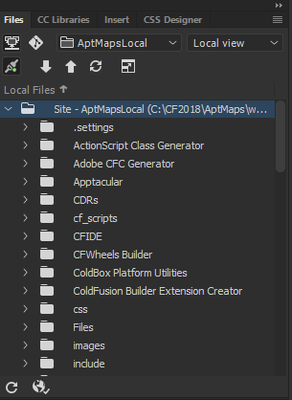Adobe Community
Adobe Community
- Home
- Dreamweaver
- Discussions
- Re: 1. Switch to Live View from your Document Tool...
- Re: 1. Switch to Live View from your Document Tool...
Copy link to clipboard
Copied
Using DW v 20.1 under Windows 10 64-bit, many menu functions are grayed out/nonfunctional. Includes copy, cut, paste, about Dreamweaver, open, close, close all, etc.
With a file open and with text selected, this is the status of my Edit menu:
I have uninstalled and reinstalled DW. This issue does not occur in other Adobe CC apps.
I saw this issue cropped up a bit in 2017 and 2018, but I haven't seen more recent complaints. Advice would be greatly appreciated.
 1 Correct answer
1 Correct answer
Try Restore Preferences.
https://helpx.adobe.com/dreamweaver/kb/restore-preferences-dreamweaver.html
Copy link to clipboard
Copied
For whatever insight it may provide, here is the status of my File menu:
Copy link to clipboard
Copied
1. Switch to Live View from your Document Toolbar.
2. Make certain the active tab is Source Code, not a dependent file tab.
3. Ensure that underlying code is error-free, denoted by a green checkmark in a circle.
See screenshot.
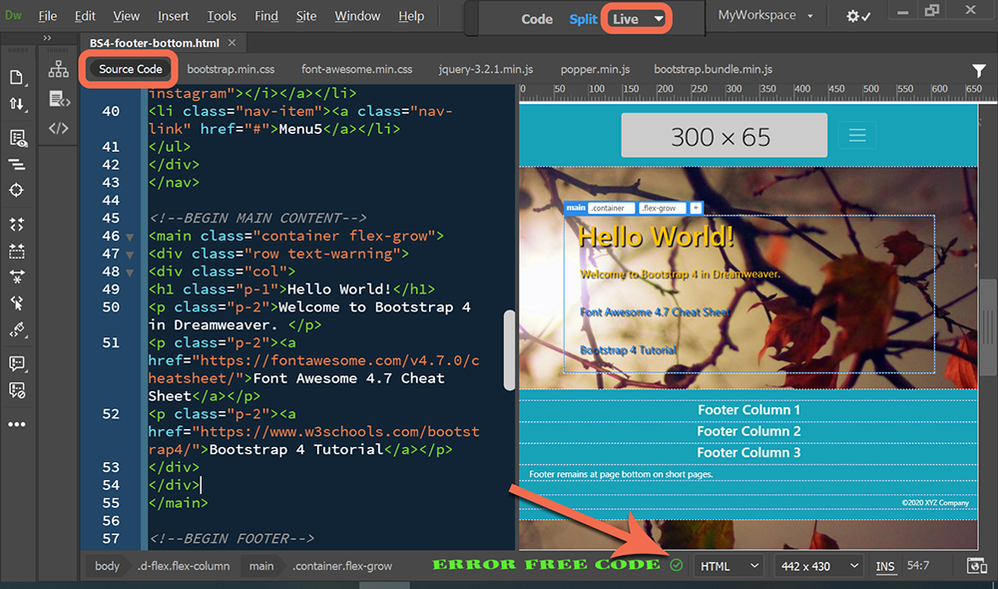
Post back if you still need help.
Alt-Web Design & Publishing ~ Web : Print : Graphics : Media
Copy link to clipboard
Copied
Thanks, Nancy. That didn't do it for me. To get a green check mark, I created a new HTML file with only doctype, html, head, and body tags. Plus, an H1 and a P. Most of my menus are still grayed out.
Copy link to clipboard
Copied
Are you working within a defined local site folder on your primary hard drive?

Is your local site selected in the Files Panel?
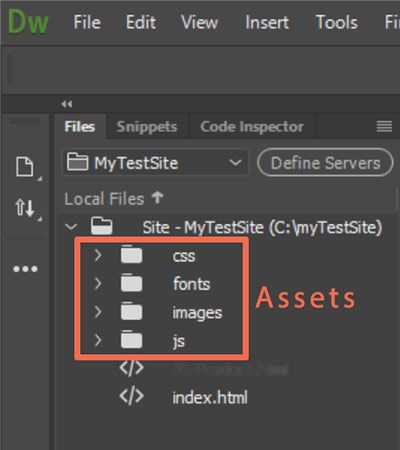
Alt-Web Design & Publishing ~ Web : Print : Graphics : Media
Copy link to clipboard
Copied
Yes, ma'am.
Copy link to clipboard
Copied
Try Restore Preferences.
https://helpx.adobe.com/dreamweaver/kb/restore-preferences-dreamweaver.html
Alt-Web Design & Publishing ~ Web : Print : Graphics : Media
Copy link to clipboard
Copied
This is close to becoming a pattern with us, Nancy. Last time I had a Dreamweaver issue, you suggested resetting my preferences, too. It worked then, and it worked now. I'm going to put a sticky note on the edge of my browser for how to reset the app.
Thanks, once again!
Copy link to clipboard
Copied
Unfortunately, the files that store preferences are easily corrupted. It's not just in Dreamweaver. It's all Adobe products.
Alt-Web Design & Publishing ~ Web : Print : Graphics : Media