- Home
- Dreamweaver
- Discussions
- Find and Replace [unreliable when using Regular Ex...
- Find and Replace [unreliable when using Regular Ex...
Find and Replace [unreliable when using Regular Expressions]
Copy link to clipboard
Copied
Hi,
I use this feature fairly often. I noticed that sometimes it does not return results after the initial search that did give the results. It just happened to me again, while using regular expression.
Case, step by step:
- I open Dreamweaver, and use the feature for the whole local site.
- I test the query first by pressing Find All button only.
- I get 112 results
- Then I press Find All button again and it returns zero results.
No matter what I do within Dreamweaver after this, the search returns zero results.
The only solution is to close the application and open it again. I use it on Mac.
If I use this without regular expression turned on, I always get the results.
Thanks
Copy link to clipboard
Copied
Hi there,
Sorry to hear that you're having trouble using Find and Replace in Dreamweaver. We'd like to know the OS and Dreamweaver version you're using. Please check out this article: Find and replace text, tags, and attributes and let us know if that helps.
Thanks,
Harshika
Copy link to clipboard
Copied
I can't reproduce it in DW CC 19.01. I have Windows 10 with latest updates.
WORKFLOW:
- My local site folder is defined in DW and resides on my primary hard drive -- C:\MyTestSite
- I use keyboard shortcut Ctrl+Shift+F to Find.
- I type Bootstrap in the search field.
- In: Entire Current Local Site.
- I hit the Find All button. See screenshot.

- Find & Replace screen closes.
- Search panel opens. Results 521 items found in 197 documents.
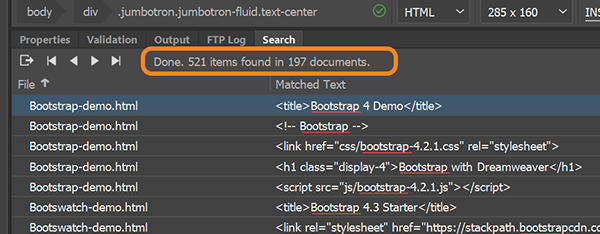
- Repeating steps 2-5 produces the exact same results each time.
Copy link to clipboard
Copied
As I said, it happens only when regular expression is used.
Copy link to clipboard
Copied
What regular expression did you use?
Which version of DW?
Which Mac OS?
Copy link to clipboard
Copied
Find this:
<article>
<h1>(.*?)</h1>
<h2>
Replace with this:
<h1>$1</h1>
<article>
<h2>
Works first time only.
Copy link to clipboard
Copied
But your 1st post said you used Find All.
So which is it -- Find All or Replace All?
Copy link to clipboard
Copied
Why would that matter? It's the same window with both options offered. I do Find All first to see the results and what is going to be replaced. Then I tun it again with Replace instead of Find.
As BTW, I have never replaced anything without checking on it with Find first to browse through the results.
But what I add is that if I run the query for this:
<h1>(.*?)</h1>
I get the result every time.
But something like this:
<h1>(.*?)</h1>
<article>
<h2>
Only once. So, is it a bug because of multiple lines? Are there any special invisible characters in line breaks?

