 Adobe Community
Adobe Community
Copy link to clipboard
Copied
Hi guys,
So I have just finished my 2nd year computer science degree and will be going to Uni in September to move on to honors. So anyway I have been learning DW and website design for the past 6 months and have just completed my "Project" website, this website is for a local childrens nursery. I have a few questions really which I am sure are really obvious, but I have not learned everything as yet and I am certainly not a pro.
So anyway, as I said I finished the website for the nursery, my questions are pretty simple I think. Firstly the website has quite a few pages and it includes a Login feature for admins and parents. Now I am removing the Login feature completely as it just isn't needed for this nursery (I included some things just to cover all bases with the grades). So anyway, the website has been developed using a USB Pendrive and Xampp MysQL with Dreamweaver. So the pendrive acts as the local storage. So what I need to know is, I have added some images for the gallery page on the website, these images have been added via the Xampp Mysql Database feature, so currently if I wanted to add further images I would just have to add them on that way. So my first question is, now they want this website to be hosted somewhere, how does it work regarding getting these images to still show on the hosting server? Clearly with them being on the Xampp pendrive right now, will they still appear correctly when hosted? Also, another question I have which I am sure is simple, the search keywords for the websites, now I know there is a <meta section in the code, is that the place I would put the keywords?. And my final question is, depending on who they choose to host the website with, is there a way somehow for me or them to make any further changes after the hosting has begun or moving forward.
I have to apologise for the silly questions, I am just really unsure and this is especially with the images that I have put on the database. Another option I guess would be for me to change that and have them just showing normally on the website itself, but if that can be avoided that would be good.
Thanks for the time guys, I hope I get the answers I need.
Regards John
 1 Correct answer
1 Correct answer
...
Leeroy331 wrote
Osgood, so yes on my MySql I have a table for "stock", now the reason I have this table was primarily for the marks. (Usually I would have just put images for gallery on the website properly, but I have got JS working really nicely with this 1 page and if I can help it I really don't want to change it). So on that table I currently have some stock they had for sale (I am removing this also), but also I put on some gallery images which are used on the gallery page. I understand th
Copy link to clipboard
Copied
You will have to export your MySQL content to an SQL file using phpMyAdmin. Is that included in your XAMPP package? I know it is in the full XAMPP package which I always installed directly on my local hard drive. I'm not sure about the lite version, however.
The hosting plan must support the same version of PHP & MySQL that you developed the site with. Using phpMyAdmin on the remote server, you will import the SQL file into that database.
Images are not typically stored in a database. They reside on the server and the URL is referenced in the dbase. Having said that, you will need to upload all your images to the proper folder on the remote server.
Nancy
Alt-Web Design & Publishing ~ Web : Print : Graphics : Media
Copy link to clipboard
Copied
Well, first off, congrats on completing your class and heading off to the university.
With your initial question, you should be able to move the files and database from your local storage to the remote server where the website will be hosted. This is true for any Dreamweaver website. For the HTML files, images and folders you will be able to upload them via FTP to the web server. The SQL piece will require you to do what is known as a dump of the database and then import it into the new database. This method varies depending on your web host and level of access to the server, but this is done all outside of Dreamweaver whether through specialized tools, or through something like phpMyAdmin or similar script running on the server. These methods will allow you to modify or help maintain the files later on.
With regards to SEO and meta, I wouldn't worry with that right away. The meta keywords are good to read up on, but there is a lot of strategy behind this and I would recommend reading up on the topic a bit before just adding in keywords. Google and other search engines will still scan your site for keywords within the content of your pages. And that organic search traffic will take some time to build up. I would worry that it works for those who need it right away and build out SEO over time.
Copy link to clipboard
Copied
Leeroy331 wrote
I have added some images for the gallery page on the website, these images have been added via the Xampp Mysql Database feature, so currently if I wanted to add further images I would just have to add them on that way. So my first question is, now they want this website to be hosted somewhere, how does it work regarding getting these images to still show on the hosting server? Clearly with them being on the Xampp pendrive right now, will they still appear correctly when hosted?
So lets get this clear you have a column in your database which contains the name of your image and the image/s are stored in a folder in your site folder, is that what you are saying. Then you are calling the image names from the database into your websites gallery page using php?
When you host a website remotely you have to set up a similar environment to the one you have locally. Most hosting companies will provide you with a control panel where you can import information to a database which you can set up and manage by something like phpMyAdmin. Does that sound familar?
If you migrate your files/folders and database to the remote host using the same set up and naming convention it should all connect up without any issues.
Leeroy331 wrote
Also, another question I have which I am sure is simple, the search keywords for the websites, now I know there is a <meta section in the code, is that the place I would put the keywords?. And my final question is, depending on who they choose to host the website with, is there a way somehow for me or them to make any further changes after the hosting has begun or moving forward.
You dont use the meta keyword tag any longer because search engines largely ignore them because of abuse where developers just used to repeat keywords. Search engines these days mainly look through the actual content on your site and try to work out what it is all about so frequent references as to what the website provides, services, products etc is very desirable as is the use of the correct html structure. Search engines look at important tags such as the heading tags <h1> <h2> <h3> etc. Back links, from other reputable websites, which might list your website address, such as free online directories are in my opinion the number one critera for lifting your rankings as is having a social media presence like a Facebook and Twitter page.
Leeroy331 wrote
And my final question is, depending on who they choose to host the website with, is there a way somehow for me or them to make any further changes after the hosting has begun or moving forward.
Yes, you will have access to the files to make changes. This is usually done at local level then the updated local file is uploaded to the remote server overwriting the old one in the process. If want to give the client the ability to make changes then you will have to evolve the site - integrating a CMS (Content Management System).
Its best you advise the client as to what host to use as you know what technology is required in the hosting package for the website to work correctly. php, mysql, phpMyAdmin etc whatver you have used locally to build the site.
Copy link to clipboard
Copied
KEYWORDS.
Google ignores meta keywords. You can add them along with your page descriptions but don't expect much traction from search engines based on meta keywords alone. You should use keyword rich content inside the <body> of your site pages. And don't forget to use good semantic markup (h1, h2, h3, h4 tags) to give more importance to significant keywords like the business name and region it serves.
See Google's SEO Starter Guide
http://googlewebmastercentral.blogspot.com/2010/09/seo-starter-guide-updated.html
CHANGES TO SITE:
If the site is database driven, you should have created a back-end Content Management System for staff members to edit the site with. If there's no CMS for them to use, you will need to make changes yourself in DW and upload them to the remote server. Or, if data needs to be added to the MySQL database, you'll need to log-in to that on the remote server and do it manually which is not user friendly for unskilled people. A backend CMS is preferred.
Nancy
Alt-Web Design & Publishing ~ Web : Print : Graphics : Media
Copy link to clipboard
Copied
Thank you guys for all the great advice, I will give a few answers. To Nancy, yes I have the full Xampp package so that is good then and thank you. Ben thank you for alot of great information, most of I have to be honest I didn't even know, as I say I am still learning.
Osgood, so yes on my MySql I have a table for "stock", now the reason I have this table was primarily for the marks. (Usually I would have just put images for gallery on the website properly, but I have got JS working really nicely with this 1 page and if I can help it I really don't want to change it). So on that table I currently have some stock they had for sale (I am removing this also), but also I put on some gallery images which are used on the gallery page. I understand this is a very odd way to add images to the website, but for this time I would really if possible like to leave it. The images on all of the other pages have been put in the htdocs folder as normal.
If I could find a good hosting service for the nursery, would I be correct in thinking that they would understand what I am needing and would be able to help me from there?
Copy link to clipboard
Copied
Leeroy331 wrote
Osgood, so yes on my MySql I have a table for "stock", now the reason I have this table was primarily for the marks. (Usually I would have just put images for gallery on the website properly, but I have got JS working really nicely with this 1 page and if I can help it I really don't want to change it). So on that table I currently have some stock they had for sale (I am removing this also), but also I put on some gallery images which are used on the gallery page. I understand this is a very odd way to add images to the website, but for this time I would really if possible like to leave it. The images on all of the other pages have been put in the htdocs folder as normal.
What has JS got to do with it. Are you using it to communicate with the database?
How are you storing these gallery images in the database? It's not odd if you are just storing the names of the images in a database column and then getting those names from the database to append to the website page, that's a normal workflow in the case of a dynamic website.
Leeroy331 wrote
If I could find a good hosting service for the nursery, would I be correct in thinking that they would understand what I am needing and would be able to help me from there?
Well you will need to tell them what you need then they will be able to help you if they can provide it. In my case I approach a hosting company and buy a hosting package online togther with a domain name if its a new start up. I then get an email sent to me giving me with the ftp and control panel details. FTP is used to upload the files/folders to the remote server. Control panel is where you sign in and create a database and import the information to it from the sql file that you export from your local database using phpMyAdmin
Copy link to clipboard
Copied
Hi mate, all I am doing is, the images are kept in the htdocs folder with everything else and on the "stock" database table it is holding the images location link for the image and a thumbnail link for the image. I am using JS so that when I move the cursor over an image it shows larger. But yes, all the database is being used for is to link to the htdocs folder with the images in. I am really sorry if I am making little sense, I am so new to this.
Copy link to clipboard
Copied
Leeroy331 wrote
Hi mate, all I am doing is, the images are kept in the htdocs folder with everything else and on the "stock" database table it is holding the images location link for the image and a thumbnail link for the image. I am using JS so that when I move the cursor over an image it shows larger. But yes, all the database is being used for is to link to the htdocs folder with the images in. I am really sorry if I am making little sense, I am so new to this.
That sounds fine to me, leave it as is, it's perfect and should cause you no issues.
Copy link to clipboard
Copied
Oh that is great news, I have been worrying so much today about this. I will finish the bits that I have left and meet with the nursery next week, thank you Osgood you have really helped.
Nancy thank you so much for that too, the help you guys have given me on here is fantastic, thank you all for taking the time to help someone who is still really new to this. Once I get the website online I will post on here to show you guys.
Thanks again
Copy link to clipboard
Copied
Leeroy331 wrote
Oh that is great news, I have been worrying so much today about this. I will finish the bits that I have left and meet with the nursery next week, thank you Osgood you have really helped.
Nancy thank you so much for that too, the help you guys have given me on here is fantastic, thank you all for taking the time to help someone who is still really new to this. Once I get the website online I will post on here to show you guys.
Thanks again
No problem. Its always a bit of a nightmare getting your first website online and even more so if it has a database.
Just use your local copy of phpMyAdmin to export the information to a .sql file then use your remote copy of phpMyAdmin to import the .sql file information into the remote database once you have created it. (Export and Import tabs are along the top in phpMyAdmin)
Change the details in the local database connection file so it uses the remote details - username, password etc which you can set up while creating the remote database. Sometimes you cannot use the same details as your local connection details because of default names or restrictions imposed by the hosting company.
Infact its best to just duplicate the local database connection file, change the database connection details to the remote database details and upload that to the server and get rid of the 'copy' so the file name is then the same as your local file name.
Copy link to clipboard
Copied
At most, you probably need a basic business & managed hosting package.
- Domain Name(s)
- 24/7 server tech support
- Linux server
- Reliable uptime
- PHP & MySQL
- Email accounts
- C-Panel
- phpMyAdmin
Site Hosting Tools | InMotion Hosting
Nancy
Alt-Web Design & Publishing ~ Web : Print : Graphics : Media
Copy link to clipboard
Copied
John,
For the benefit of other users with a similar question, can you mark the answer that comes closest to answering your question as Correct? This helps surface the correct answer to the top helping users get to the answer quickly.
Thanks,
Preran
Copy link to clipboard
Copied
Hi guys,
With me no longer using a database, when I find a hosting service do I just upload everything onto their servers? Also I am looking at writing something now for description meta and keywords, with the keywords I am just going to put stuff like Hillside Nursery, Skelmersdale Nursery, etc etc. But with the description I am not sure what to put. I have tried reading up on this but I can't really understand what I need to put.
I spoke to a hosting service today in the UK about setting up hosting and domain name soon, I was asking how do I setup my contact forms so that it emails the nursery but they couldn't help me with that. I just need a basic starter package which gives upto 5gb of space, this is plenty.
Osgood, you spoke about using my local copy of phpMyAdmin to export the information to a.sql ... I don't really understand any of that mate to be honest, with me removing the database side of things, do I still need to follow what you wrote above.?
So really just still unsure what to put in the description META, the keyword one I am sure I can come up with something, and also I know someone said earlier I can't get the contact forms to actually email until the site is live.
Thanks Guys
Copy link to clipboard
Copied
With me no longer using a database, when I find a hosting service do I just upload everything onto their servers?
Yes. Make sure you put the files into the correct remote folder similar to /httpdocs. The host should be able to help you with that.
Also I am looking at writing something now for description meta and keywords, with the keywords
Description should be as authentic as possible. The following image shows where the description finishes up in a search result
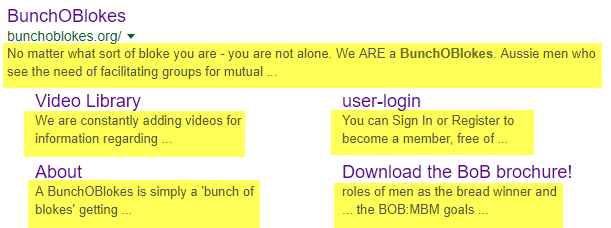
Forget about keywords, they do not count
I was asking how do I setup my contact forms so that it emails the nursery
Some hosts do have built-in scripts for sending emails. The ideal would be if the host has a PHP server included. That way you can write your own script to send form-to-mail. Have a look at Alt-Web Design & Publishing: Responsive Contact Form with Bootstrap 3.2 and PHP (Part 1) . As far as your-domain emails are concerned, the host will have that feature included in their package.
Osgood, you spoke about using my local copy of phpMyAdmin to export the information to a.sql
No database, no phpMyAdmin.
I can't get the contact forms to actually email until the site is live.
This is because most local servers do not include mailing modules.
Copy link to clipboard
Copied
As an added note, I am not a great fan of Go-Daddy, but to start off with and not much outlay, have a look at Web Hosting | Lightning Fast Hosting & One Click Setup | GoDaddy UK and go for the economy.
Copy link to clipboard
Copied
Thanks alot Ben. So I will forget Keywords, for the Description, do I need a different one for every single page on the website? And the contact forms, once I have the website hosted, how simple is it for me to get it setup to email them. I know I have already asked that question before.
Thanks mate.
Copy link to clipboard
Copied
Yes you do need a different description for each document.
The link to Nancy's tutorial will help you with the Contact form Alt-Web Design & Publishing: Responsive Contact Form with Bootstrap 3.2 and PHP (Part 1). If you don't use Bootstrap, you can safely ignore the Bootstrap bits, they are there for styling only.
Copy link to clipboard
Copied
Hi Ben,
I will try following that guide now, I am not sure what Bootstrap is as I have never used it. Seeing as the website is not yet being hosted anywhere, it isn't going to email properly is it even if I follow this?
Copy link to clipboard
Copied
Leeroy331 wrote
Hi Ben,
I will try following that guide now, I am not sure what Bootstrap is as I have never used it. Seeing as the website is not yet being hosted anywhere, it isn't going to email properly is it even if I follow this?
That link is probably 'overkill' for what you require if you are a beginner and do not understand Bootstrap or php.
As you say, most likely you will NOT be able to test out the functionality of the form processing unless you are able to upload the form to a remote server.
I have provided some simple php processing code below with form fields, Name, Email and Message. For this to work your server MUST support php and the php mail() function so if you ARE intending to purchase some web-hosting space make sure it comes with both.
You need to change the "recipient@emailAddress.com (highlighted in the code in red) to the email address that you want the information to go to. The form is basic, no styling. This is just a working example of how a form is processed using php. There are many more option that you could include but I think for now just to get something returned from a form is going to be your number one priority.
<?php
if ($_POST){
$name = $_POST['name'];
$email = filter_input(INPUT_POST, 'email', FILTER_VALIDATE_EMAIL);
$message = $_POST['message'];
if ($name && $email && $message ){
$email_from = 'server@yourdomain.co.uk';//<== update the email address
$email_subject = "Message from website";
$email_body = "You have received a new message from the user $name.\n";
$email_body .= "Here is the message:\n";
$email_body .= "Name: $name\n";
$email_body .= "Email: $email\n";
$email_body .= "Message: $message\n";
$to = "recipient@emailAddress.com"; // <== update the email address
$headers = "From: $email_from \r\n";
$headers .= "Reply-To: $email \r\n";
mail($to, $email_subject, $email_body, $headers);
$message= "The message has been sent.";
}
else {
$message="The message has not been sent. Please ensure all details have been provided.";
}
}
?>
<!doctype html>
<html>
<head>
<meta charset="utf-8">
<title>Form Example</title>
</head>
<body>
<?php if(isset($message)) {
echo $message;
}
?>
<form name="feedback_form" method='post' action='' >
<p>
<label for="name">Name</label>
<input name='name' type='text' id="name" required>
</p>
<p>
<label for="email">Email</label>
<input name='email' type='email' id="email" required>
</p>
<label for="message">Message</label>
<textarea name='message' id="message" required></textarea>
<p><input name='submit' type='submit'/></p>
</form>
</body>
</html>
Copy link to clipboard
Copied
Hi guys, so I followed the tutorial anyhow just to see if I could do it. Managed to get the contact form finished, just will need to integrate my website features and all that. I think I did it right (see below)
Am I right in thinking that, all I would have to do to get this to actually work is. once hosted just change the $to line of code to the web server address and the $from line of code to the nursery email address? Such as in this section?
Is it really that simple? [email removed by moderator] is my friends email address, was just testing it, obviously it doesn't submit because it isn't hosted. It gives me this error below.
Thanks guys
Copy link to clipboard
Copied
Until you find hosting, that's the best you can hope for. Otherwise, your form appears to be working as expected.
Alt-Web Design & Publishing ~ Web : Print : Graphics : Media
Copy link to clipboard
Copied
If you're using XAMPP you can set up an SMTP server with Mercury Mail, if I'm not mistaken.
Copy link to clipboard
Copied
Hi Paul,
With the Mercury mail, that would only work whilst the website is on the local storage though wouldn't it? When the website is hosted, I am going to have to change the from and to to whatever server the host tells me I think.
Thanks guys.
Copy link to clipboard
Copied
That's correct. Here is a simple tutorial: https://newcoderslife.wordpress.com/2012/06/27/how-to-use-xampps-mail-server-mercury-mail/
I have never actually used it. Plus you have to edit your php.ini file, so you might have some problems sending and receiving mail once your put the site to server unless you edit it back.


