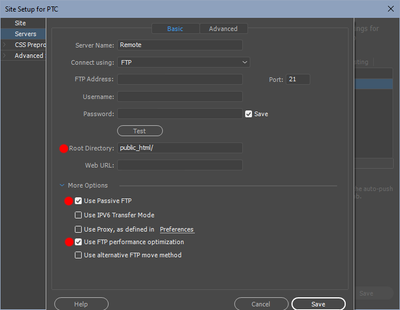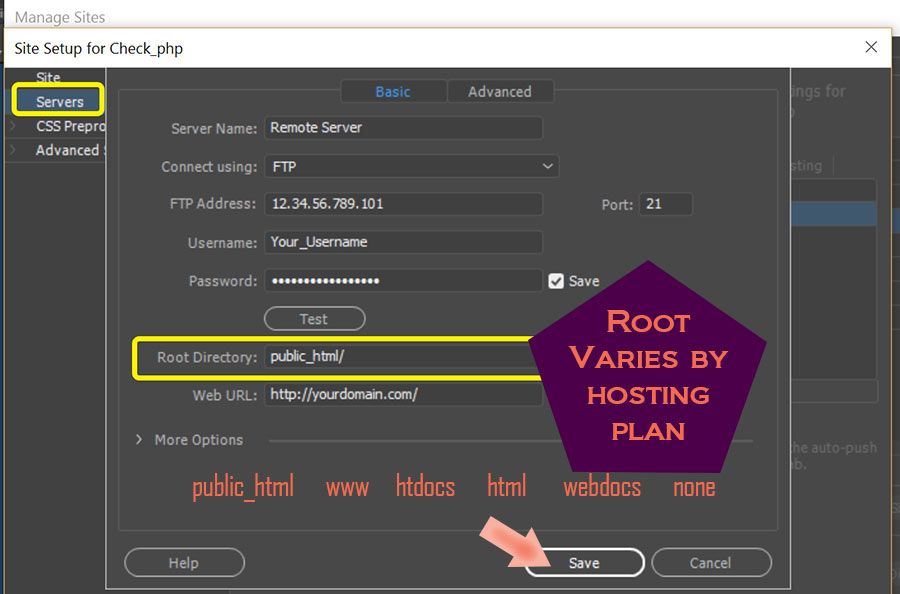Copy link to clipboard
Copied
Sorry, there's an old topic, but I looked through it and wasn't able to find the answer and the topic is locked now too.
I keep getting this FTP error in Dreamweaver (21.1) while my hosting provider checks with FileZilla and this works totally fine it seems.
So it seems it's a typical Dreamweaver thing...
All help very welcome!
 1 Correct answer
1 Correct answer
With FileZilla and some help from the provider it went OK. The trick was that the FTP username was not working, because it connected to a different domain. In the end filling in the hard IP-number did the trick.
Thanks for the help!
Copy link to clipboard
Copied
What error are you getting?
Copy link to clipboard
Copied
I have a Ditch version installed, but the translation is more or less:
An FTP error occured. Cannot connect to the host. Unknown error occured.
Copy link to clipboard
Copied
Dutch
Copy link to clipboard
Copied
Some things to try...
1. Go to Site > Manage Sites > choose the site you are having issues with > hit Edit (pencil icon)
2. Click "Servers" in the side bar
3. Choose your Remote server and hit Edit (pencil icon)
4. Verify you have the correct Root Directory typed in. Usually this will be "www", "public_html" or "htdocs", but can be anything depending on the server. Sometimes a trailing / is necessary as well. If this is not entered correctly, it's possible that hitting the Test button will say "Success", but nothing will uploadable.
5. If you have the correct root directory, click More Options on that same screen to expand the window
6. Try toggling Use Passive FTP and Use FTP Performance Optimization...
Copy link to clipboard
Copied
By @MH57So it seems it's a typical Dreamweaver thing...
=============
No. It's not typical.
Which version # of Dreamweaver?
Which operating system & version #?
Make sure your server log-in credentials & root directory are properly defined. Click the TEST button to confirm.
To rule out a system problem, download & install free FileZilla S/FTP client. Click the GREEN download button below.
https://filezilla-project.org/download.php
If Filezilla can't connect to your server, the problem lies elsewhere, somewhere between your computer & server.
Check your firewall, anti-virus, router and operating system.
Copy link to clipboard
Copied
- Dreamweaver version 21.1
- Windows 11
I'll try the FileZilla thing. 👌
Copy link to clipboard
Copied
Who is your hosting provider?
If your host is using modern server protocols, you may need to update to Dreamweaver 21.3. See below for more details on what the update contains.
https://helpx.adobe.com/dreamweaver/using/whats-new/2022-1.html
Copy link to clipboard
Copied
With FileZilla and some help from the provider it went OK. The trick was that the FTP username was not working, because it connected to a different domain. In the end filling in the hard IP-number did the trick.
Thanks for the help!
Copy link to clipboard
Copied
By @MH57In the end filling in the hard IP-number did the trick.
============
Glad you got everything sorted.