Git connection in 2017.5
I'm on a Mac and just upgraded to 2017.5. The local copies of my site are in a GitHub folder which I've been managing with GitHub Desktop.
I was able to make a push through Dreamweaver, but had to enter my username/password on the push screen, which is fine for the first time, but that's going to get really old if it doesn't remember it (which it doesn't appear it does).
When I made a pull, I got this credential-osxkeychain error.
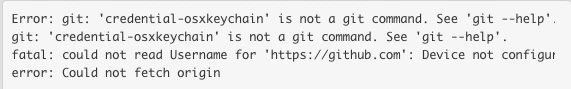
I'm thinking there is something jacked up since I've been using Git on my machine for some time, just not through Dreamweaver.
I have two sites that have the same issue (and they are the only ones I use with Git).
Any thoughts? Thanks for your help!
