 Adobe Community
Adobe Community
- Home
- Dreamweaver
- Discussions
- Re: Have deleted many old DW files on desktop fold...
- Re: Have deleted many old DW files on desktop fold...
Have deleted many old DW files on desktop folder. How to remove on remote?
Copy link to clipboard
Copied
I've gone through many old folders and images in my website folder on my desktop and deleted dozens of images and folders that I no longer use or need.
Yet when I just logged onto my website via Dreamweaver, I still see them all there.
What I want to do is just pull in to Dreamweaver only what is presently on and what ones sees on my site now.
How do I do this? How do I make sure all the peripheral, outdated info gets taken off, but I keep only what I really need and what is on the website presently (and is presently on my desktop in various folders?)
Thanks.
Copy link to clipboard
Copied
Make sure you have reliable backups just in case.
OPTION 1: Delete all files from the remote server and then upload files from your local site folder. Do this with your Files panel Expanded so you can compare the contents side-by-side. See screenshot.
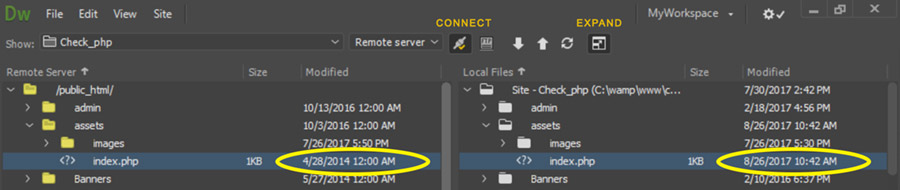
OPTION 2: Use a 3rd party tool like OrFind (Orphan Finder) 5 to spider your remote site and delete unused files. OrFind by Inspyder - Detect & Remove Unlinked Web Pages | Inspyder
Copy link to clipboard
Copied
When I first log onto Dreamweaver, I see nothing. i used to see my local files. After trying to connect, I am getting a message pop up that asks me to synchronize with remote... Entire website? Get and put newer files? There are several options. What might you suggest? I like the idea of this Inspyder. I can try this route, too. Oh, Dreamweaver, you are not a dream for me to use.
Copy link to clipboard
Copied
Personally, I would not use any of them. If you synchronize with remote, you're likely to get those old files back in your local site folder. Sorry to say but I don't have much faith in synchronization.
Copy link to clipboard
Copied
That's exactly what I thought. I don't want to synchronize. But how do I get past a big, gray screen with no content at all? At the far right I see the mywebsite folder and then Local view. Before I could see each webpage in local view, now nothing. What happened, do you think? How to get at seeing remote folders and removing them? Or is there no way to simply pull into the site what is only visible when you look at the site?
Copy link to clipboard
Copied
Did you hit the Connect icon?
Can you show us a screenshot?
Copy link to clipboard
Copied
How do I show a screenshot?
Copy link to clipboard
Copied
I'm hitting print screen, but then it's not allowing me to paste the image here.
Copy link to clipboard
Copied
I did just get the remote on one side, the local on the other. You're saying delete everything on the remote side? Yikes, this is scaring me to death.
Copy link to clipboard
Copied
That's why I said make sure you have backups just in case.
Copy link to clipboard
Copied
Oh my. How in the world do you do you do a backup?
Copy link to clipboard
Copied
In the meantime, I could show you a screenshot of what I see, but I can't paste it here....
Copy link to clipboard
Copied
Paste clipboard contents into your graphics program (Photoshop) first.
Copy link to clipboard
Copied
Oh boy, I'll work on this. I'm generating a number of questions that generate more questions and an inability on my part to resolve. 🙂
Thanks.
Copy link to clipboard
Copied
When looking at remote and local side by side, I did just go ahead and delete some older files on my remote that I know I don't need. Question... How to get back to seeing any of the local pages I want to look at? And now after having deleted some remote files, do I need to do a Pull in Entire site again with adding newer local files?
Copy link to clipboard
Copied
And here is what I see after taking a photo with my iphone, if you can see it. I want to be able to hit each of my web pages.
Copy link to clipboard
Copied
The above image is hard to read but it says my website and local view. Do I need to Pull in Entire site now from remote, now that I've done some deleting to do a refresh?
Copy link to clipboard
Copied
Here's a better image of the info on the right of my grey screen. Whether I select Remote server or Local server, I am seeing only a grey screen to the left
Copy link to clipboard
Copied
No. I would not GET files from remote server unless you absolutely need them. Expand your Files Panel. Look at the date last modified to ensure you're not replacing a newer file with an older one.

Hit F5 to refresh directories.
Copy link to clipboard
Copied
Looking at my remote and local files side by side and now that I've deleted some older files, my nephew who helps me with the site, often does an Pull in Entire site after I make changes so that he and I are both up to date on working on the site. How can he be able to pull in the site from where he lives and on his computer so that he doesn't pull in from his end all the older remote files?
Copy link to clipboard
Copied
You have 2 sets of site files. Remote site (live). Local Site (not live).
It makes perfect sense that your nephew GETS (down arrow) files from remote site so he's working on the latest files that you PUT (up arrow) to server.
What exactly do you want to do that you cannot do?
Copy link to clipboard
Copied
I think you just answered my question for my nephew, Nancy. I will need to do a refresh from my once all unnecessary files are deleted so that he won’t pull them right back in after I’ve done all that effort to eliminate them.
Correct?
Copy link to clipboard
Copied
If you delete files from Remote server, he can't GET them. They are gone permanently.
Copy link to clipboard
Copied
Have now deleted well over half of the items on my remote server that are no longer used.
Question. If all files I need are inside the yellow LOGOS on website folder directly above this yellow box, can I then go ahead and delete the files inside the box? Or are they somehow related to the folder? I don't want to have to start over and re-add items to my Logos page.LOGOS on website?
Copy link to clipboard
Copied
I cannot tell you what is safe or unsafe to delete since I don't know anything about how you organize site assets. If your site uses logos from that folder and you delete them, you will have a mess to sort out. If you're certain nothing is being used from that folder, then go ahead and delete it.
-
- 1
- 2
