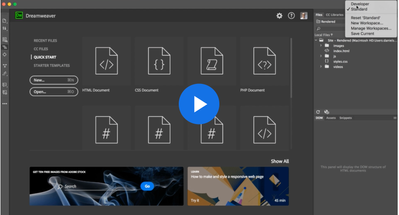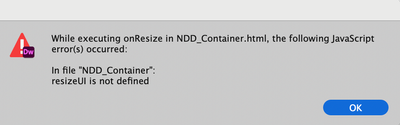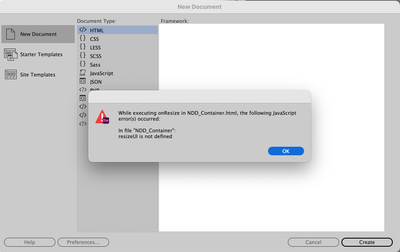Help with file types page
Copy link to clipboard
Copied
Hi, I'm newish to Dreamweaver and need help.
In the screen shot it has a quick link page of file types but i've lost it.
How do I get this screen show.
My page at the same point is blank.
Many thanks if you can help
Copy link to clipboard
Copied
Close all open documents, then click the Quick Start option in the left column.
They're the same options you get from File > New... or Ctrl/Cmnd + N
Copy link to clipboard
Copied
Thanks
However I cant find a quick start button and when Ipresss crtl+N
I get a these boxes
I think i may need to reinstall
Copy link to clipboard
Copied
Sorry I added the wrong screen shot
This is what comes up
Copy link to clipboard
Copied
Ah, looks like your program cache has gone corrupt.
Deleting the FileCache.dat file or recreating the User Configuration Folder following the instructions here: https://helpx.adobe.com/dreamweaver/kb/troubleshoot-javascript-errors-dreamweaver-cs6-cc.html should fix that.
Restoring preferences is another option to repair odd behavior in DW: https://helpx.adobe.com/dreamweaver/kb/restore-preferences-dreamweaver.html