- Home
- Dreamweaver
- Discussions
- HOW do I create a SIMPLE fading slideshow in dream...
- HOW do I create a SIMPLE fading slideshow in dream...

Copy link to clipboard
Copied
I would like to have a slow fading slideshow of a few images relating to the web page that the user is on.
I have a seperate div tag, with the space 235 x 440 pixels allowed for the images. All I want is the slideshow to fade in and out of one another using 3 or 4 photos, no text, no control panel or thumbnails or any other frills, just basic good quality photos fading in a looped slideshow.
I just want that when the page loads up that the slideshow starts automatically and slowly loops continuously until the user changes page.
I have seen animated gifs from photoshop, which are no good because the image quality is awful, and in fireworks, where it comes with either thumbnails or a control panel for the user to navigate manually the images. I don't want that. Can it be done easily in flash? or does dreamweaver have an answer?
Surely there must be a simple and basic way in dreamweaver alone to just swap/fade an image with another image a few times and thats that? no?
If it can't be done in dreamweaver, PLEASE tell me which program it can be done in and how.
Many many many thanks in advance for anyone with an easily explained solution.
Ian.
 1 Correct answer
1 Correct answer
Do this with jquery:
http://jquery.malsup.com/cycle/basic.html
Look at the pages source code below to see how it was achieved.
Basically you need to insert the below section of the code into the <head></head> section of your pages code and change '.slideshow' to the class name or id name of the <div> your images are in.
<!-- include jQuery library -->...
<script type="text/javascript" src="http://ajax.googleapis.com/ajax/libs/jquery/1.3.2/jquery.min.js"></script>
<!-- include Cycle plugin -->
<script type
Copy link to clipboard
Copied
Dreamweaver does not have a built-in feature for this. You will need a JavaScript to do this. You could write one from scratch or use an existing one. This is an example using Magic Slideshow...
Place your images in a <div> with a class of MagicSlideshow.
For example:
<div class="MagicSlideshow">
<img src="example1.jpg"/>
<img src="example2.jpg"/>
<img src="example3.jpg"/>
<img src="example4.jpg"/>
</div>
Upload the Magic Slideshow JavaScript and CSS files to your website and reference them in the <head>.
For example:
<link rel="stylesheet" type="text/css" href="magicslideshow.css"/>
<script src="magicslideshow.js" type="text/javascript"></script>
Try the examples here:
Copy link to clipboard
Copied
There is an Adobe solution that can be used with any editor, but is particulaly useful when combined with DW CS5 http://www.adobe.com/cfusion/exchange/index.cfm?event=extensionDetail&loc=en_us&extid=2141543
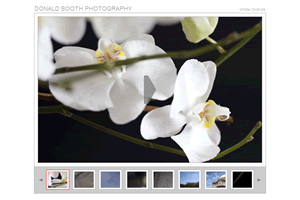
Copy link to clipboard
Copied
thanks for the nice information.it help me a lot
<a href="http://www.vicyc.com/discount-mother-of-the-bride-dresses-c-84.html">discount Mother of The Bride Dresses</a>|<a href="http://www.vicyc.com/special-occasion-dresses-c-37.html">Special Occasion Dresses</a>
Find more inspiration, events, and resources on the new Adobe Community
Explore Now