- Home
- Dreamweaver
- Discussions
- Re: How do I set split screen horizontaly?
- Re: How do I set split screen horizontaly?
Copy link to clipboard
Copied
Earlier I had split screen in Dreamweaver CS6 set up to be viewed horizontaly. Then I had to reinstall CS6. Now I can't find anywhere in the prefences or elsewhere that allows me to do that. Can you help please. Peter:)
 1 Correct answer
1 Correct answer
Close all but one document. Set to horizontal split view. Close DW. Restart DW.
It should be your new default.
Nancy O.
Copy link to clipboard
Copied
There should be three buttons in your toolbar, Code, Split and Design.
Split should give you what you're looking for, or do you mean the Split View is vertical frames instead of horizontal?
Copy link to clipboard
Copied
Normally split screen is viewed as code and design side by side vertically. I would like them to be viewed horizontally with design at the top and code underneath. I had it that way once but since I've reinstalled CS6 I can't find where you set that up.
Copy link to clipboard
Copied
It's in the View menu as Ben shows above. You uncheck the Split Vertically option.
Copy link to clipboard
Copied
OK Thank you I have it now. I guess I looked everywhere but in the right place. Thank you so much. Have a gread day, Peter ![]()
Copy link to clipboard
Copied
I hate doing this for every document. How can I make horizontal the default?
Copy link to clipboard
Copied
Close all but one document. Set to horizontal split view. Close DW. Restart DW.
It should be your new default.
Nancy O.
Copy link to clipboard
Copied
Long time ago - Thank you Nancy!
Even helpful in DW 2018.
Copy link to clipboard
Copied
Remove the tick in the following
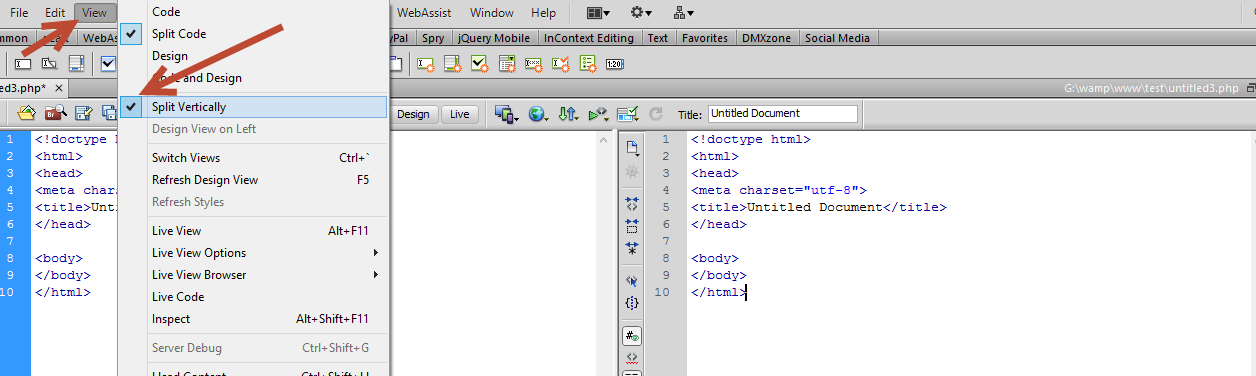
Copy link to clipboard
Copied
Thank you, worked!
Copy link to clipboard
Copied
That's super helpful. Adobe loves screwing things up for no reason.
Find more inspiration, events, and resources on the new Adobe Community
Explore Now


