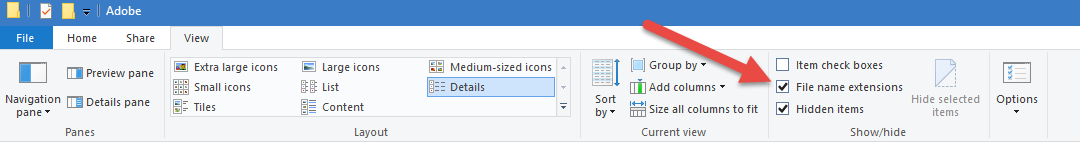Adobe Community
Adobe Community
- Home
- Dreamweaver
- Discussions
- How to add another page link to my nav bar
- How to add another page link to my nav bar
Copy link to clipboard
Copied
Hi All, I recently built a nav bar in Javascript for a website but I have forgotten how to add an extra page somehow xD I'm just learning to code right now so am very inexperienced. I'd love if anyone could help and lend me a hand with bug fixing and the like too here is my code.

The code for the other pages can be found here too if needed.

 1 Correct answer
1 Correct answer
I'm afraid your use of JavaScript for something so basic as navigation has me baffled. A few lines of HTML code are all that's necessary. Use CSS rules to change the appearance.
<nav>
<ul>
<li><a href="index.html">Home</a></li>
<li><a href="voucher.pdf">Voucher</a></li>
<li><a href="contact.html">Contact</a></li>
<li><a href="https://example.com">Example</a></li>
<li>
</ul>
</nav>
Copy link to clipboard
Copied
BenPleysier wrote
In File Manager, check the box to get the file extensions
Thanks Ben,
I'm assuming then that if youre trying to call a file WITH the extension - <script src="about.js"></script> that if it hasn't got one in the folder 'about' that its going to fail?
Or does this PC workflow somehow know and adds the .js bit?
Only ever having used a PC half-a-dozen times in my lifetime I cant recall a thing about it. I don't seem to remember any tutorials which I have watched, where the developer uses a PC, that their files lack an extension but then again its not upper most in my mind to observer that part.
Copy link to clipboard
Copied
about.js is not on the local disk.
That tells me the files are not stored locally. If not stored locally, then where are they?
Alt-Web Design & Publishing ~ Web : Print : Graphics : Media
Copy link to clipboard
Copied
https://forums.adobe.com/people/Nancy+OShea wrote
about.js is not on the local disk.
That tells me the files are not stored locally. If not stored locally, then where are they?
Don't know. I'm baffled just how difficult some can make it. I guess without the knowledge or experience anything can and does happen.
Copy link to clipboard
Copied
Yeah, Idk what i've done tbh.
Copy link to clipboard
Copied
Can you show us a screenshot of your DW Site definition? Go to Site > Manage Sites > Select your site name from the list and click the Pencil Icon.
Site panel. In my example, my site folder is on my C drive .
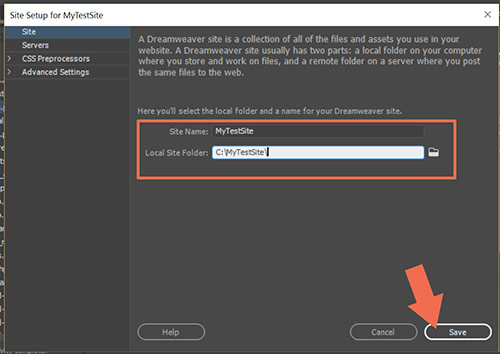
Alt-Web Design & Publishing ~ Web : Print : Graphics : Media
Copy link to clipboard
Copied
These files are stored locally, thats what is confusing me.
-
- 1
- 2