- Home
- Dreamweaver
- Discussions
- Re: How to add layers in Dreamweaver CS5
- Re: How to add layers in Dreamweaver CS5
How to add layers in Dreamweaver CS5
Copy link to clipboard
Copied
I am using Dreamweaver CS5 for the first time and cannot find a way to insert layers. One comment I ran across on the internet suggested that layers are a thing of the past. If this is so, can someone please suggest another way to achieve the same result? I need to add resizable, movable text boxes on top of a full-page background image. How do I do this without layers? Thanks!
Copy link to clipboard
Copied
Layers produced such horrible code, Adobe saw fit to remove them from CS3. Good riddance to layers!
For best results, find a pre-built CSS layout that has been tested to perform well in all browsers. Depending on your needs, you could begin with a basic 1, 2 or 3-column layout. Then it's a fairly simple matter of inserting elements where needed.
Basic 1-column Layout with Floats
http://alt-web.com/TEMPLATES/Basic-1-col-fixed.shtml
Basic 2-column Layout
http://alt-web.com/TEMPLATES/CSS-Basic-2-column-layout.shtml
Nancy O.
Alt-Web Design & Publishing
Web | Graphics | Print | Media Specialists
http://alt-web.com/
http://twitter.com/altweb
Copy link to clipboard
Copied
Thanks for taking the time to reply. I will check out the pre-built CSS layout route.
Just as a general question:
It is obvious that someone like me has no intention of building large, complex websites and has absolutely no need of a high-powered program like Dreamweaver CS5. I have it because it came with Adobe CS5 Design Premium, but I would much rather use a simpler, possibly templete-based program for building websites. I would need much more control over individual page elements than iWeb provides; but there must be good programs out there that are somewhere in between Dreamweaver and iWeb. Any suggestions? I'm a Mac user, by the way.
Copy link to clipboard
Copied
but I would much rather use a simpler, possibly templete-based program for building websites.
DW is pro-level software. iWeb is consumer-level software. I don't know of anything in-between these 2 that produces acceptable code by current web standards.
I've looked at several products including Xara Web Designer and SiteGrinder but the layouts generated by these products fail to meet my litmus test. The page falls apart when text size is increased in browsers. So I can't recommend them for use on commercial web sites.
Nancy O.
Alt-Web Design & Publishing
Web | Graphics | Print | Media Specialists
http://alt-web.com/
http://twitter.com/altweb
Copy link to clipboard
Copied
Layers still exist - they were renamed AP Divs from Dreamweaver CS3 onwards (because that is what they are - Absolutely Positioned Divs).
You're not referring to Timelines, are you? If so, they disappeared with CS4 because of the outdated bulky code used to generate them.
Can you tell us more about these resizeable. movable text boxes that you want to create?
Got any links to similar examples on other websites?
Copy link to clipboard
Copied
You guys will probably laugh, but I couldn't figure out any other way to add my links text to the Dreamweaver page. Refer to my example page above to see what I'm talking about. I tried creating a table for this purpose, but couldn't figure out how to reposition it on the page. So I decided to create individual layers for the link text.
This method, silly as it sounds, does work, but now I'm having another problem: Since I couldn't find layers in Dreamweaver CS5, I switched to Dreamweaver 8. But now I can't get the nested layers feature to work properly. My background image, which constitutes the whole page (except the links text), is inserted in a layer. I can center this layer so that it automatically re-centers itself as the browser window changes in size. But when I add links on a separate layer, the links don't move as the rest of the page moves. I have checked the "automatically create nested links" option in Layer prefs. I have also tried manually drawing a new layer within the boundaries of the background layer. But I can't get the links layers to move with the background layer. Suggestions very much appreciated.
Copy link to clipboard
Copied
My example page was posted in a different thread. Here it is again:
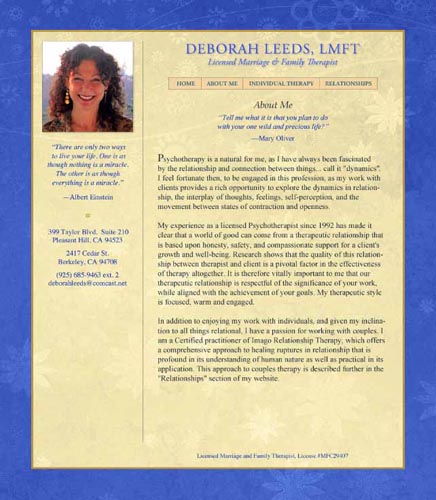
Copy link to clipboard
Copied
Can you upload your page and post a link.
There's probably a down and dirty way of achieving your goal via the code.
Copy link to clipboard
Copied
Many thanks for taking a look. I appreciate your help. Here's the link: http://deborahleeds.com/

Copy link to clipboard
Copied
> I would much rather use a simpler,
>possibly templete-based program for building websites.
>I don't know of anything in-between these 2 that
>produces acceptable code by current web standards.
One word: RapidWeaver
Find more inspiration, events, and resources on the new Adobe Community
Explore Now