- Home
- Dreamweaver
- Discussions
- Re: How to align the tittle in the middle.
- Re: How to align the tittle in the middle.
Copy link to clipboard
Copied
Hi,
In the header, I want to place the title (red box) in the middle, vertically and horizontally, as seen in the prototype below.
I tried to ".title",
display: flex;
align-items: center;
It didn't work.
How would I do?
Hosun Kang
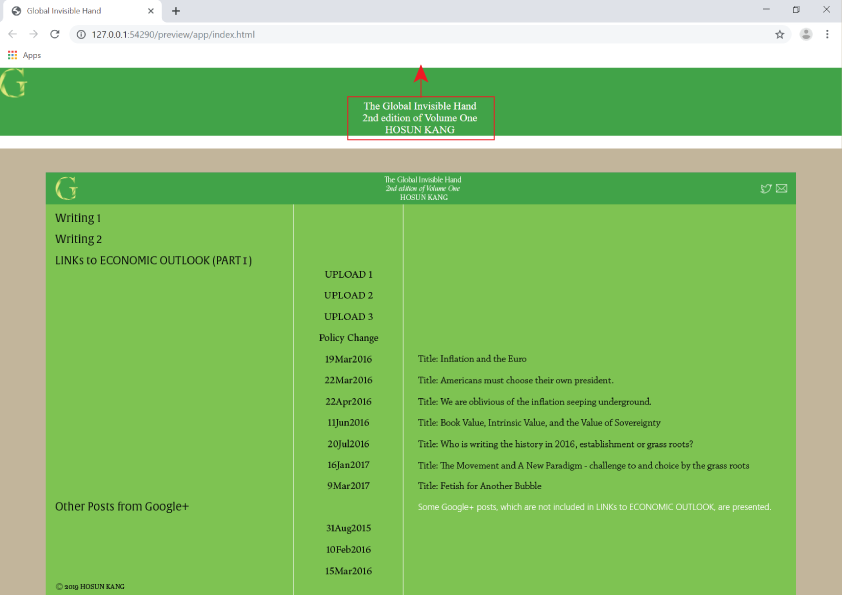
The Tittle was edited by Moderator.
 1 Correct answer
1 Correct answer
You need to appply 'align-items: center' to the 'header css' NOT the 'title css' plus add 'flex: 1' to the 'title css' so that container consumes the remaining horizontal space, then you can apply 'text-align: center' to the h1, see below:
* {
margin: 0px;
padding: 0px;
box-sizing: border-box;
}
header {
display: flex;
align-items: center;
background-color: #42A240;
padding: 20px 40px;
}
.logo {
}
.title {
flex: 1;
}
h1 {
margin: 0;
padding: 0;
font-family: "abril-fatface";
font-size: 16px;
font-weight: 400;
color: wh
...Copy link to clipboard
Copied
You need to appply 'align-items: center' to the 'header css' NOT the 'title css' plus add 'flex: 1' to the 'title css' so that container consumes the remaining horizontal space, then you can apply 'text-align: center' to the h1, see below:
* {
margin: 0px;
padding: 0px;
box-sizing: border-box;
}
header {
display: flex;
align-items: center;
background-color: #42A240;
padding: 20px 40px;
}
.logo {
}
.title {
flex: 1;
}
h1 {
margin: 0;
padding: 0;
font-family: "abril-fatface";
font-size: 16px;
font-weight: 400;
color: white;
text-align: center;
}
Copy link to clipboard
Copied
Hi,
Thank you very much for your reply.
I am adding a Twitter logo to header.
I changed the image file from png to svg. (I think svg gives a better quality of image.)
But I can't make it appear on header. (It appears on Edge.)
How would I do?
Hosun Kang
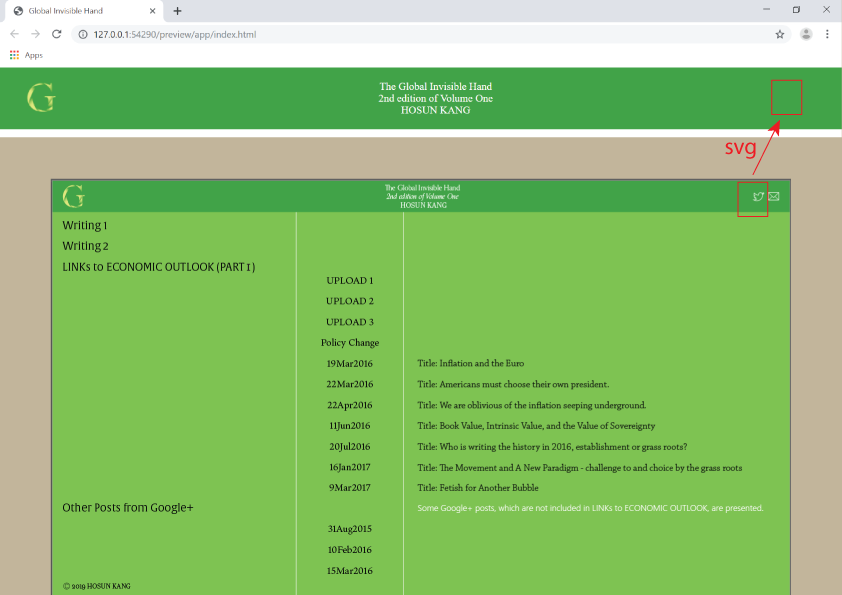
Copy link to clipboard
Copied
1) Dont use captial letters for 'class' names or 'css selector' names - Twitter should be twitter
<div class="twitter">
2) Add some css to reduce the size of the svg image:
.twitter img {
width: 25px;
}
