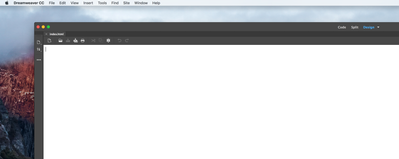- Home
- Dreamweaver
- Discussions
- How to get my Dreamweaver CC v.18 Mac Document too...
- How to get my Dreamweaver CC v.18 Mac Document too...
How to get my Dreamweaver CC v.18 Mac Document toolbar to tuck in under the Application bar???
Copy link to clipboard
Copied
Hello,
I cannot stand my Dreamweaver CC document windows floating around my Mac's desktop separated from their Dreamweaver Application bar which seems stuck at the very top of my Mac's desktop. This should be an easy fix but I cannot find how to "dock" my document into the whole application. and then be able to drag them around together acroos my screen as an ensemble. 1) The Application bar is stuck at the top of my screen obscuring other apps; 2) the document is floating around "loose' separated from its parent app. TIA!
Running ancient Mac OS 10.11.6 running Dreamweaver CC v. 18.2.1
Copy link to clipboard
Copied
This isn't a DW question as much as it's a Mac OS question.
This is from Mac Support
https://support.apple.com/guide/mac-help/work-with-app-windows-mchlp2469/mac
"Maximize a window: Press and hold the Option key while you click the green maximize button."
Hope that helps.
Copy link to clipboard
Copied
Did you click on Window --> Application Frame? Is that what you are looking for?
Copy link to clipboard
Copied
Hi @RockyLover24 ,
Thanks for writing to us. Please see if 'Combine as tabs' or other options within Window --> Arrange menu works for the tabs behavior you are looking for in Dw.
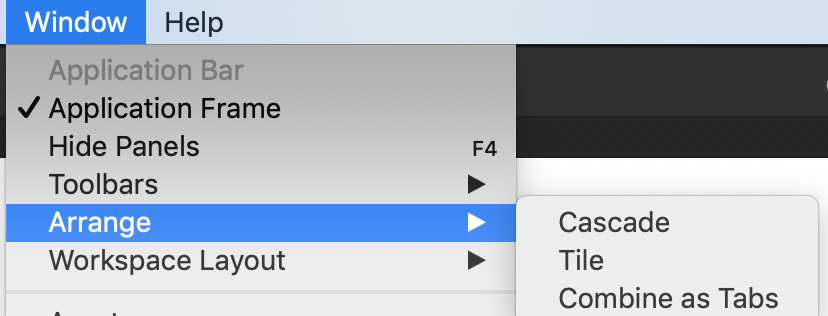
Have a pleasant day!
Regards,
Nayan
Dreamweaver Team
Copy link to clipboard
Copied
Thank Nayan!
"Combine as Tabs" is grayed out. "Tile" is only one that is black and available now. Even if I open another document window I cannot Cascade or Combine as Tabs. Toggling Application Frame and Application Bar doesn't help. I've tried resetting work spaces to defaults, I've tried everything. I just don't want the Dreamweaver "Application Bar" to stick to the top of my screen all the time obscuring Finder menus etc making it messier when I'm switching between apps.
I wondered if this was a Mac issue as per above, but am unable to find an answer. My Mac OS El Capitan and Dreamweaver CC 2018 versions are so old its hard to find relevant help.
Copy link to clipboard
Copied
Hi @RockyLover24 ,
Thanks for reverting on this. 'Combine as Tabs' option will be enabled if you have multiple documents in undocked state. Can you please provide a short screen recording illustrating the behavior as this would help us in knowing the issue observed on your Mac and suggest any possible fixes to the same.
Have a pleasant day!
Regards,
Nayan
Dreamweaver Team
Find more inspiration, events, and resources on the new Adobe Community
Explore Now