Copy link to clipboard
Copied
I use a php page to presents the user with two options. The person clicks one of the options and then clicks the Submit button. Upon clicking the Submit button, the value of the clicked radio button is posted on an the corresponding action page.
Instead what I'd like is when the person clicks on the radio button group, its value is posted on the corresponding action page without the user having to click the Submit button.
Here is the current code for the simple two radio button form. The user can click Indoors or Outdoors.
<form action="outdoorfaucet.php" method="post" name="form1" id="form1">
<p>
<input type="radio" name="selectedfaucet" id="radio" value="outdoor">
<label for="radio">Outdoor</label>
</p>
<p>
<input type="radio" name="selectedfaucet" id="" value="indoors">
<label for="radio2">Indoors</label>
</p>
<p>
<input type="submit" name="submit" id="submit" value="Submit">
</p>
</form>
And here is the post statement on the corresponding action page as it is now.
<?php
// echo the values from the select facet page
echo "You have selected " . $_POST['selectedfaucet']. "<br";
?>
Can somebody help me modify this code so that the radio button's value is submitted, or posted, or otherwise sent to the action page? I'm new at this. Thanks in advance.
 1 Correct answer
1 Correct answer
In my code change
<form method="post" name="form1" id="form1">
to
<form action="outdoorfaucet.php" method="post" name="form1" id="form1">
and move the script at the top of the page to outdoorfaucet.php
<?php
if (($_SERVER["REQUEST_METHOD"] == "POST") && isset($_POST)) {
// echo the values from the select facet page
echo "You have selected " . $_POST['selectedfaucet'];
}
?>
Copy link to clipboard
Copied
Try
<?php
if ((($_SERVER["REQUEST_METHOD"] == "POST") && (isset($_SERVER["HTTP_REFERER"]) && strpos(urldecode($_SERVER["HTTP_REFERER"]), urldecode($_SERVER["SERVER_NAME"].$_SERVER["PHP_SELF"])) > 0) && isset($_POST))) {
// echo the values from the select facet page
echo "You have selected " . $_POST['selectedfaucet']. "<br";
}
?>
<!doctype html>
<html>
<head>
<meta charset="utf-8">
<title>Untitled Document</title>
</head>
<body>
<form method="post" name="form1" id="form1">
<p>
<input type="radio" name="selectedfaucet" id="radio" value="outdoor">
<label for="radio">Outdoor</label>
</p>
<p>
<input type="radio" name="selectedfaucet" id="" value="indoors">
<label for="radio2">Indoors</label>
</p>
</form>
<script src='http://ajax.googleapis.com/ajax/libs/jquery/1.10.2/jquery.min.js'></script>
<script>
$(document).ready(function() {
$('input[name=selectedfaucet]').change(function(){
$('form').submit();
});
});
</script>
</body>
</html>
Copy link to clipboard
Copied
Hi Ben
I tried your code... and it sort of worked, but didn't quite do what I was looking for. The code displays the radio buttons - perfect.
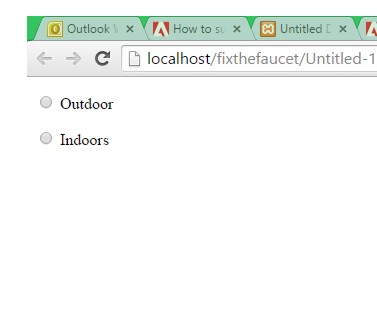
But when I select a radio button, the "You have selected indoor/outdoor" statement appears on the same page. I'd like it to display on a different page, and I do not what the radio buttons showing any more.
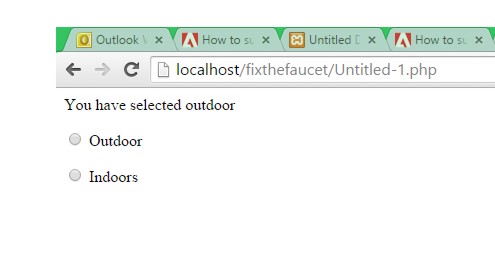
Upon clicking on a radio button, on the same page, it displays the label from the button I clicked
Copy link to clipboard
Copied
In my code change
<form method="post" name="form1" id="form1">
to
<form action="outdoorfaucet.php" method="post" name="form1" id="form1">
and move the script at the top of the page to outdoorfaucet.php
<?php
if (($_SERVER["REQUEST_METHOD"] == "POST") && isset($_POST)) {
// echo the values from the select facet page
echo "You have selected " . $_POST['selectedfaucet'];
}
?>
Copy link to clipboard
Copied
Thank you Ben.... it works perfect.....
I know I'm asking a lot, but would you put a few comments in the java script below so I can decipher what's going on.
<script src='http://ajax.googleapis.com/ajax/libs/jquery/1.10.2/jquery.min.js'></script>
<script>
$(document).ready(function() {
$('input[name=selectedfaucet]').change(function(){
$('form').submit();
});
});
</script>
Thanks again,
Kevin
Copy link to clipboard
Copied
<script src='http://ajax.googleapis.com/ajax/libs/jquery/1.10.2/jquery.min.js'></script> // load the jQuery library
<script>
$(document).ready(function() { // wait until the document has loaded
$('input[name=selectedfaucet]').change(function(){ // monitor the input element with a name of selectedfaucet
$('form').submit(); // if there is a change of value then submit the form
}); // end input change function
}); // end document loaded function
</script>
Copy link to clipboard
Copied
Thanks Ben,
If you don't mind me asking, why do you have to load the jQuery Library?
Copy link to clipboard
Copied
KevinatCirris wrote:
Thanks Ben,
If you don't mind me asking, why do you have to load the jQuery Library?
Because without it this script aint going to be doing anything:
<script>
$(document).ready(function() { // wait until the document has loaded
$('input[name=selectedfaucet]').change(function(){ // monitor the input element with a name of selectedfaucet
$('form').submit(); // if there is a change of value then submit the form
}); // end input change function
}); // end document loaded function
</script>
