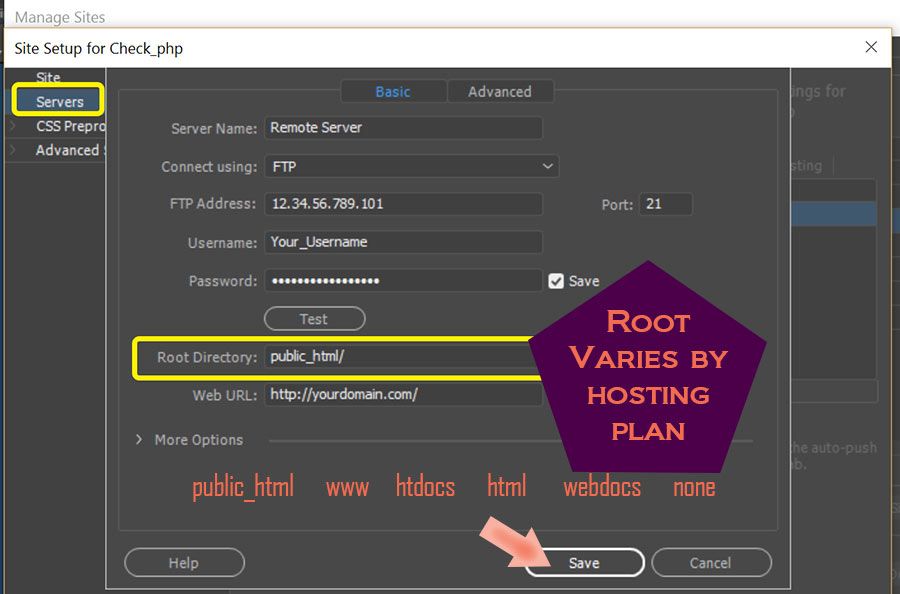Turn on suggestions
Auto-suggest helps you quickly narrow down your search results by suggesting possible matches as you type.
Exit
- Home
- Dreamweaver
- Discussions
- How to transfer files from a remote server to curr...
- How to transfer files from a remote server to curr...
0
How to transfer files from a remote server to current site
New Here
,
/t5/dreamweaver-discussions/how-to-transfer-files-from-a-remote-server-to-current-site/td-p/13530617
Jan 26, 2023
Jan 26, 2023
Copy link to clipboard
Copied
I have a current website im building now, I uploaded ftp files to a remote server using 000webhost and opened it in dreamweaver, how do I transfer the files to the current website?
Community guidelines
Be kind and respectful, give credit to the original source of content, and search for duplicates before posting.
Learn more
Community Expert
,
/t5/dreamweaver-discussions/how-to-transfer-files-from-a-remote-server-to-current-site/m-p/13530825#M222965
Jan 26, 2023
Jan 26, 2023
Copy link to clipboard
Copied
Create a new definition (Site > New Site. Use the same local site folder but enter your new server's log-in credentials and Root Directory. See screenshot.
Hope that helps.
Nancy O'Shea— Product User, Community Expert & Moderator
Community guidelines
Be kind and respectful, give credit to the original source of content, and search for duplicates before posting.
Learn more
Community Expert
,
LATEST
/t5/dreamweaver-discussions/how-to-transfer-files-from-a-remote-server-to-current-site/m-p/13531197#M222969
Jan 26, 2023
Jan 26, 2023
Copy link to clipboard
Copied
Once you Define a Site, you will click the Get button (down arrow icon) in the Files Window to pull files down from the server into DW. You click the Put button (up arrow icon) in the Files Window to transfer files from your computer to the remote server.
Community guidelines
Be kind and respectful, give credit to the original source of content, and search for duplicates before posting.
Learn more
Copyright © 2025 Adobe. All rights reserved.