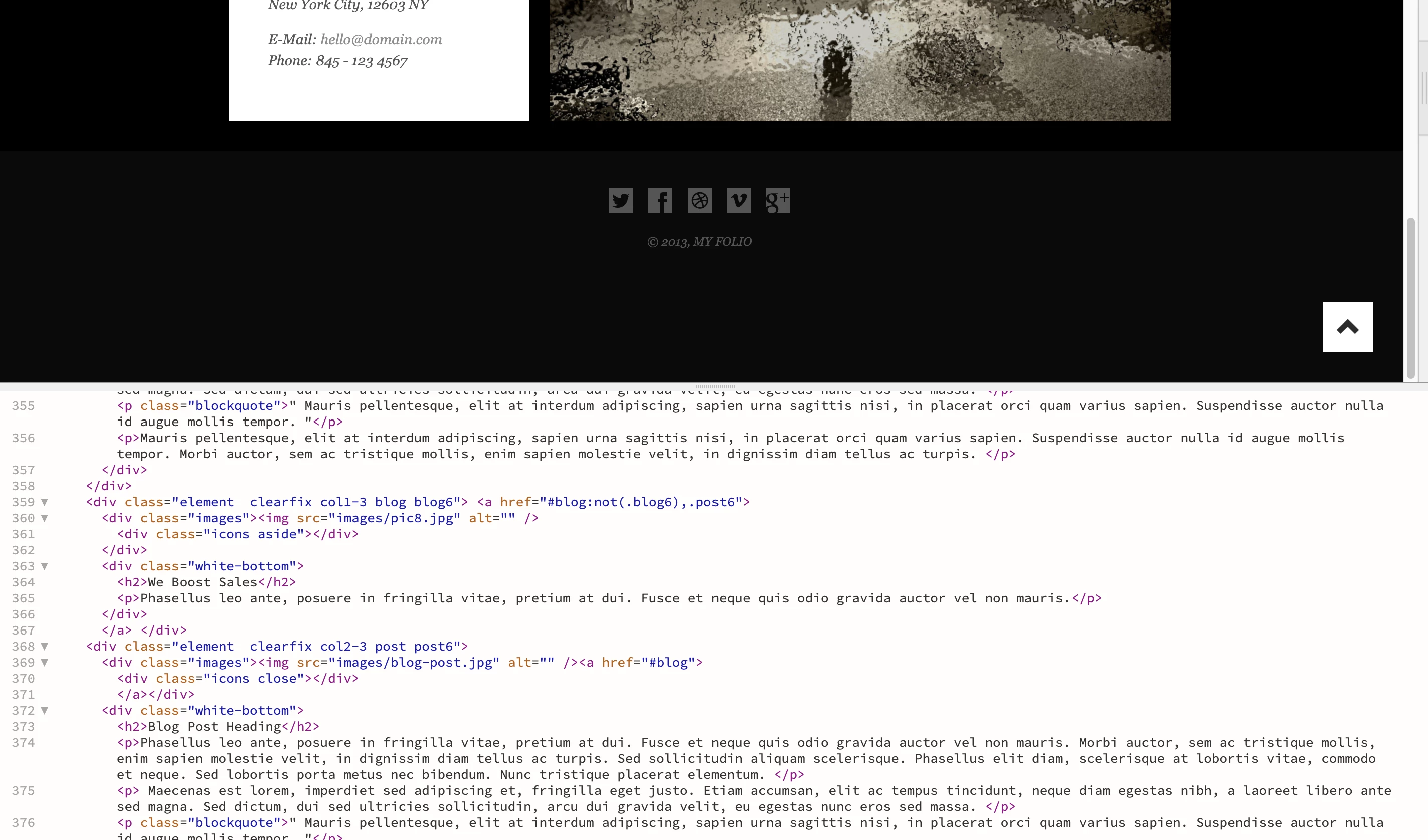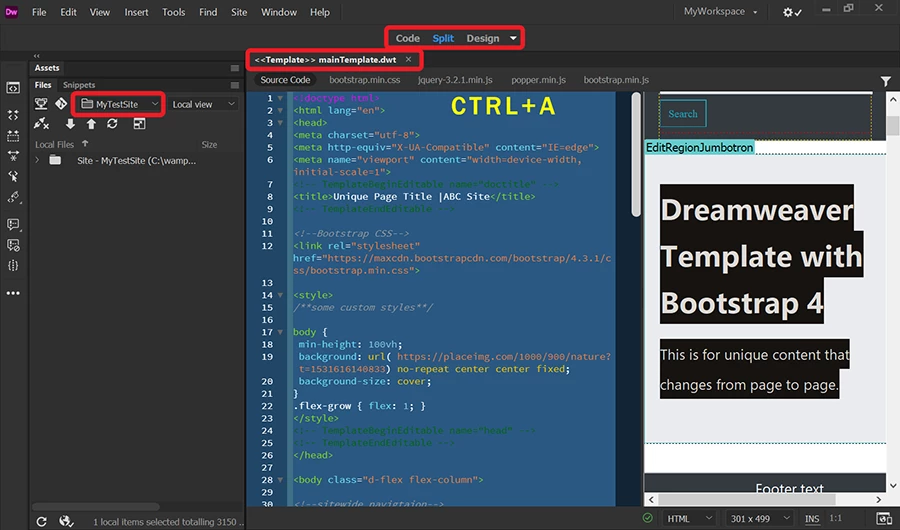Html Template in dreamweaver
I have an old html template for a site that I USE to be able to edit in DW CS6. Now I need to make a change in it and I had upgraded to CC and I feel stupid because I can't see VISUALLY anything but the front page of the bootstrap site. I see the code, and where I use to be able to just scroll down and come across all the other parts of the site, I can't in current DW. I would like to do some code modification in DW because I have a visual editor for feed back but now I can't see it. I feel like its something simple that I'm not seeing. The screen shot shows the extent where I can scroll and see the visual file, but in old DW, I could scroll down further to see the second and third pages. the site is [removed by moderator]
I can no longer visually see the whole site. I could just edit code and all, but I don't really want to do that in a big way.