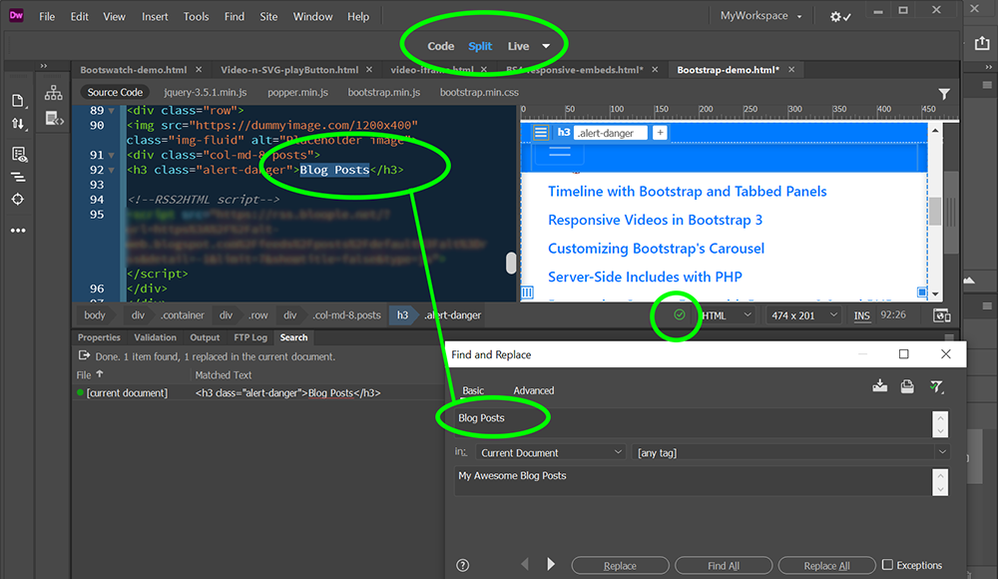- Home
- Dreamweaver
- Discussions
- I can't replace text with find and replace! Mac
- I can't replace text with find and replace! Mac
I can't replace text with find and replace! Mac
Copy link to clipboard
Copied
This is so #()$* porked from CS 6. I just want to do a global find and replace of specific text in my documents to change a client's address. I have tried basic and advanced and CS2021 doesn't find the text although I have pasted it directly from a page. This is the worst part of the "upgrade" and makes DW almost unusable for sitewide edits. How in the heck to do you replace plain text?
The dialog box asks for any tag and then if you use text it asks for source code, which is fine, but when I click replace it doesn't. I am using replace contents, cause this has nothing to do with tags or attributes.
I see people have been complaining about this for 2 years and the programmers can't seem to be bothered to fix it.
Copy link to clipboard
Copied
I think you're overcomplicating this. F&R works just fine for me in a valid document that contains no code errors as denoted by a green checkmark in a circle. And F&R works equally well from either Design or Live View.
1. IMPORTANT! If you haven't done so already, define your local site folder from Site > Manage Sites.
2. Hit Ctrl + Shift + F to open F&R panel.
3. Enter search text in top box
4. Search: Current Document or Entire Current Local Site.
5. Enter replacement text in bottom box.
5. Hit Find ALL or Replace ALL button. See screenshot.