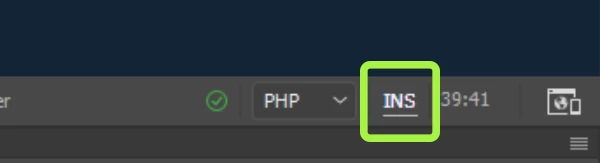If I want to insert something between tags it starts to delete the tag, How can I switch it on to a normal cursor in DW with which I can insert stuff between tags?
I have just started to use DW after other Editors like Atom or Coda, and the first think to strike me was that nooby question, I can not insert anything in my html editor, for example if I have two <p></p> tags and I am trying to insert anything between them, for example I will try to insert the word 'COM' then I will get not <p></p> but <p>COM>, what shall I do, please help:)