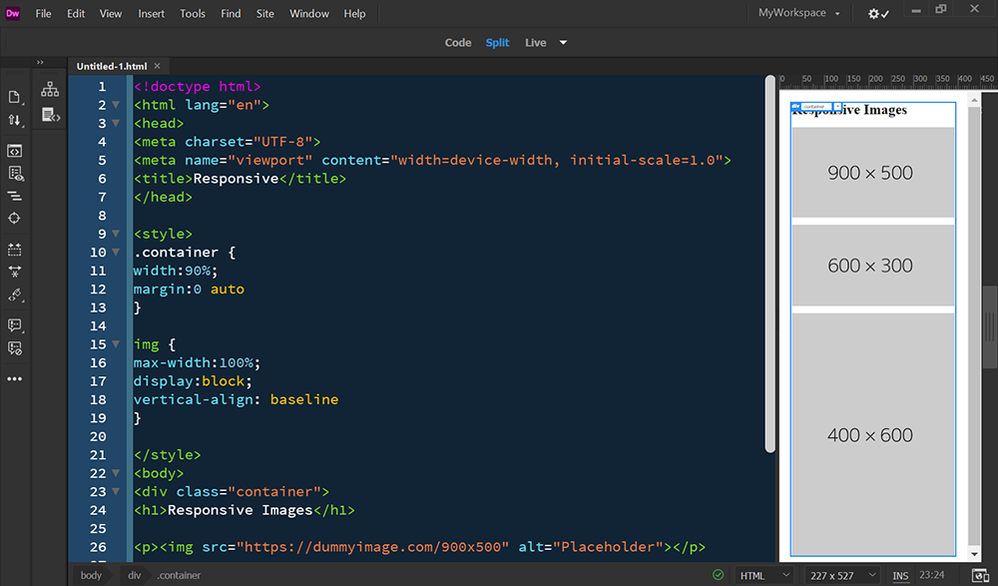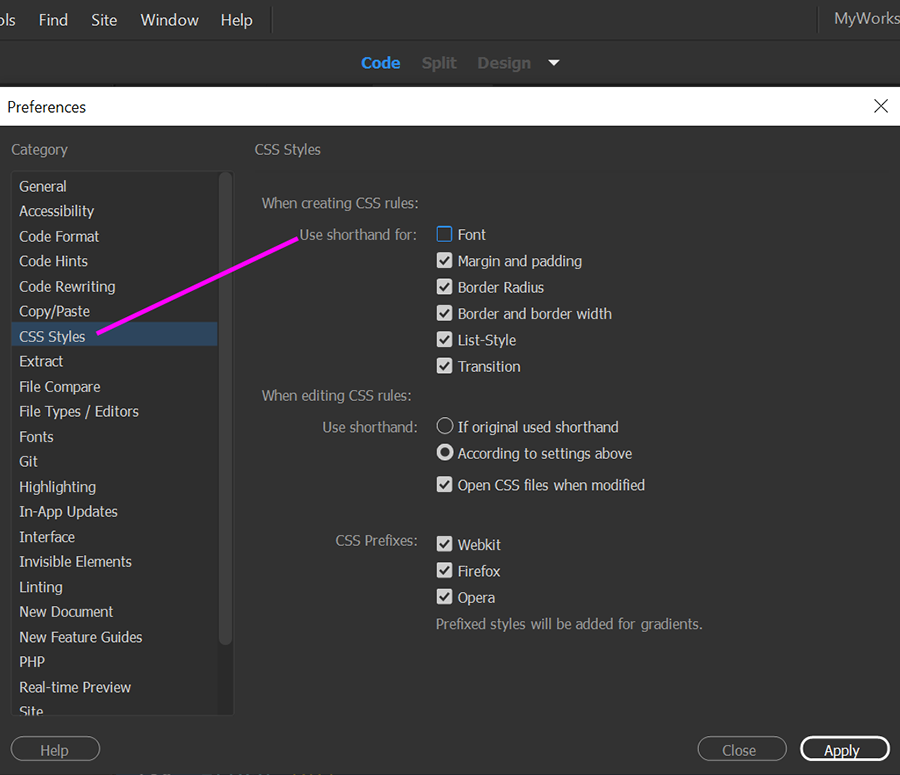Image Fluid . . . well, not fluid.
Copy link to clipboard
Copied
As the Subject indicates, when setting three images to fluid within Dreamweaver, they are not responding/reorganizing as intendedn when mov\ing between devices. Realizing this may prove a simple fix that I am missing due to staring at it for perhaps too liong, I thought to post here for solutions. The code is below: Thank you in advance.
Copy link to clipboard
Copied
What do you have in the "singlePageTemplate.css" file?
Right now, the CSS you've shared doesn't actually "do" anything, it's just a bunch of empty media queries.
Copy link to clipboard
Copied
Helo Jon,
Thak you for replying.
The Template is one selected within Dreamweaver.
Given the matter may be the version used, I shall update as suggested by Nancy below.
Again, thank you!
Copy link to clipboard
Copied
Your code is outdated. Which version of Dreamweaver are you using?
For responsive images, this is all you need.
<!doctype html>
<html lang="en">
<head>
<meta charset="UTF-8">
<meta name="viewport" content="width=device-width, initial-scale=1.0">
<title>Responsive</title>
</head>
<style>
.container {
width:90%;
margin:0 auto
}
img {
max-width:100%;
display:block;
vertical-align: baseline
}
</style>
<body>
<div class="container">
<h1>Responsive Images</h1>
<p><img src="https://dummyimage.com/900x500" alt="Placeholder"></p>
<p><img src="https://dummyimage.com/600x300" alt="Placeholder"></p>
<p><img src="https://dummyimage.com/400x600" alt="Placeholder"></p>
</div>
</body>
</html>
Copy link to clipboard
Copied
Hello Nancy,
Thank you for replying.
The version indicates 21.2.
I will update to note the difference and report back.
Again, thank you!
Copy link to clipboard
Copied
I think your online site presents well. But the light gray text on a white background is hard to see. You might want to stick with normal font, color and weight values to make it easier for job recruiters to read.
body {font-family: source-sans-pro;
background-color: #f2f2f2;
margin: 0;font-style: normal;font-weight: 200;
text_column {
width: 29%;
text-align: justify;font-weight: lighter;
line-height: 25px;
float: left;
padding-left: 20px;
padding-right: 20px;color: #A3A3A3;
color:#222222;
}
For your Project images, replace what you have now with this:
.img-fluid {
max-width: 100%;
display: block;
vertical-align: baseline;
}
.thumbnail {
width: 33%;
text-align: center;
float: left;
margin-top: 35px;
overflow: hidden;
}
That should get you back on track.
Copy link to clipboard
Copied
Thank you! Below is what I have done. However, I do not note the ".img-fluid" section for modification. Please advise.
Copy link to clipboard
Copied
img-fluid is in your HTML code, but it's missing from your CSS. So just add it to your stylesheet.
There's a lot redundant code that could be eliminated with shorthand.
LONG CODE:
==========
.text_column {
width: 100%;
margin-top: 0px;
margin-right: 0px;
margin-bottom: 0px;
margin-left: 0px;
padding-top: 0px;
padding-right: 0px;
padding-bottom: 0px;
padding-left: 0px;
}
SHORT CODE:
==========
.text_column {
width: 100%;
margin:0;
padding:0;
}
Go to DW Preferences, CSS Styles and check the boxes for Shorthand.
Copy link to clipboard
Copied
Hello again,
It seems the version installed is indedd the most recent. Givne so, might the issue rest with the template within Dreamweaver?