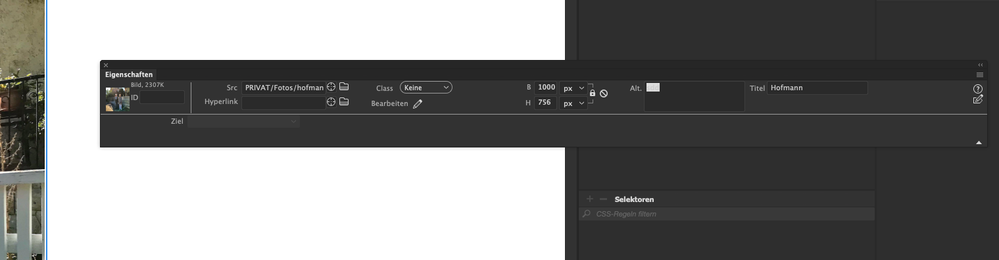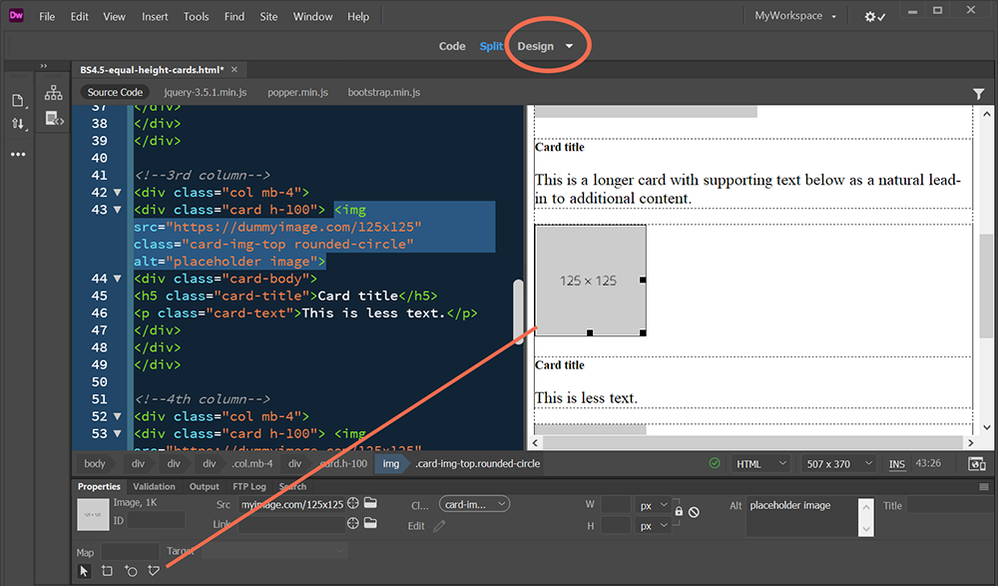- Home
- Dreamweaver
- Discussions
- Imagemaps are not possible in Dreamweaver 21
- Imagemaps are not possible in Dreamweaver 21
Imagemaps are not possible in Dreamweaver 21
Copy link to clipboard
Copied
It seems to be impossible to create imagemaps with Dereamweaver 21. The extension button shows no fields or buttons to do that. Even the target for a simple link cannot be choosen.
Does anybody know how to solve that?
Best, Mathias
Copy link to clipboard
Copied
Looks like there's something wrong with your installation. the Image Map tools, however inadvisable they are to use in modern sites, are still supposed to be there.
I would try restoring preferences or reinstalling DW all together from the CC Desktop App.
Copy link to clipboard
Copied
I can't tell much from your screenshot. It doesn't show enough information. See my maximized workspace.
1. Image map tools only appear in Design view from your Document Toolbar.
2. You cannot make image maps from background images.
3. Image map tools appear when the foreground image is selected AND the Properties panel is expanded (down triangle).
I don't recommend using Image Maps in modern responsive layouts. They will fail on smaller devices.