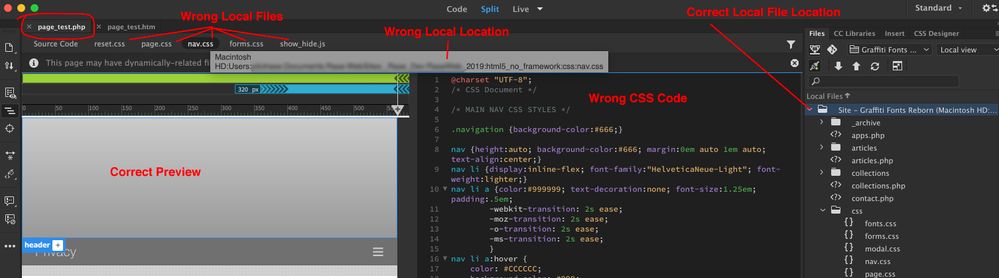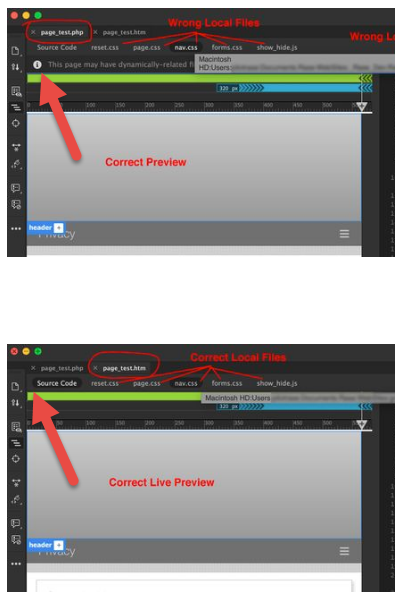Copy link to clipboard
Copied
Hello, thank you for looking.
I'm having a long-term, recurring & ever- worsening issue with Dreamweaver CC 2019 across multiple sites. It's becoming a bit of an emergency as it's gotten nearly impossible to use Dreamweaver without ruining tons of past work as well as whatever project is open at the time.
Dreamweaver shows the WRONG RELATED files in the related files panel at the top, just under the file name tab. It's done this sometimes since I first installed but it's gotten so bad that it wil not display the correct files ever anymore. I run many sites so if more than one of them uses a file called "nav.css" (for example) then this can and has cause major disasters over & over again especially beacuse many of these files are fairly similar & hard to tell apart at a glance.
Yes, I can hover over the file name in the related panel and see the actual location but I'm not (ans shouldn't need to be) in the habit of constantly assuming I'm being presented with the wrong linked css or js file. After all, the path to the correct file is right there in the doc!
Though I've had no luck fixing it, I have some clue why it's happening...
It tends to link files that come from a particular directory (outsite of the site directory indexed bu Dreamweaver) where I keep templates & code snippets and sample pages etc.. None of my sites use Dreamweavers template feature at all or ever have but I have copied files from this separate directory into my sites in the past. It seems that there may be some sort of ghost association with this directory even though files were only ever copied in the Mac finder & never via Dreamweavers file viewer.
I can't imagine how exactly this happened or why it's getting worse & I have no idea how to fix it. I've re-made the site from scratch, re-indexed the site, deleted all the _notes directories, re-installed dreamweaver, updated Dreamweaver all again & again. I've tinkered with the site settings & Dreamweaver prefs... no luck.
Any help would be greatly appreciated.
 1 Correct answer
1 Correct answer
Not sure I understand your file structure. All site files should reside in their respective local site folder on the primary hard drive, not networked or cloud drives. If that's your workflow and you still have problems with related files, I suggest you close DW and Restore Preferences.
https://helpx.adobe.com/dreamweaver/kb/restore-preferences-dreamweaver.html
Also it might be prudent to run computer diagnostics to ensure your hard drive isn't slipping or failing.
Copy link to clipboard
Copied
Copy link to clipboard
Copied
I've added a new experiment to illustrate the issue more simply.
I created a new file, very simple, all static html code, no php or server-side code of any sort, Just enough page elements to prove that the correct css files are being used in the live preview & the wrong ones in the "Related Files" panel.
I copied this .htm file & changed the file extention to .php. Both versions are on the top level in the local site & in the same location on the remote testing server. Both files are identical other than the file extention. The only related files in this example are static css files & a small .js file all of which are linked with relative locations as shown in the images.
When I open the .htm version Dreamweaver will show the correct related files. When I open the .php version Dreamweaver will show the incorrect related files. In both cases, the live preview, design mode preview & real-time browser preview are all correct & being rendered from the correct related files (css files). In both cases Dreamweavers file browser shows the correct files in the correct location.
Simply changing the file extention to .php causes the Dreamweaver "Related Files" panel to switch from showing the proper, local location for the array of related files to showing a different, incorrect local location for the related files.
Copy link to clipboard
Copied
Could this have something to do with it????
Copy link to clipboard
Copied
Copy link to clipboard
Copied
So, with the help of an unrelated post by another user who was trying to restore his lost "Manage Sites" list I was able to find the source of the bad data, purge it & get Dreamweaver to regenerate the offending file without the bad data.
A "Site Prefs" data file located at: user/Library/Application Support/Adobe/Common/SomeNumber/Sites/Site Prefs was the culprit.
I could see the wrong file location listed in several places in the file under headers like:
css preprocessors html path for compass=
local expanded dir 1=
css preprocessors images directory for compass=
asset directory=
css preprocessors fonts directory for compass=
local directory=
css preprocessors input directory=
It also had a wrong remote directory listed under:
remote expanded dir 0=
Many other headers were leading to the correct location. About half of them were wrong.
These listings showed the exact location that Dreamweaver was eroneously linking to in the "Related Files" Panel. These are locations from a separate & long-deleted Dreamweaver site that somehow became entangled with this new site no matter how many times I regenerated the site.
What I needed to do was delete the "Site Prefs" file & restart the machine, regenerate the Dreamweaver site & BOOM-FIXED! Months of horror over. for now at least. No idea how or why it happened but if it happens again I know how to fix it.
Copy link to clipboard
Copied
Copy link to clipboard
Copied
Copy link to clipboard
Copied
Copy link to clipboard
Copied
Copy link to clipboard
Copied
I'm gonna protest the marking of the correct answer here. The automated Process to reset the preferences shown in the linked article did not work. That process did not resolve this issue.
The linked article also gives the wrong path to both the Site Prefs files and the Preferences files and makes no mention of deleting them manually or the fact that there will likely be more than one. It also fails to mention that the .Library folder is hidden by default which could be confusing to some & leaves them no clue what to do if it is not effective.
The actual solution was as follows:
1.) Set your finder to show hidden files: https://setapp.com/how-to/show-hidden-files-on-mac
2.) Navigate to: user/Library/Application Support/Adobe/Common/ (.Library is a hidden directory)
3.) There may be multiple data folders here with DW version numbers for names such as 18.0 or 19.0
4.) Copy or move all of these folders to your desktop in case you need any of it later.
5.) Delete or move all of the numbered directories out of the "Common" directory or identify the specific offending directory/file & move or delete it.
The actual file you want to look at is:
user/Library/Application Support/Adobe/Common/[VersionNumber]/Sites/Site Prefs
This file contains the configuration data for all of your Dreamweaver sites.
It can be opened & inspected in a text editor if needed.
6.) Restart
7.) Reconfigure your Dreamweaver site(s) to generate a new "Site Prefs" file
8.) Have a look if you want to see the newly generated Site Prefs file or check its contents.
9.) Test Dreamweaver behavior to see if the problem is resolved.
Having done the automated process many times, with no luck I had to find the offending Site Pref file manually (amongst many), by reading through them looking for references to the the bad location that was causing the problem. I then had to manually trash the whole folder (19.0 in this case) containing the Site Prefs file & re-index all my sites from scratch to stop the problem from reoccurring.
I looked through the newly regenerated file thoroughly to make sure the info was correct. Since the bad file had a mix of good and bad data I wanted to be sure the problem was not persisting anywhere in the doc even though things seemed ok in Dreamweaver.
The answer marked as correct here provides an unrelated statement about network & cloud drives based on some sort of missunderstanding then links to an article describing a process that did not work & gives bad, misleading info. I appreciate the help & resetting the prefs is obviously a valid suggestion but that answer will not solve this problem.
If this happened on my system it will likely happen on others as well. It could be due to migration from one mac or another, the presence of multiple Dreamweaver versions on the same machine, issues with Adobe cloud or bugs in Dreamweaver itself or something else... all common issues.
It would be better to mark this detailed walk-though as the actual correct answer.
-
- 1
- 2
Find more inspiration, events, and resources on the new Adobe Community
Explore Now