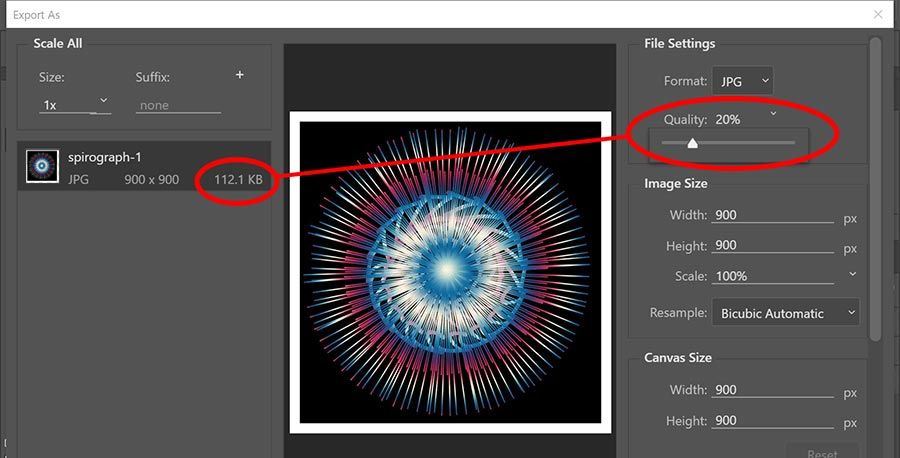Inserting a PSD file
Copy link to clipboard
Copied
Does anyone have an idea how to insert a PSD file into Dreamweaver, now that Extract doesn't exist anymore?
Copy link to clipboard
Copied
A simple Bing search gave me
https://helpx.adobe.com/dreamweaver/using/photoshop-dreamweaver.html
Copy link to clipboard
Copied
Do this the same way it was done before Extract, manually slice your files and lay them out on the page using CSS. In this method you have more control over the image slices and how they interact with your responsive layout.
Copy link to clipboard
Copied
Export your PSD file to a web optiimized image file -- JPG, PNG or WEBP.
In Photoshop, use File > Export > Export As. See screenshot below.
Adjust JPG quality settings to reduce file size (bandwidth) and adjust Width and Height values to your required image size. Scroll down and check the box to Convert Color Space to sRGB. Hit the blue Export All button and save image to your Dreamweaver local site folder (C:\yourSite\).
From Dreamweaver, Insert > Image into your HTML page.
Hope that helps.
Copy link to clipboard
Copied
Thanks. I found my answer too for the same question 🙋
Get ready! An upgraded Adobe Community experience is coming in January.
Learn more