- Home
- Dreamweaver
- Discussions
- Re: Is Dreamweaver Adding Lines to My Code?
- Re: Is Dreamweaver Adding Lines to My Code?
Copy link to clipboard
Copied
I'm not sure if this is a Dreamweaver problem or not but Google tells me others have a similar -- but not exactly the same -- problem. Also, the regex Find & Replace solution appearing in all of those forums doesn't work for my problem. Please let me know if you have this problem and/or a solution and/or advice.
Here's the situation (that just started, mind you):
- I work on a file (php/html) in Dreamweaver 2017 (Windows 7) at the office and either upload it to my server or email it to myself.
- I download it to my iMac (at least El Capitan and I'm pretty sure that's the last time I updated) and open it in Dreamweaver 2015 where it looks like the code is double-spaced. All lines that were right on top of each other now have a blank line between them and any chunks of code I'd actually separated with a line or two of code now have multiple lines of code between them. I haven't thought of experimenting or checking to see if those lines are doubled or if they just have a single line added.
I hate it. I have to go through and manually delete all of them because it's impossible to find (even with comments) what I want when everything looks the same because nothing is next to each other, etc.
- I haven't noticed if this happens on my (Ubuntu) laptop where I use Visual Studio.
- I also haven't tried opening the files in Atom or VS or something else before DW because my immediate instinct when I sit down is to open DW and use the FTP to download my latest edits.
Note: Nothing of the sort (like the reverse) happens when I download files at work into Dreamweaver/Windows.
 1 Correct answer
1 Correct answer
After deliberate and extensive experimentation, the only conclusion I can come to is (and this breaks my heart):
The cause is using DW's FTP File manager.
- If I transfer files using anything else and open them in any app -- including Dreamweaver -- they look fine.
- If I transfer files using Dreamweaver and open them in any app -- they have new lines (additionally inserted with each transfer)
Copy link to clipboard
Copied
Windows & Macs use different Line Breaks. See screenshot from Preferences.
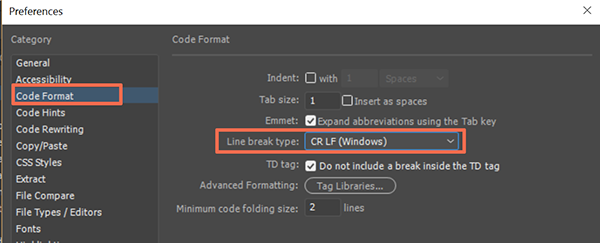
Apply Source Formatting may help to clean it up.
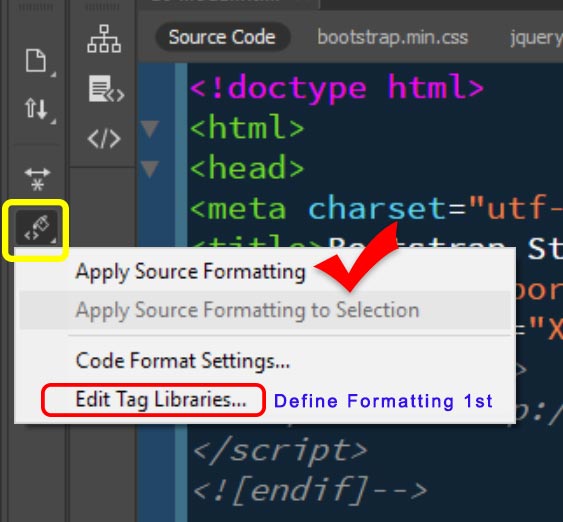
Nancy
Copy link to clipboard
Copied
Apply Source Formatting fixes the HTML but I'm working with PHP so that's a sizable chunk of what I'm looking at. I saw that Line Break Formatting (Mac vs Windows) thing but was hoping that wasn't really it because that seems rather hopeless. I'll definitely look into that Edit Tag Libraries bit -- will that help with the PHP?
Copy link to clipboard
Copied
Is there really no way to convert or remove the extra line breaks after Mac/Dreamweaver have applied them?
Copy link to clipboard
Copied
Since I hop between Windows, Mac, and Linux, should I set editors in all three environments to the same Line Break Type? Will that even help?
I've noticed that if I don't delete all the extra lines while editing files on my Mac, when I open them in Windows, there is even more space between the lines. I thought it was just displaying the breaks differently but additional lines are actually being added.
Copy link to clipboard
Copied
I've googled "edit tag libraries" but can't find anything recent. Can you direct me to some documentation explaining the "format tag libraries" feature?
Copy link to clipboard
Copied
I don't think anyone except a Dw dev team member can help.
The problem is that the documentation available is for previous versions, before they incorporated the Brackets code editor, meaning that everyone is still finding differences from how it used to work, to how it works now.
It may be possible that a Dw team member will read this, and can direct you to updated documentation.
@Preran, the editor is showing discussion for you, nothing in the 'people' section, (even after typing your name).
Copy link to clipboard
Copied
jays55219621 wrote
I've googled "edit tag libraries" but can't find anything recent. Can you direct me to some documentation explaining the "format tag libraries" feature?
I use it to format my code the way I like to see it. No indenting, no line breaks before or after, etc...
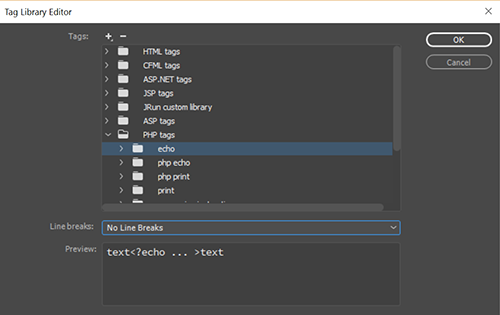
What are you trying to do? And which tags are you trying to format?
Nancy
Copy link to clipboard
Copied
Finally figured it out! The solution (mentioned in my original question) suggested by others that I said didn't work for me wasn't working because I was supposed to check "use regular expressions" in the F&R dialogue box but since I didn't see one, I didn't think it was necessary and ... as it turns out, Adobe removed this and other beloved features from F&R but has responded to all the protest by saying we should request it be added again. This is the sort of nonsense Articulate would pull. I've never seen -- in 17 years -- Adobe react to customers like this. Wow. I used the regex solution in another editor and it almost brought tears to my eyes I was so happy.
Seriously Adobe, and I say this as a lifelong raving fan ... the integrated FTP is the only thing that keeps me using Dreamweaver. I used to introduce it in my classes as "the gold standard." I'm now one of those people recommending other products.
Copy link to clipboard
Copied
Many other programs have integrated FTP now and I am wondering what is next for DW to make people stick around. I think they have to integrate a terminal for one and fix the find and replace panel that have pissed so many off. I also think they should cater to the Javascript community a little more and do like PS is doing by offering you to download assets instead of having them in DW from the jump. Like different Frameworks and Stacks all set up and ready to go. All you have to do is download them and everything is in the tree and ready to run the watch command. I think that with the like of Cloud 9, my new fav, or even Codenywhere although I am not a fan. They are in trouble. What do you think?
Copy link to clipboard
Copied
https://forums.adobe.com/people/john+stephanites wrote
Many other programs have integrated FTP now and I am wondering what is next for DW to make people stick around. I think they have to integrate a terminal for one and fix the find and replace panel that have pissed so many off. I also think they should cater to the Javascript community a little more and do like PS is doing by offering you to download assets instead of having them in DW from the jump. Like different Frameworks and Stacks all set up and ready to go. All you have to do is download them and everything is in the tree and ready to run the watch command. I think that with the like of Cloud 9, my new fav, or even Codenywhere although I am not a fan. They are in trouble. What do you think?
A few of us have discussed Dw in this forum, (and do on a frequent basis) and the stock reply is to tell us and everyone else to file feature requests. Personally i have found that to be as effective as doing nothing, so all i can suggest is that you visit the forum ocassionaly, and if you find a discussion in which the posts discuss what you think should be changed or included in Dw, you make your thoughts and concerns known.
Nothing is stopping you starting a discussion yourself, but as many users do not post here, except when they wish to complain, more than one or two people joining in has become unusual. Also don't forget some think that they should be loyal to Adobe and defend Dw, and will never criticise it, no matter how bad or how out of touch it becomes with developing for the modern web, (then there are others, who have no idea what is required, so don't want anything to change).
Copy link to clipboard
Copied
I found the RegEx button -- it changed from a checkbox to a button with a mystery meat symbol on it so I didn't recognize it for what it was. I thought using it solved my problem -- the extra lines disappeared -- but then when I go to another computer, my code has NO lines! Well, it's all on a single line. I found a couple other forums where people said changing the line break setting used to solve this problem but doesn't anymore.
Copy link to clipboard
Copied
After deliberate and extensive experimentation, the only conclusion I can come to is (and this breaks my heart):
The cause is using DW's FTP File manager.
- If I transfer files using anything else and open them in any app -- including Dreamweaver -- they look fine.
- If I transfer files using Dreamweaver and open them in any app -- they have new lines (additionally inserted with each transfer)
Copy link to clipboard
Copied
Make sure to report what you've found under Dreamweaver > Help > Submit Bug/Feature Request
Adobe Dreamweaver: Bugs: Hot (518 ideas) – Adobe Dreamweaver CC: Feature Ideas
That way, the actual dev team will see the issue (they don't hang out much in this user to user forum) and may get it fixed in a future release.
Copy link to clipboard
Copied
Hey everyone,
I have the same issue and finally I found a permanent solution to this double blank lines issue.
As Jays said, yes this problem occurs because of the FTP manager but it is typical matter. You can read about the possible issue from the link below.
Typical Problem:
Why are text file line breaks wrong, after the file is transferred or edited? :: WinSCP
Solution:
It's simple. Use SFTP.
Cheers,
Güray Sun

