- Home
- Dreamweaver
- Discussions
- Re: Is there any way to display the Design View in...
- Re: Is there any way to display the Design View in...
Copy link to clipboard
Copied
After upgrading to the newest version of DW CC 2014, I noticed that the Design View is disabled in Fluid Grid pages. You can only use the Live View to edit those pages. The Design/Live button displays on non-fluid pages.
I'm wondering if there is a work-around to allow Design View editing on fluid pages. It is a major hassle to try to edit some things in the Live View. It would nice to have a choice.
 1 Correct answer
1 Correct answer
@Ron
Ron, thanks for your idea. I just tried this to my fluid grid css file, and it worked! The odd thing (at least in my mind) is that the code (shown below) is commented out. So, even though my web pages ignore this commented out code, Dreamweaver does not... it uses it to control how the Dreamweaver program operates. Well, I guess that this can happen. This code acts like a "directive" to the Dreamweaver program.
One noticeable change is that in Live view I no longer see the grey strips sho
...Copy link to clipboard
Copied
Maybe Adobe wants us to become dissatisfied with DW, and to change to Muse?
I hardly think so. Muse is aimed at an entirely different user base. You couldn't pay me to use Muse because it can't support PHP & MySql and other technologies I use daily.
DW is just going through some growing pains. Every new release brings its own set of problems. I can't remember one that hasn't. Eventually, the engineers will get things sorted as they have before. It just takes time.
Nancy O.
Copy link to clipboard
Copied
Nancy, this is exactly my point "You couldn't pay me to use Muse because it can't support PHP & MySql and other technologies I use daily. "
Why is it that features that many of us use on a daily basis, i.e., Adobe's Fluid Grids, Spell Check, Find/Replace, and copy/paste, daily be eliminated? (or ignored in this 2014.1 upgrade). Why should we have to use different products to get our job done? I think that many of are saying "you couldn't pay me to not have these feature that I have come to expect in DW." (Please fix these problems! Yes, maybe growing pains, meaning get rid of these young programmers who don't understand the DW user base!)
Copy link to clipboard
Copied
Well said Rickjerz. Brilliantly put. Straight forward common sense.
On a different point, I love "Adobe Apologist." Frankly, I too was thinking Adobe-Insider... but let's not point fingers or bicker. It will spoil this thread. So this is NOT aimed at anyone in particular... But let's be sensible here.
THIS IS A SUPPORT FORUM. Thus issues are raised and solutions suggested. If you don't like or don't use design view, fine - read another thread. THIS one has nothing to interest you. Your views are irrelevant and unhelpful.
IF you use design view and 1) You've spotted problems, or 2) You have an opinion or 3) You have a solution, let's get it down. I don't care what other software you have or what other solutions are out there. My resources are limited. I pay for DW because it IS a WYSIWYG package and arguing semantics will NOT resolve the issues here. Clearly a software glitch. Design View has ALWAYS been there and is as relevant to DW today as it was back when Macromedia dreamed it up.
Adobe Design View issues? Post on. Not interested? Then Post Off and bother some other thread.
Copy link to clipboard
Copied
On 10-9-14
subhadeep_banerjee wrote:
Hello Ron (Kurtus),
We understand that it is always difficult to work with new features, but once you get used to it we assure you that you'd never want to go back.
The older Fluid Grid framework used to rely on an outdated browser engine. This time we have replaced it with the Chromium Embedded Framework.
What it means for you is that, you'll get the same rendering in Live View as you'd expect in Chrome or Safari. So, you'll be spending less time switching between the browser & DW.
If you can list down the workflows you are trying while editing in Live View & the issues you are facing in doing so, it will help us understand what is amiss & suggest alternative workflows to do the same.
Let us know !
-Subhadeep
Having now used DW CC 2014.1 for almost 2 weeks, it can only be concluded that being forced to solely use Live View, in Fluid Grid, is creating significant net inefficiencies for our organization. The notion of efficiencies will be had because "you'll be spending less time switching between the browser & DW" unfortunately, with the current version, does not seem, in my experience, to hold up.
Since 1974 our company has been a prominent Executive Search Firm to the world's insurance industry; and that industry is a major sector of the global economy. Thus, for the overall benefit, inefficiencies can not be had in our organization.
I'm on a Windows 8.1 using a Dell Precision M3800 Laptop. Each of our 180 or so web pages, of course, has its Google Analytics script. It is placed, as they instruct, as the last entry in the <head>. Google Analytics does not instruct to place the script in the JS Folder with an scr to it, but rather in the <head>. It takes up to one and a half or two minutes for Live View to apparently load the Google Analytics script . That is, the grid does not show in Live View until finally analytics.js shows up in the Document Toolbar. A minute or two can add up when every page you load takes this long. And, making new Fluid Grid pages, as is done, through the Save As command; every new page made you have to deal with the minute or two wait time. Therefore, this time component alone, assuming I'm accessing and/or making 20 pages per week (and in our business this is easily the case) the math is that I'm wasting between 17 and 35 hours per year just with LIve View loading the much needed Google Analytics script.
I've also learned to never refresh the Properties Panel when working on a web page since Live View takes another minute or two to reload or refresh.
Additional inefficiencies of the current Live View are that, as has been noted in this thread, once Live View loads, the first thing it does is it puts the focus on the <div> .gridContainer.clearfix. If you're not careful and hit a key, obviously you've deleted your page's entire code. Thus, you have to click twice in the code to assuredly get the focus off any code. This is completely unacceptable from an efficiency standpoint.
In summary, you requested the issues with DW CC 2014.1 and the thread has noted many. I wanted to attempt specific details I'm facing and quantify what the inefficiencies result in. Design View did not pose the time consuming obstacles since, I'm assuming, it was not dragging along a browser engine. The current technical status or functionality of Live View traps us into serious and costly inefficiencies. Because, as my calculations demonstrate, I will be wasting days, if not a good work week over a year's time, simply waiting on Live View and this will cost our company tens if not hundreds of thousands of dollars on an annual basis. And in addition, the world's insurance industry will be negatively impacted by the inefficiencies.
Copy link to clipboard
Copied
RR456 wrote:
On 10-9-14
subhadeep_banerjee wrote:
Hello Ron (Kurtus),
We understand that it is always difficult to work with new features, but once you get used to it we assure you that you'd never want to go back.
The older Fluid Grid framework used to rely on an outdated browser engine. This time we have replaced it with the Chromium Embedded Framework.
What it means for you is that, you'll get the same rendering in Live View as you'd expect in Chrome or Safari. So, you'll be spending less time switching between the browser & DW.
If you can list down the workflows you are trying while editing in Live View & the issues you are facing in doing so, it will help us understand what is amiss & suggest alternative workflows to do the same.
Let us know !
-Subhadeep
Having now used DW CC 2014.1 for almost 2 weeks, it can only be concluded that being forced to solely use Live View, in Fluid Grid, is creating significant net inefficiencies for our organization. The notion of efficiencies will be had because "you'll be spending less time switching between the browser & DW" unfortunately, with the current version, does not seem, in my experience, to hold up.
Since 1974 our company has been a prominent Executive Search Firm to the world's insurance industry; and that industry is a major sector of the global economy. Thus, for the overall benefit, inefficiencies can not be had in our organization.
I'm on a Windows 8.1 using a Dell Precision M3800 Laptop. Each of our 180 or so web pages, of course, has its Google Analytics script. It is placed, as they instruct, as the last entry in the <head>. Google Analytics does not instruct to place the script in the JS Folder with an scr to it, but rather in the <head>. It takes up to one and a half or two minutes for Live View to apparently load the Google Analytics script . That is, the grid does not show in Live View until finally analytics.js shows up in the Document Toolbar. A minute or two can add up when every page you load takes this long. And, making new Fluid Grid pages, as is done, through the Save As command; every new page made you have to deal with the minute or two wait time. Therefore, this time component alone, assuming I'm accessing and/or making 20 pages per week (and in our business this is easily the case) the math is that I'm wasting between 17 and 35 hours per year just with LIve View loading the much needed Google Analytics script.
I've also learned to never refresh the Properties Panel when working on a web page since Live View takes another minute or two to reload or refresh.
Additional inefficiencies of the current Live View are that, as has been noted in this thread, once Live View loads, the first thing it does is it puts the focus on the <div> .gridContainer.clearfix. If you're not careful and hit a key, obviously you've deleted your page's entire code. Thus, you have to click twice in the code to assuredly get the focus off any code. This is completely unacceptable from an efficiency standpoint.
In summary, you requested the issues with DW CC 2014.1 and the thread has noted many. I wanted to attempt specific details I'm facing and quantify what the inefficiencies result in. Design View did not pose the time consuming obstacles since, I'm assuming, it was not dragging along a browser engine. The current technical status or functionality of Live View traps us into serious and costly inefficiencies. Because, as my calculations demonstrate, I will be wasting days, if not a good work week over a year's time, simply waiting on Live View and this will cost our company tens if not hundreds of thousands of dollars on an annual basis. And in addition, the world's insurance industry will be negatively impacted by the inefficiencies.
Thank you for listing down your problems Ray.
-Subhadeep
Copy link to clipboard
Copied
Thank you Subhadeep for your response. I attempted, per your request to Ron, to list issues 2014.1 is creating. Ron noted, in part, "As far as problems with editing in Live View go, a few are::
- The pages take forever to load"
I tried to describe, in quantifiable detail, one of the load-time problems and its costly impact going forward.
As the Adobe staff member dealing with these very critical 2014.1 roll-out issues, can you provide me with a schedule or time-frame in which these problems will be resolved?
There has been discussions in this thread as to when one updates or upgrades and said discourse does not pertain to all of us. That is, I'm a lay person who owns a business, needed to update our 1998 web site and have purchased the services of Adobe, via the only means possible, DW CC, I wouldn't know the first thing as to going back to a prior DW CC version. And moreover, assuming Adobe had it under control, I hit the Update button. And, here we are. The sole reality is 2014.1; not all this other, as educational as it may be, "off-the-path" voicing.
I operate in an industry whose mission is the management of trillions of dollars of risk and assets on a global basis. Thus, the operative condition always is: Time Is Of the Essence.
Again, I wish to know answers as to when these costly problems of 2014.1 will be resolved. This is a subscription arrangement, not the one time purchase of a product; thus we are not two ships passing in the night but arguably are much more joined at the hip.
Thank you again for your response.
Copy link to clipboard
Copied
RR456 wrote:
As the Adobe staff member dealing with these very critical 2014.1 roll-out issues, can you provide me with a schedule or time-frame in which these problems will be resolved?
Hello Ray,
We are taking note of all the usability issues that people are facing in Live View. We already have a great deal of feedback & are further getting in touch with people where the feedback is not very clear.
We do not have a date or schedule for a fix.
If you want to use Dreamweaver CC 2014.0 for any reason, download it from the following location: Installing the latest update of Dreamweaver CC 2014
Thanks,
Subhadeep
Copy link to clipboard
Copied
Hello Subhadeep,
Thank you for your timely reply.
I got thinking. My slow-load issue does pertain to the 2014.1 roll-out; however, may not be on topic in this thread and I didn't want to get into problems being off topic.
So I made a new thread Why does DW CC 2014.1 Fluid Grid load HTML file that contains Google Analytics Tracking Code script ...
I'm curious if others have the particular slow-load issue I'm having. Google Analytics script is certainly in many web pages and I hope some discussion will be had regarding that matter. And, that could have been, in part, what Ron originally was referring to on his slow-load comment but I was not certain.
Should you or other staff members be able to assist me with my particular slow-load problem, please see my new thread noted above.
Trustfully, these matters will be resolved soon. Thanks for your valuable time and attention.
Copy link to clipboard
Copied
Please send me the test files at subbaner@adobe.com, so that we can take a look.
-Subhadeep
Copy link to clipboard
Copied
I have a website that can only be edited in Dreamweaver CS6. It will not edit in live view in CC2014 or 2015. I can edit the code only in live view, and design view is not an option.
If I didn't keep CS6 on my computer, I couldn't make a living.
It takes several minutes to load a page into Dreamweaver CC2015 when it works. Sometimes they don't load at all. The pages validate when I check them with CS6. This is unacceptable. If you tell me that live view is so much better, then it should actually work. It doesn't. I can send a file.
Copy link to clipboard
Copied
If you had read through this post, you would know that Design View was removed from FGLayouts as of CC 2014.1.
If you must use the Legacy FGLayouts in CC, you can edit open the CSS code in code view and add an X as shown below.
/*
Dreamweaver Fluid Grid Properties
----------------------------------
dw-num-cols-mobile: X 4;
dw-num-cols-tablet: 8;
dw-num-cols-desktop: 12;
dw-gutter-percentage: 25;
=====================================
Save. Close DW, re-open DW. This will trick DW into thinking it's a normal layout so you can use Design View.
Nancy O.
Copy link to clipboard
Copied
This is a good workaround for us FGL diehards. But it would be better if Adobe just put some sort of toggle like this in the UI which temporarily switched off FGL and gave us design view as required, preferably without having to close and reopen.
Copy link to clipboard
Copied
I wouldn't waste any effort on requesting it.
FGLayouts are called FG (Legacy) now. I think it's just a matter of time before they vanish.
Bootstrap layouts are infinitely better for a lot of reasons.
Bootstrap in Adobe Dreamweaver CC 2015 - Overview
https://helpx.adobe.com/dreamweaver/using/bootstrap.html
Bootstrap in DW, How to Make & Style a Web Page
https://helpx.adobe.com/dreamweaver/how-to/make-style-web-page.html
Nancy O.
Copy link to clipboard
Copied
Yes, but I'm not going to change some some rather complex old sites that I maintain and tweak using FGLayouts. Migrating existing sites doesn't look at all straightforward.
Copy link to clipboard
Copied
I agree, the new RWD tooling (Bootstrap layouts) in the Dw 2015 release is infinitely better than FGL. I've migrated, or rebuilt from the ground up, 6 older websites with it so far, and I love the new Bootstrap/Live View workflows. I think the Dw team did an excellent job of finally providing us with a robust, reliable, and intuitive set of tools for building responsive layouts from scratch. Thankfully, Design View is still available when it comes time to work with content production. Hopefully this will not change, at least until LV can match the speed and agility of DV when working with text.
Copy link to clipboard
Copied
Subhadeep,
I got to thinking about your earlier post where you said "The older Fluid Grid framework used to rely on an outdated browser engine. This time we have replaced it with the Chromium Embedded Framework."
I though, maybe you are correct, so then I proceeded to look at DW2014.1's templates, thinking that there might be some form of "Chromium Embedded Framework" templates. To my surprise, there were not any. In fact, staring me right in the eyes were "Fluid Grid" templates. So I cannot support your position that fluid grid is outdated, because neither does DW2014.1. If I were to take your advice, I would not use these fluid grids provided so well by DW.
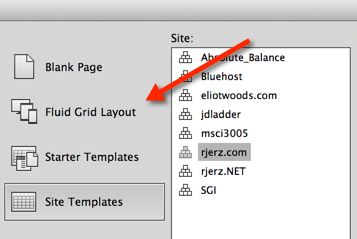
Copy link to clipboard
Copied
Spot on Rickjerz!
Actually I'll go further than that and point out that the latest version has EXTENDED the use of fluid files by introducing several fluid templates for immediate use... ergo Adobe has indeed invested more time and effort into developing fluid layouts. And why not? It's a damn good idea. I have dozens of delighted clients thanks to it.
I still go back to my point made 15-Oct-2014 02:38. This to me is a software fault not a feature... the evidence is blatant.
Also, SHOCKING NEWS... be prepared for this... in my post of 15-Oct-2014 01:59 you'll see that I wrote back to Adobe saying that the case was not closed, should be reopened and should be solved. Guess what. I have heard NOTHING. Adobe is ignoring me. What a shocker...
If anyone does have a postal address and top-dog name, please pass them over to me. I will write to the chairman and demand satisfaction for us all. Further I'll place a copy of the correspondence here for you all to see - and for Adobe (India) Support to ignore.
Copy link to clipboard
Copied
"spending less time"... On my system (no longer bleeding edge but still a respectable i7/12Gb Ram, GT570, Samsung 840) it takes 15-20 secs for a change in code to be reflected in Live View - to the point I'm only coding now and check changes on browsers. The new code inspector is great though.
Copy link to clipboard
Copied
Like it so much I would never want to go back to Design View???? The entire reason I use DW in the first place is DESIGN VIEW! Sorry, don't mean to shout, but I'm so frustrated about the change in fluid grid (removing Design View) that I want to chew nails. Yesterday I had a stray character (<) on screen in Live View... in Design View, I could click on the character and delete it. Poof! It's gone... without Design View, I had to search, visually, through the code. Do you know how many angle brackets are in the code??? Wasted time and lots of frustration.
I don't have a complaint about Live View, I just don't use it much. I want to see my pages in various browsers and that is my "live view." The biggest drawback of Live View is that I cannot edit in the view, only in the code. Please, please, please! Give us Design View back!
Copy link to clipboard
Copied
Yes, you meant to shout, and with good reason!
![]()
It's doubtful Design View is going to make a come-back, rather Live View will be properly constructed to allow you to actually work while using it.
For the time between now and a fully functioning Live View, drop back to DWCC 2014.0 which still has Design View for FGL. You can get it via direct download below...
PC: http://download.adobe.com/pub/adobe/dreamweaver/win/cc/Dreamweaver_14_LS20.exe
Mac: http://download.adobe.com/pub/adobe/dreamweaver/mac/cc/Dreamweaver_14_LS20.dmg
Then, when Adobe releases the next version of the program, check it out and hopefully they've taken care of everything they missed.
Copy link to clipboard
Copied
I found lots of problems with live view on Fluid Grid
Spell checking not working, couldn't ever spell check in code view
Had to use Code view for doing most of my editing
Text doesn't cut and paste
I had to rollback to a previous version.
Copy link to clipboard
Copied
I agree this 'new feature' is a huge hassle! And having to find out about these 'enhancements' by searching for the issue is an even bigger hassle.
Copy link to clipboard
Copied
I agree. It seems like the more Adobe "improves" their products, the worse they get. When it comes time to renew my Creative Cloud membership, I'm probably not going to do it.
Copy link to clipboard
Copied
If they are doing away with Design View, at least make it easy to click in an area, copy and paste, then format the content. I just reverted to DW CC until 2014.2 is out.
Copy link to clipboard
Copied
I'm glad someone else has noticed this!!!
But is it Live / Display View missing from Responsive Layouts. I thought it was... then I created a NEW Responsive Layout and it magically worked. There it was - Live / Display on one happy dropdown.
Example:
1) Create a new Responsive Layout. We’ll call it demo.php, fluid.css and the usual accompanying DW files.
2) Enter demo.php and progress is normal. Everything works. You can choose to view both Live and Display and edit accordingly.
3) Close down DW.
4) Open DW and open demo.php
5) There is NO LONGER a Display View option and Live View does not EDIT. (at least it doesn't for me) ![]()
6) I can ONLY edit work in CODE view.
Thus, on brand new files, all is fine. The moment DW is closed and the files becomes “old” it can no longer be seen or edited properly.
How can Adobe spend millions promoting it's Responsive Software and then disallow its use? CRAZY. I feel this is a programming error, not a purposeful act.

