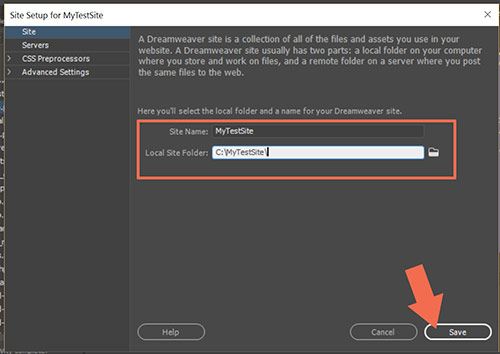Links don't show
Copy link to clipboard
Copied
Hola
I/m updating a site, so I put some new files using finder, and when I open DreamWeaver, and then open the browser on that page, they don't show.
I tried to Re-Link everything, still don't show.
Got a massage that say, "File Not Found"
What's my problem?
I'm going nuts ...
I got DreamWeaver 21.1
Using a Mac OS Big Sur
Thanks
Copy link to clipboard
Copied
I put some new files using finder
By @Daniel Ulysses
What do you mean? I understand putting files as uploading the files to a remote server. If you mean `create` then you should do this using Dreamweaver.
Other than that, have you setup a local server? See https://helpx.adobe.com/dreamweaver/user-guide.html/dreamweaver/using/set-local-version-site.ug.html
Copy link to clipboard
Copied
Hi @Daniel Ulysses ,
Thanks for writing to us. Can you please elaborate on the issue you are facing, screenshot or short screen recording would be helpful.
As Ben mentioned below, you can try creating a site pointing to the required local folder in Dreamweaver which will have the files listed in Files panel. If the files are locally available in Finder, these should be opened in Dw without any issues. Please let us know the behavior else we can have a remote connect session and investigate the issue on your machine.
Have a pleasant day!
Regards,
Nayan
Dreamweaver Team
Copy link to clipboard
Copied
Hi @Daniel Ulysses,
Go to Site > New Site and define a local site folder where your all project files reside. For example, C:\MyTestSite\
When done, your Files Panel (F8) should display all site files and assets something similar to this screenshot.

Hope that helps.
Find more inspiration, events, and resources on the new Adobe Community
Explore Now