Copy link to clipboard
Copied
Hi,
I am working on Tablet View-2.
There is a long line.
I want to change it into two short lines, keeping everything intact.
Is there any solution?
Hosun Kang
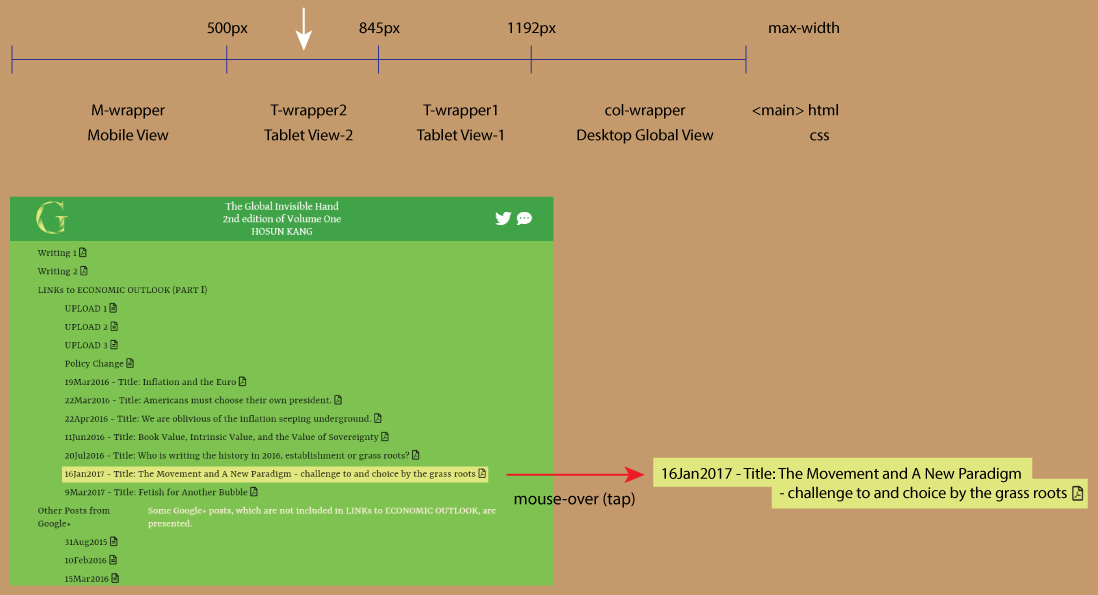
 1 Correct answer
1 Correct answer
if you really want to control where to split the line, you can use either a BR tag (alone) or a SPAN tag (completed by some CSS as display:inline:block, of block depending on what result you would like to get.
if you don't need to control exactly where to split the line, the text should run as the width of the container reduce
Copy link to clipboard
Copied
if you really want to control where to split the line, you can use either a BR tag (alone) or a SPAN tag (completed by some CSS as display:inline:block, of block depending on what result you would like to get.
if you don't need to control exactly where to split the line, the text should run as the width of the container reduce
Copy link to clipboard
Copied
Hi,
Thank you very much for your reply.
I wrote the code below.
While moving from 845px to 500px, there appears an unexpected thing.
Is there any solution?
Hosun Kang
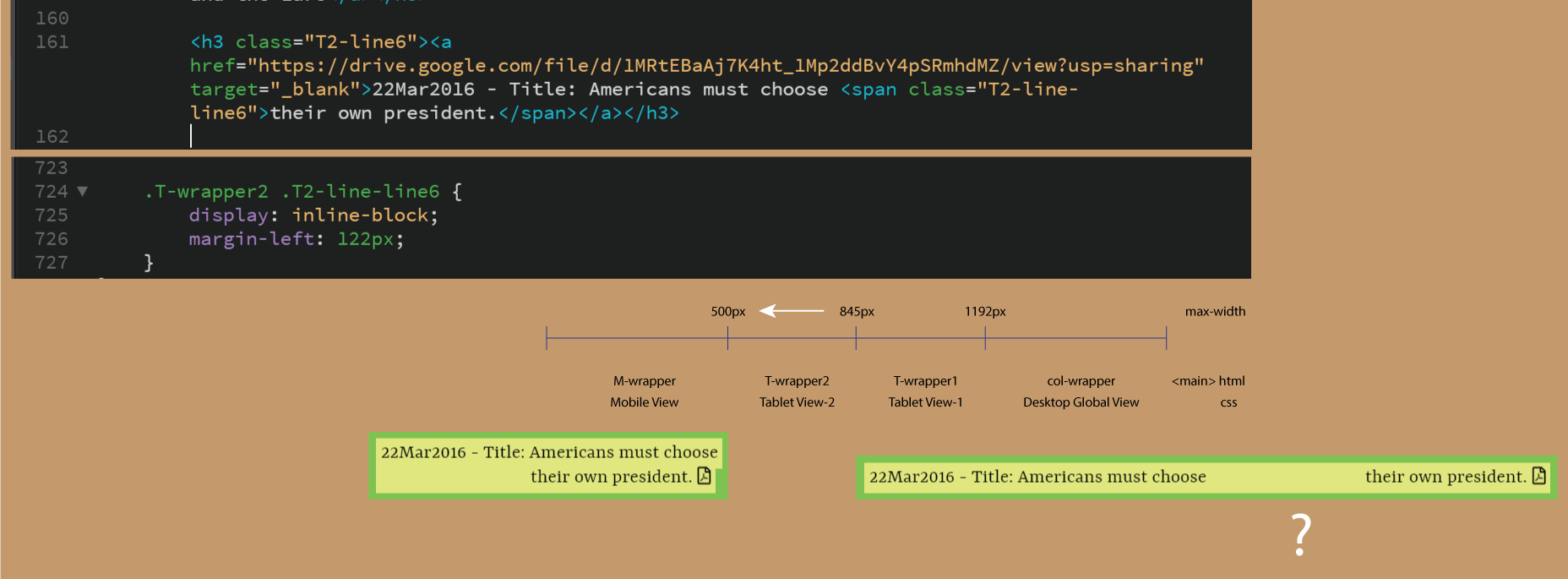
Copy link to clipboard
Copied
Remove margin-left or change the value to 0 as in
margin-left: 0;
Also please note that spaces are not allowed as the value for the href attribute. See Showing results for https://xenodochial-kare-3d3608.netlify.com/ - Nu Html Checker
Find more inspiration, events, and resources on the new Adobe Community
Explore Now
