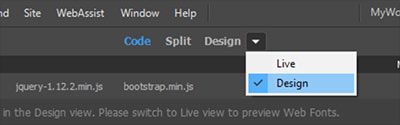Moving images through css
Copy link to clipboard
Copied
I'm trying to move an image and add padding and margins through css, but I can't connect that command to the image. I'm basically putting a command and not moving any images.
Copy link to clipboard
Copied
without seeing your code, it's pretty complex to figurate what the problem can be and help you efficiantly.
here some helfull links about block (be aware that by default an IMG tag is an inline object and so, not display as block)
MDN about IMG tag
then about margin and passing
from CSS Tricks
- https://css-tricks.com/almanac/properties/p/padding/
- https://css-tricks.com/almanac/properties/m/margin/
from MDN
- https://developer.mozilla.org/en-US/docs/Web/CSS/padding
- https://developer.mozilla.org/en-US/docs/Web/CSS/margin
Copy link to clipboard
Copied
What is the CSS selector name you're using to target your image?
#IDs are unique and can be used only 1 x per page. However .classes are less specific and can be re-used as often as needed.
#uniqueID {
padding 5%;
margin-left: 25px;
}
.thumb {
border: 10px solid #FFF;
box-shadow: 2px 3px 1px #333;
}
HTML:
<img id="uniqueID" class="thumb" src="my_awesome_image.jpg" alt="description">
Copy link to clipboard
Copied
I forgot to mention, after editing code you will need to save all documents with Ctrl / Cmd + S and hit F5 to refresh Live view.
Design view is not 100% accurate at rendering.