- Home
- Dreamweaver
- Discussions
- No ASP/ASP.Net support in Dreamweaver CC
- No ASP/ASP.Net support in Dreamweaver CC
Copy link to clipboard
Copied
Another Disabled or depreicated 'feature'. No ASP of ASP.Net support in DW CC.
At: * Vista/Windows 7: C:\Program Files (x86)\Adobe\Adobe Dreamweaver CC\Configuration\DisabledFeatures there are a some .mxp files to add these functions back.
Took the steps required to convert mpx to ZXP.
http://www.projectseven.com/products/cloud-install.htm
The extension, ASP_JS_Support.mxp, once converted throws an error. It is searching for files in directories that do not exist. There is Menus.xml file in the /configuration/Menus/ directory, the the 'element' is not in the file at all. See image below.
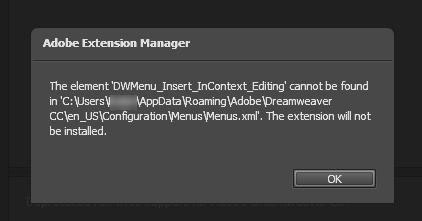
This is my most required function.
When we open a new file, many file type starter pages are no longer available including ASP, Cold Fusion etc. Are these going to be added back?
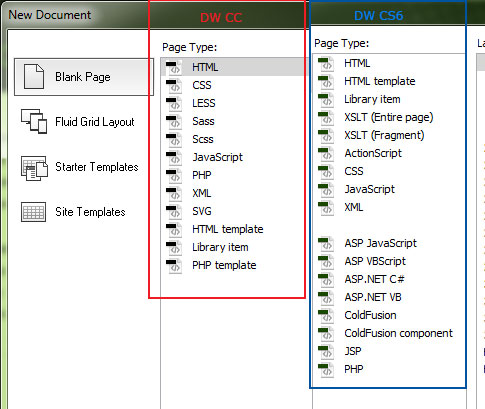
Add my voice to legions of others showing Our disappointment with DW CC's lack of support for developers. CC is simply a CSS, HTML WYSYWIG editor now. We should not have to load extensions to the primary program we use to develop our websites. While HTML 5 and CSS can develop great sites, the fact is there are millions of websites that function perfectly without these and will continue to do so.
IMHO Adobe focused completely on new technology, which is not even supported fully by browsers, and ignored technologies that are in use today. You missed by a mile and I regret purchasing a Cloud Account just to see what a drop shadow or curved border looks like in live view.
Support? Do I even need to go there?
I had such hopes for this version of DW, looks like CS6 will remain my main program.
 1 Correct answer
1 Correct answer
I solved this adding ".asp" to the "open in dreamweaver" in the preferences, but also configuring the site server model as "asp vbscript".
Copy link to clipboard
Copied
RobbRokk wrote:
OK Adobe. You officialy suck at everything. No Fireworks. No data binding. No ASP. No Dreamweaver CS6 download option after deleting it and learning that DW CC sucks after all that made it great is gone. The people have no options when those who provide solution think they know best for us - be they government or software providers. Both suck! <% end rant %>
Adobe does not suck at everything - Just at their understanding how to develop good solid products for web development and design. Always slow and laggy reactive behaviour on their part throughout the years.
They always have had trouble with that. Which is the reason why they took over Macromedia in the first place. Adobe has been relying on Macromedia's legacy for far too long.
At least, that is my opinion.
Copy link to clipboard
Copied
RobbRokk wrote:
No Dreamweaver CS6 download option after deleting it and learning that DW CC sucks after all that made it great is gone.
I think this is what you need...
http://helpx.adobe.com/creative-cloud/kb/download-previous-versions-creative-applications.html
Copy link to clipboard
Copied
That would seem to be a logical expectation. Except that Adobe now sucks and the app manager didn't allow me to click CS6, then the app manager updated and deleted any evidence of CS6. After an hour of searching and getting caught in CC marketing loops, I found where to download CS6. Did I mention the suckage?
Copy link to clipboard
Copied
I fully agree with this. I have been a DW user for many years now. Even before ADOBE got involved and it was still a Macromedia product. I tested the CC version on a trial base and have made the decision NOT to upgrade and will stick with CS6.
The main reason I used it, was the fully integrated way data could be used on sites and I doubt that there are many sites out there that do not use some form of database for the backend. To drop this functionality, is a bit like leaving the engine out of a new car. Yes, it may be pretty and have very nice ways of building HTML sites, but where on earth does Adobe think the content comes from?
I have also invested heavily in extensions for DW, which are almost all based on creating and retrieving content from a database. To now change that paradigm completely, will involve complete redevelopment of the sites I build and maintain.
CMS is used extensively on the web, more so than "New Standards", so why drop this critical part of development?
In my view, this is going to be the death knell of Dreamweaver for serious developers and site content management.
Just my 2 cents worth.
Copy link to clipboard
Copied
FWIW, once the "deprecated behaviors" are restored via the extension manager, DWCC has the same DB functionality as CS6.
The fact remains, however, that defining previously supported database-driven web applications as "deprecated" ignores the reality that much of the existing fabric of the web is comprised of these technologies, which will be around for some time and need continued support for the forseeable future.
Although our company has used DW as our primary development tool since its inception, this decision on Adobe's part has prompted us to begin an agressive testing and review program of alternatives. I agree with Hans, that "this is going to be the death knell of Dreamweaver for serious developers and site content management".
Copy link to clipboard
Copied
agressive testing and review program of alternatives
As you go.. or when you're finished... Please let us know the results of your testing and review of program alternatives.
Copy link to clipboard
Copied
So how the hell are we supposed to edit .asp files in dreamweaver. If we can't then I will be cancelling my subscription.
Copy link to clipboard
Copied
Thing is for me. I use ecommerce software (VP-ASP) which is built on ASP. I don't need the asp to "talk" to anything, I just want to edit the graphical and text content on the pages. However, I now can't even do that with Dreamweaver.
Copy link to clipboard
Copied
What I don't understand is that by dropping support for .asp files people aren't going to go.... "ooo Dreamweaver doesn't support ASP anymore, I must use that instead of xxx" But by not supporting it your going to lose customers???? Where is the logic in that?
Copy link to clipboard
Copied
Now you need to go back to CS6. The only problem then is that you cannot re-associate .asp extensions to DW in Finder on Mac.
Robb Smith
[Sensitive Information Removed]
Message was edited by: Sudarshan Thiagarajan. Please refrain from posting your mobile numbers/ e-mail addresses as this is a public forum.
Copy link to clipboard
Copied
I have posted few steps that worked for me on this thread http://forums.adobe.com/message/5520693#5520693
Copy link to clipboard
Copied
When I follow the instructions above, clicking more info then selecting CS6 from the drop down. I get the download link, but when I click on it it says.
Dreamweaver is a desktop app so you'll want to download it from your computer.
Copy link to clipboard
Copied
This does not relate to what I have posted..Please explain more on what are you trying to do and when do you get that message?
Copy link to clipboard
Copied
My post refered to this.
http://helpx.adobe.com/creative-cloud/kb/download-previous-versions-cr eative-applications.html
Copy link to clipboard
Copied
I'm looking at Microsoft® WebMatrix 3 http://www.microsoft.com/web/webmatrix/ --- very interesting! See also video "Introduction to WebMatrix" on PluralSight.com
I'm keeping Dreamweaver CC for all it's other features, but I think I'm going to have to use WebMatrix a little bit for some of the features it has that Dreamweaver CC does not have.
If I end up uninstalling it, well... I'm back in the same boat.
Here are three images of Creating A New File in WebMatrix 3. (sorry Adobe, but you forced our hand!)
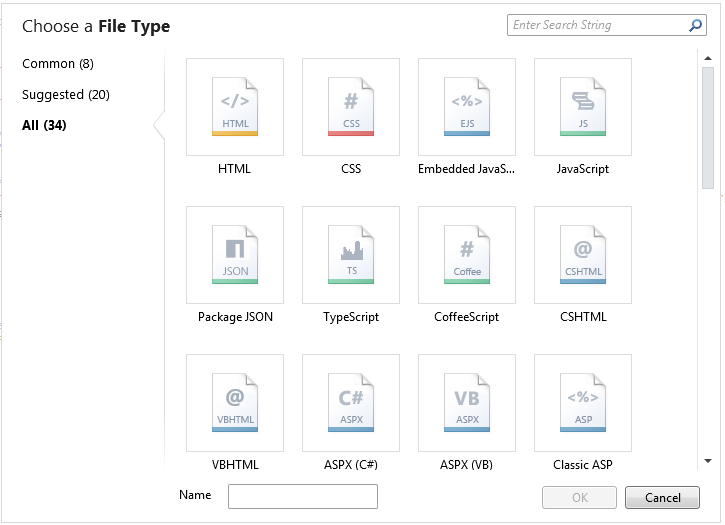
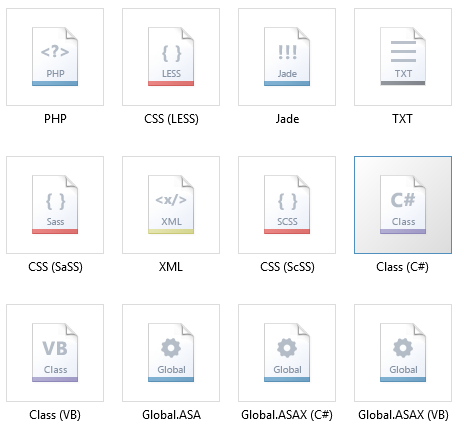
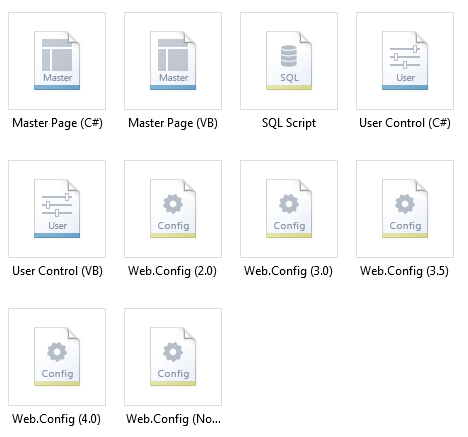
Copy link to clipboard
Copied
Thank you for the link to Microsoft® WebMatrix 3! I just need to edit one tiny part of a website for a client. I'm not a webmaster or even close but I can do what is needed if it's simple. Hopefully I will be able to use WebMatrix 3 to change just a couple of words on their website.
Add me to the many folks who can't believe that Adobe has decided what direction our website development will go. There is still the support of the legacy websites that will be slowly updated. Businesses don't move quickly on changes so it might be a long time. Having to use more than one tool when your product used to do it all is short-sighted. Many people will try the other options and just might find that they like the other products better.
Copy link to clipboard
Copied
Realy.... Really! Very short sighted!
Copy link to clipboard
Copied
I love Dreamweaver, have used it for years for a lot of my front end web development and I work a lot with asp and asp.net technologies. Trying to work with some .asp files now and am really noticing the change. May have to start using expression studio. Shame
This was really short sighted on Adobes part.
Copy link to clipboard
Copied
Same here WiseyD203
I have been using dreamweaver for years strating with MX, and since I was on CS5, I thought... hum at 20.00 a month it could be a very good price to always get the latest version. So I downloaded the trial version of it. What was my suprise after starting it for the first time that there was no asp or aspx files. Si I said again hum.... I went and opened an asp files and it seem that the intellisense is still there, I did not go further, but as of this point I am very disapointed. Of course I WILL NOT get that subscription and will stick to CS5, Visual Studio 2010 - 2012 and Expression studio, all of the above can be free version also. Imagine free and doing what I need as opposed to NOT free and NOT doing what I need. The choice is OBVIOUS don't you think?
Everything I have developed in the past few years was originaly on Coldfusion and when they stop supporting it I went to asp. Now this is the second time I get f..ked by Adobe and had to go another way. First with CF and now with ASP. Like they say; Foll me once shame on you, fool me twice shame on me.
So I guess this is the last time. Adobe I don't get the way you are thinking and you should probably ask your users before deciding for them. Just look at Microsoft and XBOX ONE and Windows 8. They listened and then they adjusted. Amybe you should do the same. Until the time you give us back asp and aspx, you can forget about me.
Copy link to clipboard
Copied
Count me in. I just found out the hard way. All of my existing .ASP files stop uploading dependant files (including basic stuffs like images and css). Dreamweaver CC is totally removing the support for ASP (and CFM). Very disappointed. I need to go back to CS6 just for the sake of working with .ASP and .CFM files.
How I understand Adobe Dreamweaver's road map:
For ASP, use Microsoft product. For CFM, use Adobe ColdFusion Builder. Dreamweaver is staying away from proprietary formats.
Copy link to clipboard
Copied
The solution is simple, and doesn't require all that much more effort on Adobe's part.
Of alll the middleware technologies that have been around, it's come down to only two: PHP and ASP.NET. One isi open source, the other is proprietary. Keep PHP and keep up with PHP as it continues to develop. Forget the rest as part of the core program.
However, always keep the others as extensions from whatever version they may have been built with, but no earlier than CS4. That should cover all legacy sites. I could be wrong. But developers, if you're still using Colf Fusion or JSP or ASP (either script type), is there really an advantage here or is it becaase that's what you've always used, are most comfortable with, or perhaps all you know?
No disrepsoect intended, I may just be projecting. I held on to ASP for too long, and I rely a lot on third party extensions, even though I know the code pretty well. Even Microsoft itself long ago dropped classic ASP support and development, and my extension providers were moving away from it and dot-net as well. So I followed suit and went with PHP. A few years ago, PHP/MySQL perhaps could not hold up against the other tried and true solutions for performance and security, but, I'm pretty sure it's come a long way since then.
I still don't get why support for middleware has been discarded altogether. What am I missing - are dynamic sites being built with HTML, CSS and JS? AJAX? If so, point me towards a tutorial, because it's not built into DW.
Or what's going to happen is one of the primary extension providers will simply come out with their own editor, or we may even see a decent open source one out soon that supports extensions. If that happens, and the program is actually good, DW usage will fall. But so what? Adobe still has the monopoly on all the other CS products and we will still need to keep our subscriptions up to date.
Copy link to clipboard
Copied
I was struggling with this issue myself. I just found an workaround that at least gets .asp and .aspx files to appear in the design view. Just go to Edit>Preferences>File Types/Editors. Then click the plus sign to add an extension, put in ".asp .aspx". Then hit the other plus sign to add an editor and browse to the dreamweaver.exe file. Hit "Ok" to save the changes.
Still no server behaviors, but at least I can edit legacy sites fairly easily. I'm using MS Visual Studio Express for Web (free) to build .net pages. That program has it's own set of quirks, but dropping in datasources, repeaters, etc is very easy. It doesn't do some important things as well as Dreamweaver - managing multiple sites easily, updating links when you move or rename a file, site-wide search and replace. It's tough to get away from the Dreamweaver workflow once you've become comfortable with it.
Copy link to clipboard
Copied
VS Express 2012 for Web does have site-wide find/replace. Hit Ctrl+Shift+H and you can choose to Find/Replace in open documents or the entire solution. It supports regular expressions, but I haven't completely figured out how that works yet and if it's comparable to Dreamweaver's variables.
For working with multiple sites at the same time, VS Express for Web supports multiple instances. Right click the icon in your task bar and then click "VS Express for Web". That will launch another instance of the application which you can use to open another website/solution. Repeat for as many sites as you want opened at the same time. I like that the recent list of projects is right there on the start up page. I also really like how each application instance is its own window. You can put one on each monitor or snap them to different sides of the screen and Alt+Tab between them just like anything else.
Copy link to clipboard
Copied
VS Express for Web does not allow me to search and replace a multi-line block of code, that's what sucks, unless I'm doing something wrong. It also doesn't give me a simple list of sites with an easy way to *switch* from one to another. I have to browse to find and open the solution files.
Copy link to clipboard
Copied
Anthem, Thank you. That actually answered a specific question I asked in this thread -
http://forums.adobe.com/message/5622492#5622492
Now I can open asp file from the files panel instead of the files menu, open. But I still had the server behaviors, even the third party extensions that I had to convert to the ZXP format. Just to cover all bases, did you add the Server Behaviors panel back in via the extensios manager and did you convert the ASPNET extension an install it? Or did this not work for you? The actual instructios for all this are in this thread I believe and other places.
I got a response to the question I posted which pointed to a blog post - I'm not going to see if it matches your workaround - in either case, thanks for posting this. It was a pain to not be able to open asp pages from the panel.
Find more inspiration, events, and resources on the new Adobe Community
Explore Now