 Adobe Community
Adobe Community
- Home
- Dreamweaver
- Discussions
- Re: Plotseling staat er ftp:// voor mijn website n...
- Re: Plotseling staat er ftp:// voor mijn website n...
Copy link to clipboard
Copied
Hallo, sinds kort heb ik opeens bij mijn lokale site een voorvoegsel staan van ftp://, met tot gevolg dat mijn werkbalk met de upload en download button is verdwenen, bij mijn andere websites is dit niet het geval gelukkig. Maar kan iemand mij vertellen hoe ik dit ongedaan kan maken cq kan herstellen, want wat ik ook probeer het lukt mijzelf niet helaas. Heb een plaatje toegevoegd ter verduidelijking van het verschil.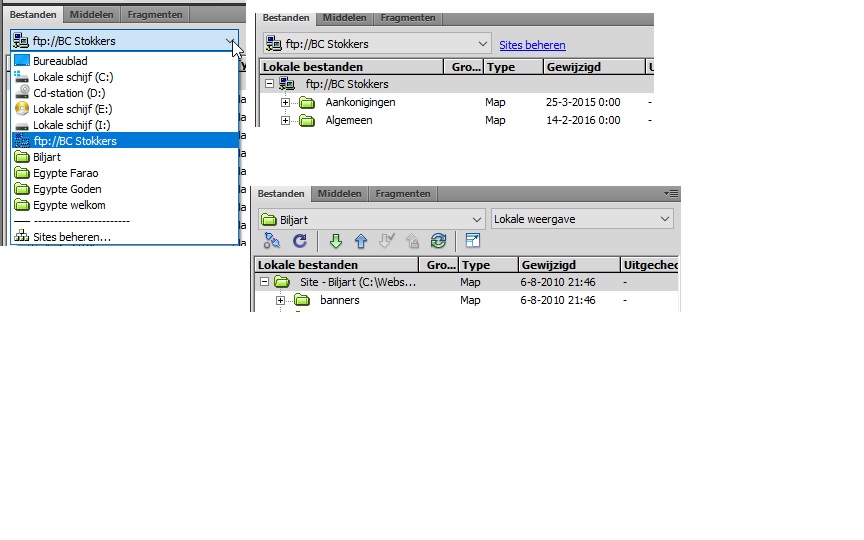
 1 Correct answer
1 Correct answer
Removing the wite out of Dreamweaver and put it in again was the answer, everything is okay again.
Thanks for the support.
Copy link to clipboard
Copied
What you're seeing is your local file system, looks like a connection exists to a location on a FTP server. Do you have a site hosted on Business Catalyst?
Best if you set up your local sites using the Manage Sites dialog box, see Een lokale versie van uw website instellen met Dreamweaver
Copy link to clipboard
Copied
Hello, I'm not aware of hosting my site on a Business Catalyst, I don't know what that is.
The strange thing is that it was normal for years and last week, suddenly there was ftp:// standing for my website, I don't know what I've to create this, but when I understand you correctly Then I have to remove my site out of Dreamweaver and then place it back in the way you described, is that correct?
Copy link to clipboard
Copied
Removing the wite out of Dreamweaver and put it in again was the answer, everything is okay again.
Thanks for the support.