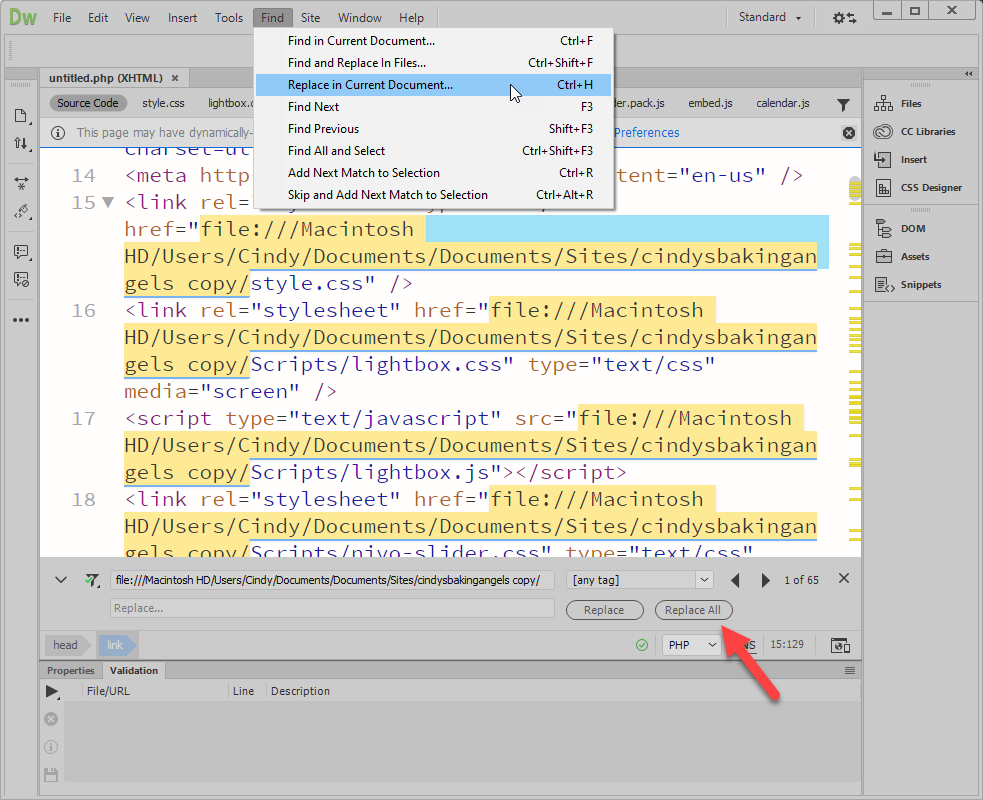Copy link to clipboard
Copied
I hope someone can help me. I've been testing the Dreamweaver Cloud app and have lost my images on my index page. Can someone help walk me through what I'm doing wrong? When I imported my Site from DWCS5.5, I got the Site info sorted with GoDaddy. I was able to publish one page a the time successfully and thought that was good. I made some changes to my index page, and it's all gone wonky! My url is Cindysbakingangels.net. I appreciate any help! Thank you!
 1 Correct answer
1 Correct answer
I got it fixed ....thanks to all of your help. I ultimately had to go in replace the code. I've not done that in ages. I copied and pasted the script at the top of the page from a page that published correctly. Now, my last question...will I run into trouble when I try other pages? Will I have to go through all of this again on each page? Thanks so much!
Copy link to clipboard
Copied
All your image, script/css links etc are pointing to your local machine:
<img src="file:///Macintosh HD/Users/Cindy/Documents/Documents/Sites/cindysbakingangels copy/images/mainimage1..." alt="" title="Cindy's Baking Angels Supports Our Military"/> <img src="file:///Macintosh HD/Users/Cindy/Documents/Documents/Sites/cindysbakingangels copy/images/mainimage2..." alt="" title="Refer a Deployed Troop Today for Our Angel TLC!"/>
should be:
<img src="images/mainimage1.jpg" alt="Cindy's Baking Angels Supports Our Military">
<img src="images/mainimage2.jpg" alt="Refer a Deployed Troop Today for Our Angel TLC!">
<link rel="stylesheet" type="text/css" href="file:///Macintosh HD/Users/Cindy/Documents/Documents/Sites/cindysbakingangels copy/style.css" />
should be:
<link rel="stylesheet" type="text/css" href="style.css">
Not sure how you managed to get it into this mess. Did you define your site root folder for the project?
Copy link to clipboard
Copied
Hi ...I'm not sure either. GoDaddy had me define my root folder as /public_html/. What should it be? Thanks!
Copy link to clipboard
Copied
I imported the original site from Dreamweaver CS5.5 and set up the FTP info with GoDaddy. Cindysbakingangels.net/referrals.html published correctly. I thought it was good. But something went wrong with the index.html page. I don't know how to get the images to load correctly or how to fix the root folder. I thought it would be the same as the imported version. Should I create a new index page? Very confused and frustrated. This is not how I imagined this would be. Thanks for any help.
Copy link to clipboard
Copied
Just open your index page in Dreamweaver and do a find and replace:
Make sure you back-up (duplicate) your index file before doing anything.
Edit > Find & Replace
Find this:
file:///Macintosh HD/Users/Cindy/Documents/Documents/Sites/cindysbakingangels copy/
Replace with nothing (leave the replace box blank)
Click 'Replace All'
Then upload your index file to your remote server overwriting the current index file.
Copy link to clipboard
Copied
In the toolbar under EDIT, there is no Find/Replace. Is it under a different title? FIND and Find/Replace in Files?
Copy link to clipboard
Copied
Copy link to clipboard
Copied
I may have muddled it even more. I deleted the copy thinking it would default to the original. Ideas? Thanks so much!
Copy link to clipboard
Copied
Your local site folder should be on your primary hard drive. Site > Manage Sites...
See screenshot.
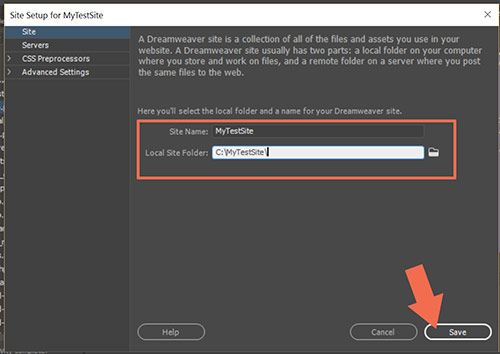
When you create a new pages, save and name them first. Then add your links. That way, DW will correctly manage link paths for you based on your site's definition settings. See screenshot.
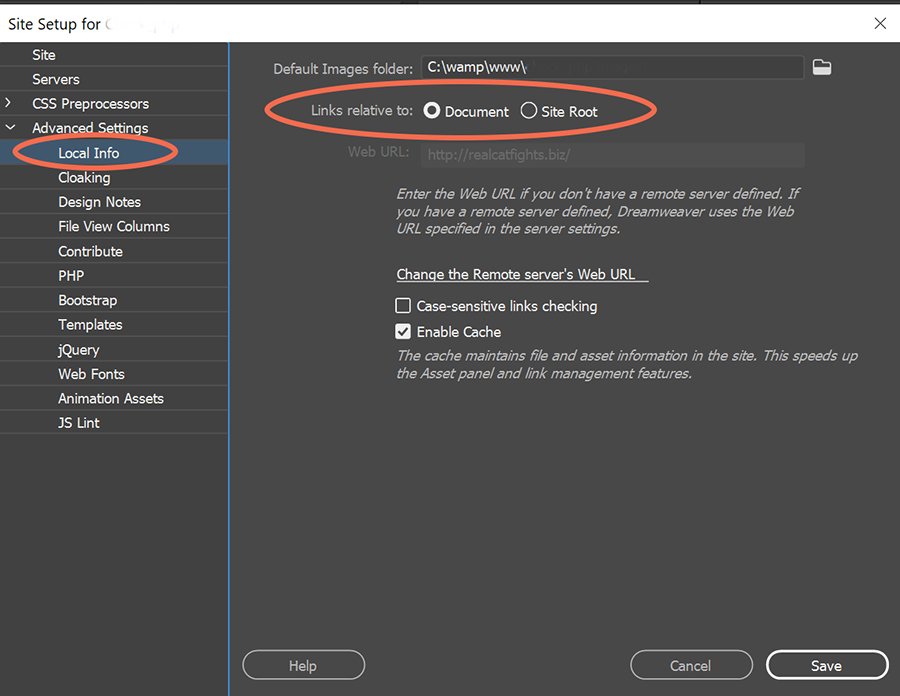
Post back if you have more questions.
Copy link to clipboard
Copied
Thanks...it wasn't a new page. I changed the local info to my image folder within my site. Wheh I upload, I continue to get this error message:
Connected to Cindysbakingangels.net. index.htm - same - not transferred - error occurred - Access denied. The file may not exist locally, may be open in another program, or there could be a local permission problem. images:bakingangel.jpg - same - not transferred RobinH.jpg - same - not transferred - error occurred - Access denied. The file may not exist locally, may be open in another program, or there could be a local permission problem. File activity incomplete. 2 file(s) or folder(s) were not completed. Files skipped: 3 Files with errors: 2
I did try putting in a couple of images again and they worked. But I was hoping it would pick up the rest of the images automatically from the folder. Appreciate your help very much.
We support our Military and this is devastating to me.
Copy link to clipboard
Copied
Air Force Thunderbirds just flew over my house as part of the #AmericaStrong flyeover. Gosh, those F-16 Falcons are fast & loud. What a whooooosh!
Anyway, why did you change the local images folder? What were you hoping to gain from that?
Copy link to clipboard
Copied
What I think happened initally, when I updated the page I wasn't watching carefully when it asked me to update links and it linked to my duplicate copy. I've been going through and have the images all aligned on the index page. The problem now is the stylesheet. I think something needs to be changed there. We had them fly over last weekend. We missed it :(. Thanks for any help on getting the style sheet sorted...I think that's the issue now.
Copy link to clipboard
Copied
I got it fixed ....thanks to all of your help. I ultimately had to go in replace the code. I've not done that in ages. I copied and pasted the script at the top of the page from a page that published correctly. Now, my last question...will I run into trouble when I try other pages? Will I have to go through all of this again on each page? Thanks so much!
Copy link to clipboard
Copied
It appears I'm good now. Thanks to all who helped! Now my Military friends and Angels can reach me. Stay safe and blessings!
Cindy