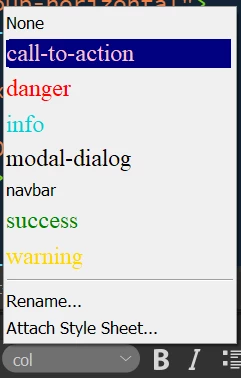The topic of this discussion should be changed to Proper CSS Selectors.
Avoid using vague style1, 2, 3, or auto-style1, 2, 3 as permanent CSS selector names. They're meaningless placeholders that give no clue to what their intended purpose is.
Best advice, create re-usable .classes that actually mean something.
EXAMPLES OF RE-USABLE CLASSES:
.call-to-action {color:pink; background-color:navy}
.danger {color: red}
.success {color:green}
.info {color:darkturquoise}
.navbar {....}
.modal-dialoge {....}
and so on....
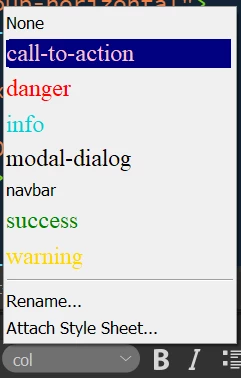
Good riddance to FrontPage & Expressions Web. MS pulled them off the shelf for a reason.
Microsoft Word creates unwanted 'Junk Code.' For best results, use MS Word for word processing only but don't use it to generate HTML or CSS code. If you must use a Microsoft environment for web authoring, get Visual Studio Code. It's a standards-based code editor that's infinitely better-suited for this than Word. And VS Code is free for Windows, Mac or Linux users.
If you absolutely must copy & paste content from MS Word or other apps into Dreamweaver, use Edit > Paste Special > Text Only or Text and Structure. This ensures that no 'Junk Code' ever reaches your web document. Style your content to suit with Dreamweaver.
Hope that helps.