 Adobe Community
Adobe Community
Copy link to clipboard
Copied
Hi,
I want to add the pdf icon next to "Writing 1".
I wrote
.col1 .line1 a::after {
content: '\f1c1';
font-family: 'Font Awesome 5 Free';
font-size: 16px;
font-weight: 400;
}
But it doesn't work.
I added in <head>
<link rel="stylesheet" href="https://use.fontawesome.com/releases/v5.8.1/css/all.css" integrity="sha384-50oBUHEmvpQ+1lW4y57PTFmhCaXp0ML5d60M1M7uH2+nqUivzIebhndOJK28anvf" crossorigin="anonymous">
But two icons in <header> don't work.
How would I do?
Hosun Kang
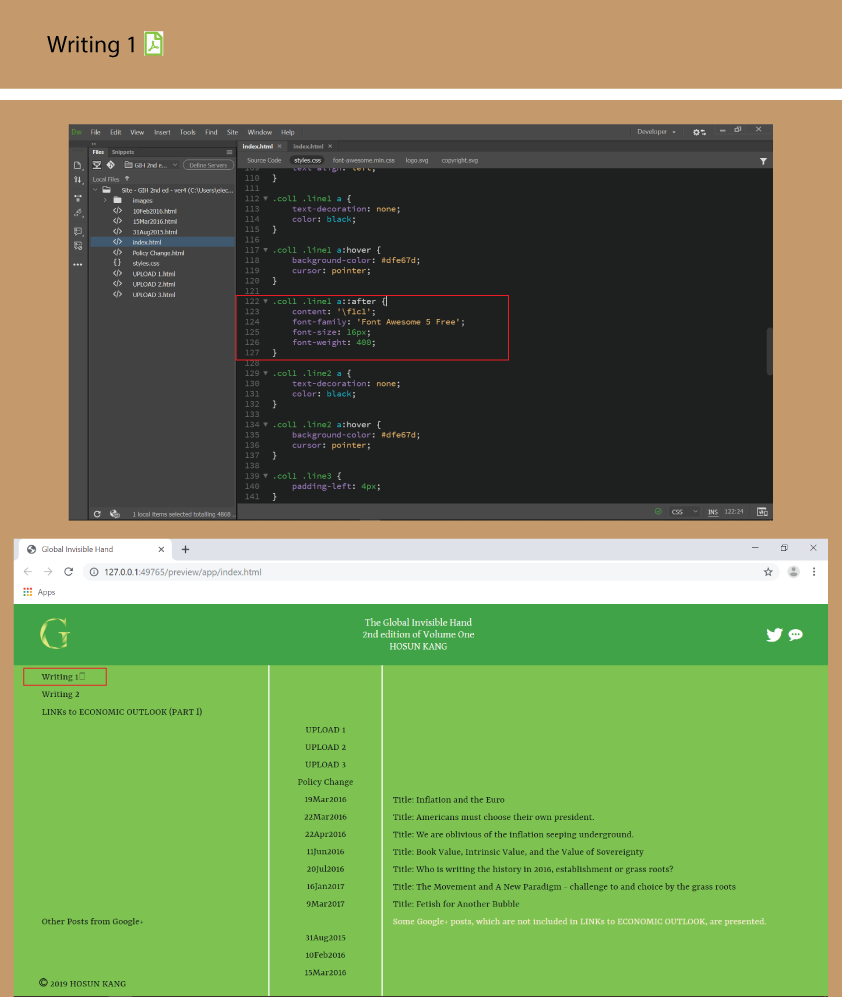
 1 Correct answer
1 Correct answer
If l remember correctly you have the font awesome 4 css library linked to your page not font awesome 5. I would just insert the tag much like you did for the Twitter icon using the font awesome 4 class for the pdf icon, which can be found by Googling font awesome 4 and then searching the icons on the website
Copy link to clipboard
Copied
If l remember correctly you have the font awesome 4 css library linked to your page not font awesome 5. I would just insert the tag much like you did for the Twitter icon using the font awesome 4 class for the pdf icon, which can be found by Googling font awesome 4 and then searching the icons on the website
Copy link to clipboard
Copied
I agree with osgood. Keep this simple. Use the <i> tag as you did before with Twitter and e-mail icons.
Copy link to clipboard
Copied
Another possibility why the code doesnt work could be that the pdf icon is classified as a brand in v5
Font Awesome 5 Brand instead of Font Awesome 5 Free however l couldnt check that or if the unicode was correct because the icon page on the awesome webpage doesnt work in andriod, just shows a blank page.
Either way l would stick to one workflow 4 or 5 and one implementation tag or css.
Copy link to clipboard
Copied
Hi,
What's the difference between the two links to fontawesome?
<link rel="stylesheet" href="https://maxcdn.bootstrapcdn.com/font-awesome/4.7.0/css/font-awesome.min.css">
<link rel="stylesheet" href="https://use.fontawesome.com/releases/v5.6.3/css/all.css" integrity="sha384-UHRtZLI+pbxtHCWp1t77Bi1L4ZtiqrqD80Kn4Z8NTSRyMA2Fd33n5dQ8lWUE00s/" crossorigin="anonymous">
Hosun Kang
Copy link to clipboard
Copied
The first one is version 4.7 and the second one is version 5.6 with integrity checks. Use only 1 Font Awesome library --- usually the latest one.
Copy link to clipboard
Copied
I think that you should refine the style rules somewhat. Have a look at the following CSS
.pdf:after {
font-family: FontAwesome;
content: "\00a0\f1c1";
padding-left: 4px;
}
The markup will look like:
<p class="pdf">Writing 1</p>
The end result:

Copy link to clipboard
Copied
Just in case you want to link to a PDF file, the following may be of more interest:
a[href$=".pdf"]:after {
font-family: FontAwesome;
content: "\00a0\f1c1";
padding-left: 4px;
}
The markup:
<a href="writing_1.pdf">Writing 1</a>
The result:

Copy link to clipboard
Copied
I just tested your original code using font-awesome 5 using your page code/links/css and it works for me, the pdf icon shows.


