 Adobe Community
Adobe Community
Copy link to clipboard
Copied
An older computer of mine that had Dreamweaver on it went kaput last week and so I now have a new one with with Dreamweaver installed. I can connect and log on to Dreamweaver but have found that after aiming to Pull In Entire Site - and I do pull in a few web files, I get a file complete message, but this is entirely wrong. There are dozens more files and website pages I need to pull in, but it's just not happening and they are simply not coming in. It's a complete stop.
Thoughts or suggestions on how to proceed?
Thanks much.
Suzette
 1 Correct answer
1 Correct answer
suzetteb58689955 wrote
What's baffling is that I'm missing 3/4 of my site files in all places.
That implies that some of your site files may have been uploaded to the wrong location on your server.
With Filezilla, move above the public_html Root Directory to see what else is on the server.
Nancy
Copy link to clipboard
Copied
Suzette,
By "pull" you do mean you're downloading files that are on the server? You might be expecting to retrieve all files that were stored locally on your previous computer, but if some of those files weren't uploaded ("pushed") to your server then they will not be available to pull from the server to your new computer. Instead, you should be retrieving a backup of your old local files from your dedicated backup storage.
Copy link to clipboard
Copied
Oh, boy. I'm in trouble then. Yes, I was hoping that whatever was online/on the website, could be pulled/downloaded back to my Dreamweaver. I had a back up go bad, then last week had a computer go bad. If I don't have copies of all files, am I up a creek without a paddle? Would there be no way to add and upload new items to the website without overwriting whatever page I was working on?
Suzette
Copy link to clipboard
Copied
suzetteb58689955 wrote
Oh, boy. I'm in trouble then. Yes, I was hoping that whatever was online/on the website, could be pulled/downloaded back to my Dreamweaver.
If the files are online (a remote location/server) then they will be available to be downloaded back to your new computer.
suzetteb58689955 wrote
If I don't have copies of all files, am I up a creek without a paddle?
Well if you have files on a local device which has gone bankrupt and a mobile device which has also gone bankrupt then you are up a creek without a paddle if you havent stored them any place else.
suzetteb58689955 wrote
Would there be no way to add and upload new items to the website without overwriting whatever page I was working on?
Not sure what you mean? You can name the items something different from what is currently on the server, move the pages on the server you dont want to overwrite into another folder, whatever you need to do......
Copy link to clipboard
Copied
What I mean is - let's say I'd like to add a new photo to a web page. The fact that I wouldn't have any of the rest of that web page info on a local folder, would I, by adding my new picture, delete unintentionally everything else on that page during the upload?
Copy link to clipboard
Copied
So, just to be clear... there is no way to pull back from my remote server all of my files, even if I don't have a copy of them on my desktop or in a local computer file? Seems my nephew who has helped me with the site would do a pull in entire site onto his computer from another city and he accessed all of my files onto his version of Dreamweaver. I do know that I'm out of my league on the technical end of using Dreamweaver and even following directions for setting up and Managing Site has been confusing to me.
Copy link to clipboard
Copied
suzetteb58689955 wrote
So, just to be clear... there is no way to pull back from my remote server all of my files, even if I don't have a copy of them on my desktop or in a local computer file?
Sure, as I said in my previous post IF your files are available on your remote server then you can download them, regardless of if you have copies locally or not. A remote server is a stand-alone environment so if the files are on it they are available to download to your computer.
I dont use DW to push or pull any files I use a dedicated ftp progam. Maybe try one of those if DW is not getting all of your files from the server. Im not even sure how good the ftp client is in DW I've never used it but it wasnt all that good originally but maybe it has improved over the years......
Copy link to clipboard
Copied
Is this something the website company would have? I would think that everything that is on my website, they have stored, no? I could contact them and ask them if, indeed, they have on their own server, everything I have on my site.
Copy link to clipboard
Copied
suzetteb58689955 wrote
Is this something the website company would have?
What website company?!? This is the first I've heard of it.
Simple yes/no question: do you have FTP access to your web server?
If yes, then trying to have a website company retrieve files off a server that you're capable of accessing is not going to be of much help. If you can get files off the server then what you can get is all you can get. Unless there's an unlikely circumstance that your newly-mentioned website company is storing files on a server other than the one you have access to. If that's so - judging from your posts on this matter thus far - I presume you do not deal with server side scripts, just static files. In which case from the console you can simply download whatever static files you need to from a server you do not have FTP access to.
Copy link to clipboard
Copied
suzetteb58689955 wrote
Is this something the website company would have? I would think that everything that is on my website, they have stored, no?
Well yes, the files are stored on the server space they have rented out to you and probably on a back-up server.
But if you have ftp access then you have access to any of the files on the server so why do you need to contact your hosting company. Could be I guess that the server is not letting you download the file/s for some reason. If thats the case then yes you would need to contact your host and find out why that is.
I woud do a bit more investigation. Access the ftp area, find a file that you think DW should have downloaded and try and download it. If you get some kind of error message saying the file is not available or cant be found etc then contact your host and see if they can resolve the issue....
Copy link to clipboard
Copied
suzetteb58689955 wrote
Seems my nephew who has helped me with the site would do a pull in entire site onto his computer from another city and he accessed all of my files onto his version of Dreamweaver.
Why not ask nephew to download all necessary files for you and deliver to you? How do you know he accessed all of your files?
Copy link to clipboard
Copied
He worked on the site last night and was trying to help download it from his end and was getting several errors about connecting to the host server. I talked to the web hosting company today who recommended a change a few settings in the Manage Site section. Just to be on the safe side since you folks are Dreamweaver experts and the host company is not, if I were to send a pic or share what I've got in my Manage Site (and I will share this new info with the nephew, too) I wonder if some tweak of a setting would help? I also know that the nephew said the entire site is in his Dropbox and he's been trying to get that site to download, but had those darn FTP errors.
Copy link to clipboard
Copied
suzetteb58689955 wrote
He worked on the site last night and was trying to help download it from his end and was getting several errors about connecting to the host server. I talked to the web hosting company today who recommended a change a few settings in the Manage Site section. Just to be on the safe side since you folks are Dreamweaver experts and the host company is not, if I were to send a pic or share what I've got in my Manage Site (and I will share this new info with the nephew, too) I wonder if some tweak of a setting would help? I also know that the nephew said the entire site is in his Dropbox and he's been trying to get that site to download, but had those darn FTP errors.
Well someone had better check the files in the Dropbox with the files on the server and make sure you have a full working copy of the website as a back-up before you do anything else, otherwsie it sounds like between the two of you it could turn into a disaster zone.
Once you have a back-up established you can start sending items to the server again if that's what you mean, although its not entirely clear what your workflow is....
Copy link to clipboard
Copied
Thanks for these suggestions. I'd like the web hosting company and my nephew to read these threads so they'll have a better idea on what you Dreamweaver folks are suggesting from your end. The web hosting company tried very hard today to get the settings correct on the Manage Site so that I could access the site itself without the FTP errors my nephew was getting last night and so that was helpful. Now the head scratcher is why in the world have I from other computers and the nephew from his computer in months past been able to pull everything in without a single glitch and now the glitches. Would you say the issue is with the web hosting company? According to them, I must be doing something wrong in my settings. and they admit they do tons and tons of hosting of websites, but have never dealt with this problem of mine before.
Copy link to clipboard
Copied
suzetteb58689955 wrote
Would you say the issue is with the web hosting company? According to them, I must be doing something wrong in my settings.
Since this is not exactly a Dreamweaver question and more of a "I can't retrieve my lost files from a server using FTP" question it might be a good idea to exclude factors like Dreamweaver and see if you're able to connect to your server and access your files using a simple, dedicated FTP program.
Copy link to clipboard
Copied
I am showing some major ignorance here, but are there other simple FTP programs? All I know is that I needed to fill out information on the Manage Site in Dreamweaver to access the site and try to download on to my new computer all info on the site via by selecting the Pull in Entire Site option as recommended.
Is there a way to bypass the complicated (at least to me) settings and options in Dreamweaver? I'm to the point where working a full day on this issue with no positive outcome yet in sight, I've got a frustrated web host agent, a frustrated nephew, and me, the frustrated artist who isn't technical at all and is trying to talk with you cool, kind and very helps folks like I sort of know what I'm talking about, which I really don't. 🙂
Copy link to clipboard
Copied
suzetteb58689955 wrote
I am showing some major ignorance here, but are there other simple FTP programs?
Google search for simple FTP program returns FileZilla as the first result. Might be worth checking out, no?....
...
Copy link to clipboard
Copied
I had no idea. I will share this information with my nephew who has been trying to help me get going on the website on my new computer. Thanks very much, this might be an option, because presently I would say working with FTP via the hosting company and Dreamweaver so far has been anything but simple.
Copy link to clipboard
Copied
Sorry for your recent computer woes. We've all been there ![]() .
.
Expand your FILES panel (F8). And CONNECT to your remote server so you can compare what is on the Remote Server (left side) with your Local Site folder (right side). See screenshot.
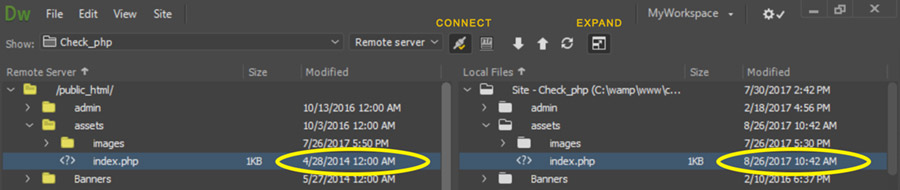
Ideally, panel #2 should mirror panel #1. If something is missing from panel #2 (right side), click & drag file from panel #1 (left side) to panel #2's Site folder.
Alt-Web Design & Publishing ~ Web : Print : Graphics : Media
Copy link to clipboard
Copied
Nancy, I tried this and I can see both remote and local... and when I go to the C: drive on my new computer I see where the web files are stored. What's baffling is that I'm missing 3/4 of my site files in all places. I'm baffled that the pull in entire site pulls in some files, not all.
Copy link to clipboard
Copied
I do have an appt. today with a rep from the web hosting company today, as we are both baffled at the inability to pull in all files.
Before I would meet with the rep, do these settings look correct under Manage Site under Basic:
Server Name: Remote Server
Connect using: FTP
FTP Address: ftp.mywebsite (two days ago I used www.mywebsite but the host rep said to change it to ftp)
(Added username and password....)
Root Directory: public_html/ (at rep's request... I didn't have anything here before when I couldn't log on and got FTP errors)
WEB URL: http://ftp.myweb.com
More options.
Use Passive FTP - checked
Use FTP performance optimization - checked
Copy link to clipboard
Copied
Please try Troubleshoot FTP issues in Adobe Dreamweaver before seeing the rep. It could be as simple as a firewall issue.
Copy link to clipboard
Copied
suzetteb58689955 wrote
What's baffling is that I'm missing 3/4 of my site files in all places.
That implies that some of your site files may have been uploaded to the wrong location on your server.
With Filezilla, move above the public_html Root Directory to see what else is on the server.
Nancy
Alt-Web Design & Publishing ~ Web : Print : Graphics : Media
Copy link to clipboard
Copied
Thank you, Nancy. The first I'd heard of Filezilla was yesterday here on this forum and gut instinct tells me that if I can learn how to use Filezilla, this would be a more simple way to go. I very much appreciate your help and everyone's help in this forum. So truly helpful.
Suzette
Copy link to clipboard
Copied
Just a quick update - after an inability to solve some of the website issues I've shared here in this forum, I bit the bullet and called an Adobe Dreamweaver technician for help. When he remotely logged onto my computer and he, too, had issues pulling in the entire site, he tried a new method. He signed me up for a 7 day free trial of the latest 2017 Dreamweaver. After giving him the FTP, password info, etc., the site came entirely in except for a handful of images, which I will re-add. This said, I will start a new thread to assist with these two issues:
1) I can't find where you link a photo to a corresponding PDF. If my other Dreamweaver program I saw a little * where I click on a picture, hold my mouse, then point over the PDF on the local site to link the picture and the PDF.
2) I also am seeing where a list of words on the home page that lead to the various pages when you click on them aren't equally spaced on the home page and so want to know how to have an equal spacing.
Other than these two issues, the site is in.
If you in this forum could answer the two questions here, thanks much. But you recommend a whole new thread where I ask folks to assist with these issues, I'll do that.
Thank you again for your help.
-
- 1
- 2

