- Home
- Dreamweaver
- Discussions
- "an unidentified error has occurred" Dreamweaver
- "an unidentified error has occurred" Dreamweaver
"an unidentified error has occurred" Dreamweaver
Copy link to clipboard
Copied
Hello
I was trying to connect to a Mysql server in Dreamweaver Cs5.
When I test the server the following error appear ""an unidentified error has occurred".
The thing is the FTP server works fine, the test server is active.
The password and the name are correct and the host is correct too.
If I use a php script I have no trouble reaching the server but if I try to use Dreamweaver I keep getting the same error.
My Dreamweaver version is CS5, I am using Windows 7 in a Pc with a Intel Core i7 computer.
Please help me.
I never had this error before, and the SQL connection use to work in Dreamweaver CS3.
Copy link to clipboard
Copied
Are you trying to use DW to connect to the remote server, or a local one? If the former, have you enabled your IP address as a foreign client on the remote site's control panel?
Copy link to clipboard
Copied
hello
I am trying to connect to a remote server.
My Ip is enabled.
As I say, I used it with the CS3 version.
Thank you
Best Regards
Virginia
Copy link to clipboard
Copied
NO I have not, I will try this , any other help you can advise would be great
Copy link to clipboard
Copied
I don't know if you got this working or not, but I am going to add my 2 cents.
I was having the same problem, and after supplying a 'testing server' I was able to connect to my local mysql database
So, basically, you'll be using it for testing purposes only, then when the website goes live, or you want to update the mysql data on the remote server, you can just do an export from localhost phpmyadmin, to the remote server phpmyadmin.
This is the screen I am talking about.
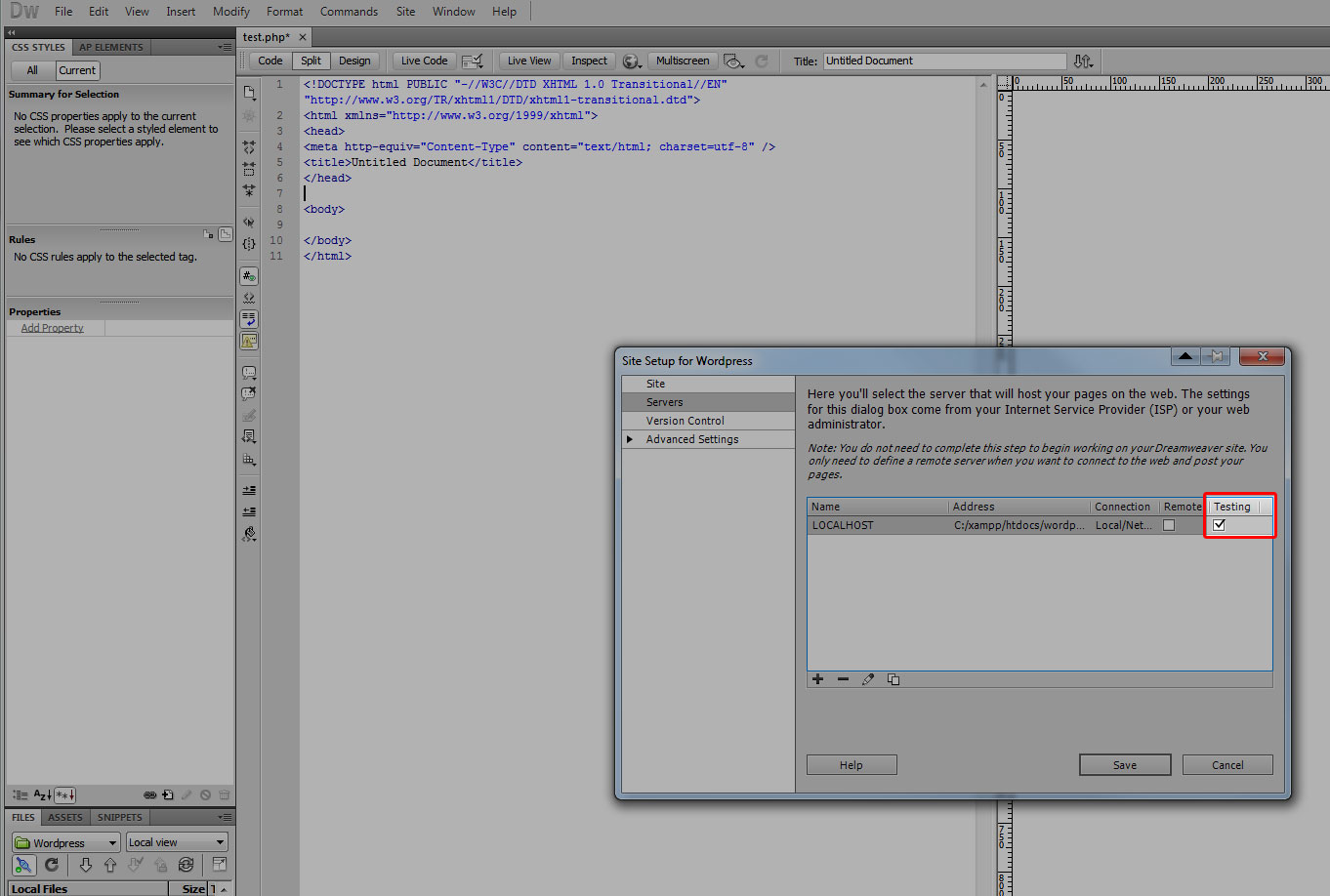
Copy link to clipboard
Copied
thanks olie, you solved my problem ![]()
Copy link to clipboard
Copied
2 years later and this answer works. Thanks Ollie!
Copy link to clipboard
Copied
http://forums.adobe.com/message/2260933#2260933
This has worked for me for virtually ever issue I have had with the DW program itself. Completely safe to try and worth a shot.
Brad Lawryk
Adobe Community Professional: Dreamweaver
Northern British Columbia Adobe Usergroup: Manager
Thompson Rivers University: Dreamweaver Instructor
My Adobe Blog: http://blog.lawryk.com
Copy link to clipboard
Copied
I tried deleting WinFileCache after closing Dreamweaver, and I still had the same problem. I tried it again several times and even shut down and rebooted. Then I renamed the Personal Configuration folder (ConfigurationBACKUP, and then restarted the PC, and still I am getting the same errors.
I can connect via FTP with no problems. Files already on the site still function properly - I can insert and modify data through the admin pages I created.
The only thing different is that I did an UPGRADE on all Adobe products today via the Help tab.
I have tried everything, but cannot get my database to work through Dreamweaver CS6.
Copy link to clipboard
Copied
tried this and does not work. I am using a mac

Copy link to clipboard
Copied
Olie04 - I have had this issue several times and worked around it using different methods. This time I had hit a snag but your suggestion worked like a charm.
thanks.
Copy link to clipboard
Copied
The fix
I had this happen with just one site after a computer crash while I was working on the site. All the other site I operate connected just fine so I figured it must be within the files for that site.
Discovered the files in the mmserverscript folder were not matching the file in the mmserverscript folder on the server. I copy the file over from the server to Dreamweaver and it tested perfectly.
This site was an .asp site however my php sites have the same mmserverscript folder.
Copy link to clipboard
Copied
I did set up testing server now the error am getting is " there is no testing server running on the machine".