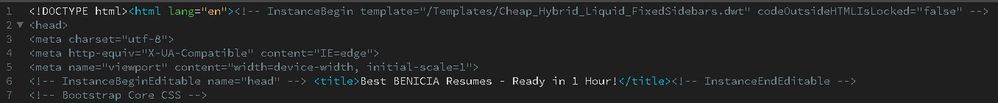Adobe Community
Adobe Community
- Home
- Dreamweaver
- Discussions
- Re: "Description" and "Keywords" header meta tags ...
- Re: "Description" and "Keywords" header meta tags ...
Copy link to clipboard
Copied
Here are some screenshots. The first one shows a template I created years ago in Dreamweaver CS5. I created around 500 child pages from the template at that time. Ever since, any changes I make in the BODY of the page DO update correctly in the child pages. However, even though template has 3 meta-tags (title, description, keywords), around 50% of the CHILD pages only contain the "title" metatag, but NOT the description & keywords tags. Today, February 2020, I upgraded to the description DW 20. " very nice upgrade obviously, much more user-friendly.
CHALLENGE: I would like to get those missing meta-tags into ALL of the child pages. Theoretically, I was speculating that if I just made a change of any sort in the template "header" section, then selected "yes" when asked if I want to update dependent pages, that would ensure the child pages ended up with those completely-missing 2 fields. But it's not working, and nothing gets updated on the child pages. I think I have noticed, either way, that if a changes only made in the header of the template (rather than the body section), NOTHING gets updated on the child pages.
So how can I get the 2 missing header tag fields to ALSO end up in the child pages?
 1 Correct answer
1 Correct answer
Not quite sure what you're expecting. Proper construction of Template.dwt <head> is essential BEFORE you start creating child pages.
- Insert an Editable Region into your Template <head> for the unique meta page description. You can forget about ,meta keywords as major search engines pay no attention to them. Search engines glean keywords from the actual content in your <body> tag.
- Save Template.
- Update child pages.
- Open a child page. Add its unique page description & save.
- Repeat for othe
Copy link to clipboard
Copied
They're likely not technically missing, they're within an Editable Region, as they should be, and could easily have been deleted at some point after the template was created.
The information inside Editable Regions is not updated in Child page when a change is made to the Template file (by design). Once it has been deleted in a Child, it's gone.
The Description meta tags should definitely NOT remain the same between each page of your site, so placing it inside an Editable Region is the correct way to do it. If it were part of the Template file, outside an editable region, every page of your site would have the same, uneditable, Description (very bad SEO form).
The Keywords meta tag on the other hand, should be scrapped all together. No Search Engine has given any relevance to that tag since the rampant "Cramming" in the mid to late 90's. It's simply not used by any of them at all.
Copy link to clipboard
Copied
Ah!
Ok, now I get it.
Yes, they were probably in the child page header section at some time, then I stupidly deleted them for whatever reason (I don't even remember).
Thanks for the insight!
So, if I wanted to take the time, I could go back into those pages MANUALLY and insert the "description" tag again.
Gosh darn.
You're right.
Copy link to clipboard
Copied
As John says title tags and meta description tags need to be unique ideally for best results. So put both inside an editable region and make unique on each page, OK its more work but its a much better way to go. You can always use a free tool like Google Search Console to get some useful feedback about your sites title tags and meta description tags amongst other things.
Copy link to clipboard
Copied
Reasonable advice, fer sure.
Yep. Time for a little "elbow grease" for me . . to manually go back and insert 'em.
or . . . maybe I can get my chauffer or my butler to do that coding for me . . . .
No. Wait. I don't HAVE a chauffer or butler!
Copy link to clipboard
Copied
Not quite sure what you're expecting. Proper construction of Template.dwt <head> is essential BEFORE you start creating child pages.
- Insert an Editable Region into your Template <head> for the unique meta page description. You can forget about ,meta keywords as major search engines pay no attention to them. Search engines glean keywords from the actual content in your <body> tag.
- Save Template.
- Update child pages.
- Open a child page. Add its unique page description & save.
- Repeat for other child pages.
- Upload entire site to server.
BTW, Templates were designed for 50 page websites. With a site the size of yours, template corruptions are a real concern. Make sure you have a good backup template on hand at all times. When you go much beyond that 50 page threshold, it's time to consider server-side technologies like includes and databases.
Alt-Web Design & Publishing ~ Web : Print : Graphics : Media
Copy link to clipboard
Copied
Thanks. Good advice!
I'll look into it.