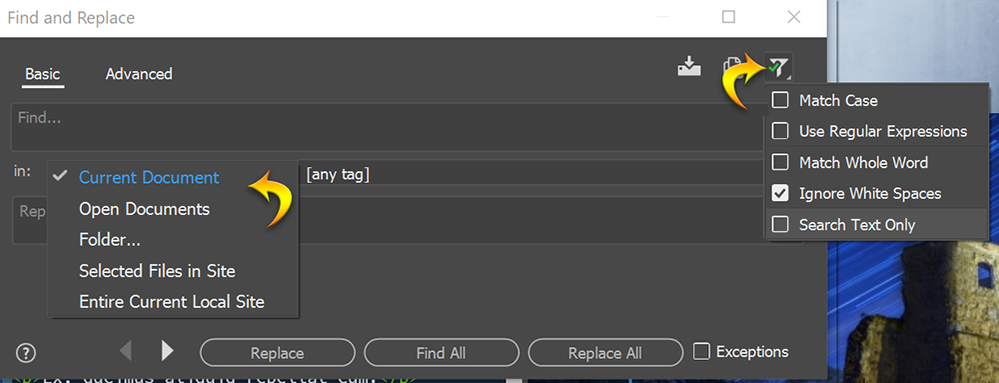Adobe Community
Adobe Community
- Home
- Dreamweaver
- Discussions
- Re: "Find in Selected Text" missing in Dreamweaver...
- Re: "Find in Selected Text" missing in Dreamweaver...
"Find in Selected Text" missing in Dreamweaver CC
Copy link to clipboard
Copied
I just noticed that a feature from Dreamweaver CS6, "Find in Selected Text", is missing in Dreamweaver CC. Any chance this will be coming back anytime soon? It was always helpful to be able to search just part of a big file.
Copy link to clipboard
Copied
No. Nothing about DW CC is the same as legacy Creative Suite. DW 2017 was rebuilt from the ground up with a new code engine based on Brackets. The UI, menus and Find & Replace options will never be the same again.
Copy link to clipboard
Copied
Thanks. Is there any way to request this functionality to be added back in and be considered by the developers?
Copy link to clipboard
Copied
The Find & Replace options & filters in my screenshot more than cover what I need DW to do. And it's fast, too. Much faster than the old F&R. I don't have any unwieldy documents to contend with. But if I did, I would split them up into smaller files.
You can submit feature requests from your Help Menu. And be sure to state why you can't work without it. If enough people agree with you, maybe they'll consider adding it to their road map.
Copy link to clipboard
Copied
My work-around solution was to copy/paste the text into a new document, search there, then use those results to make the changes in the original file. I see the "Submit Feature Request" link and will take advantage of it. Thank you.
Copy link to clipboard
Copied
If you submit this feature request and post the link to it, here, I'll gladly vote for it. I imagine a few others might, as well.
V/r,
^ _ ^
Copy link to clipboard
Copied
Copy link to clipboard
Copied
Thank you. Commented, and voted. Anyone else?
V/r,
^ _ ^
Copy link to clipboard
Copied
Doggonnit.. someone removed my comment. There was nothing offensive about any of it. Why?
Copy link to clipboard
Copied
Are you in the right forum? Nobody has removed anything from this discussion.
Copy link to clipboard
Copied
it is missing when one use the search in files (ctrl shift f)... but in fact, that is is not usefull because text is not selected in closed files...
but when you use search in the open file (ctrl f or ctrl h) the filter offer you the possibility to focus the searh in the selected file