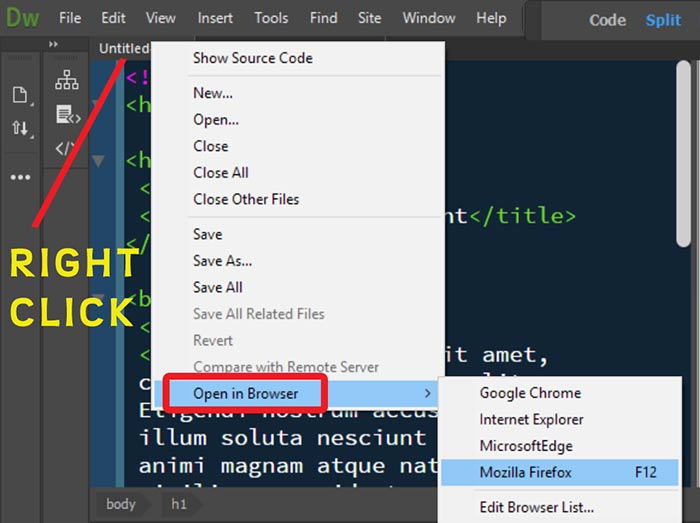Adobe Community
Adobe Community
- Home
- Dreamweaver
- Discussions
- "Real-time Preview" no longer opens pages
- "Real-time Preview" no longer opens pages
Copy link to clipboard
Copied
I'm new to CC and would like help with being able to view a page on a browser before uploading the page. On CS5, it was a breeze.
Is there a way to do it besides using File > Real-time Preview? I ask because, when I select that action, I get a new window with a "sad face on a phone" icon, followed by this text:
You tried to access an external HTML page, which can not be opened on the device for preview. Open the page in Dreamweaver to preview the page on the device.
Please advise how I'm to view my current page before uploading it. And, might there be more than one way to do it?
Thanks, very much.
 1 Correct answer
1 Correct answer
Real-Time Preview is a new feature in this version. For some reason, the developers didn't offer an option to turn it off in Preferences. So for now, Right-Click on your document tab (or a file in your Files Panel) and select Open in Browser. Choose your preferred browser. Don't use F12.
Nancy O.
Copy link to clipboard
Copied
Are you a paying subscriber?
If not, you're on a 7-day trial and older versions are not available to trial users.
If you are a paying subscriber, it's quite possible you're logged-in as a trial member and thus not seeing the older versions.
See this help document for details:
Stop Creative Cloud 2015 from reverting to trial mode
Nancy O.
Alt-Web Design & Publishing ~ Web : Print : Graphics : Media
Copy link to clipboard
Copied
I paid for DW CC 17 early this week. I never opened a trial version of DW.
As a paid subscriber, I've now opened the referenced page you suggested and went through the steps associated with "Solution 2." After signing out, then in, I went through the motions that you suggested in your screen shots and video. Still, what appears in my CC pane is different than what you've revealed. What I see now is the same as what I'd attached in my previous post.
I wish this process wasn't so draining of my time and focus.
Do you see anything else worth considering to resolve this challenging situation?
Copy link to clipboard
Copied
Contact Adobe Customer Care through the Live Chat.
Click on the Blue Button "Still Need Help? Contact Us"
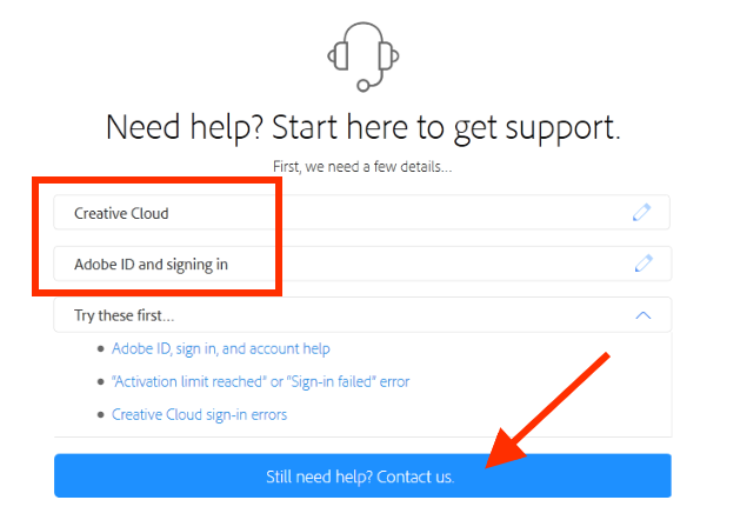
Nancy O.
Alt-Web Design & Publishing ~ Web : Print : Graphics : Media
Copy link to clipboard
Copied
Nancy, hello again.
I immediately followed your red-arrow suggestion (above) and chatted with Adobe support. I chatted with three support representatives and one supervisor. The chat ended after three hours, eleven minutes!
One of the reps and then the supervisor used Bomgar to screen-share my Mac. They followed the same procedure that you and Jon had suggested to me in yesterday's forum entries.
Before the supervisor came into the chat, the third rep that chatted with me told me, and I quote: "CS6 is legacy you go forums for support." Before he aborted the chat, I urged him to connect me with a managing supervisor. After a series of challenging e-exchanges with me, he connected me with his supervisor: Sarastog.
While using screen-share, Sarastog maneuvered through my CC panel. After about three minutes of repetitive attempts, he started a new download of PS CS6 (yes, he took the same effort that I'd made on Tuesday when I reached the roadblock that told me that "the Adobe Support Advisor download is no longer available." I told Sarastog that I'd performed that same download and had gotten that specific error message. Nevertheless, he told me that he wanted to see for himself what error message would appear.
Add to that the fact that he was quitting work so he told me to "take screen shots of the error message(s) and email them to me on Monday"! Yes, next Monday.
I've been without my trusty PS CS6 app since Monday. I've lost a lot of time (and wasted your time on this forum). I believe that Adobe has something called "a quality care department." If you know how to reach the most appropriate person in that department, I'd be willing to share the numerous levels of difficulty I've had to undergo to reinstall my app and the efforts I'd undertaken to request help from numerous Adobe reps, none of whom have been able to accomplish this seemingly manageable task. I have copies of both chat reports and will make them available to interested parties at Adobe.
Would you please email me privately with your suggestion of the most appropriate person to contact in this regard? Thanks, again, Nancy, for hanging in there with me and for supporting me as you have.
. . . With my fingers crossed, I'll now open the downloaded disk image file for PS CS6. I'll let you know the results in a few minutes.
Warren
Copy link to clipboard
Copied
Alas, five days later, the very same results occurred with this attempted install that supervisor Sarastog initiated. ( : - (
Here, in order, are screen shots of the messages I received after clicking the installation file labeled "Photoshop_13_LS16.dmg."
Shot 1
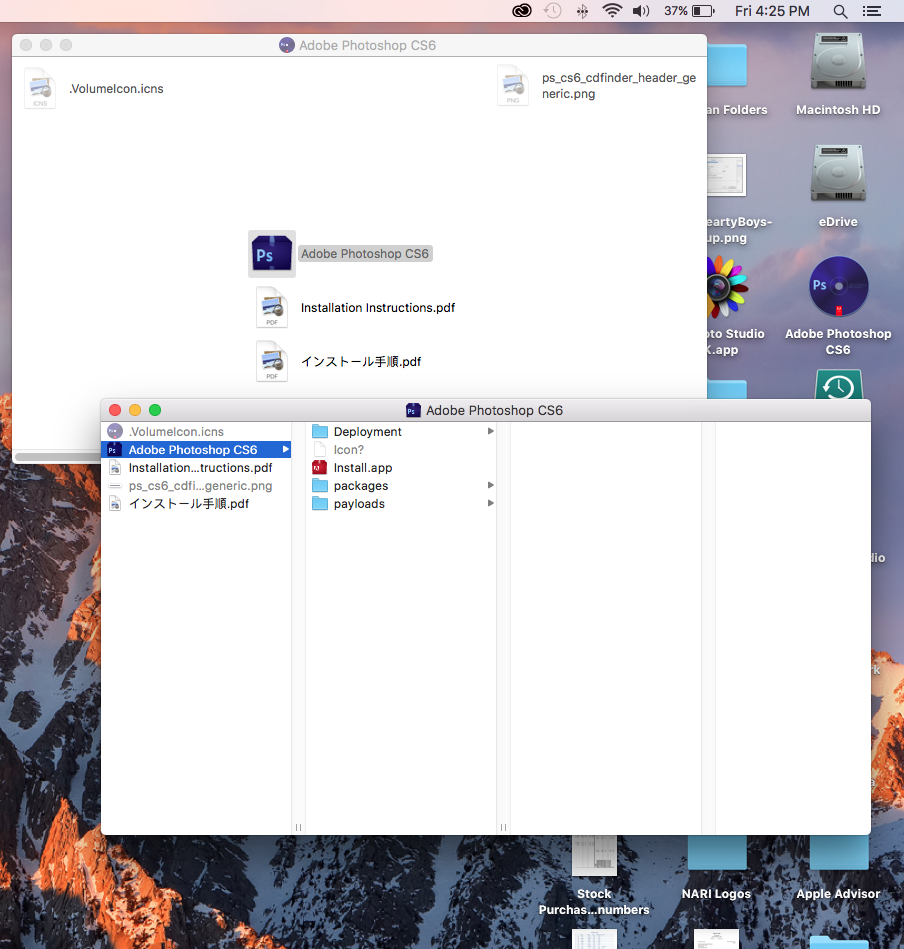
Shot 2
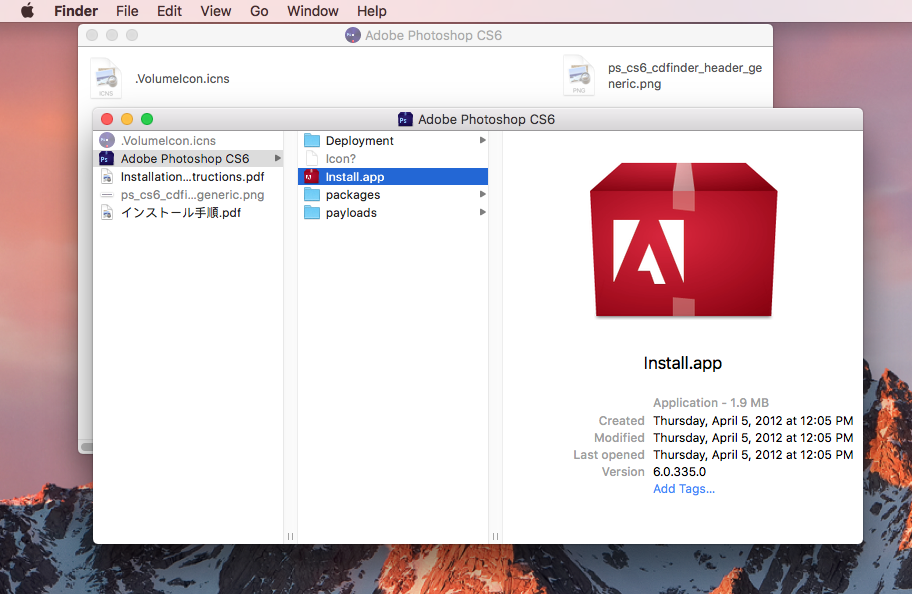
Shot 3
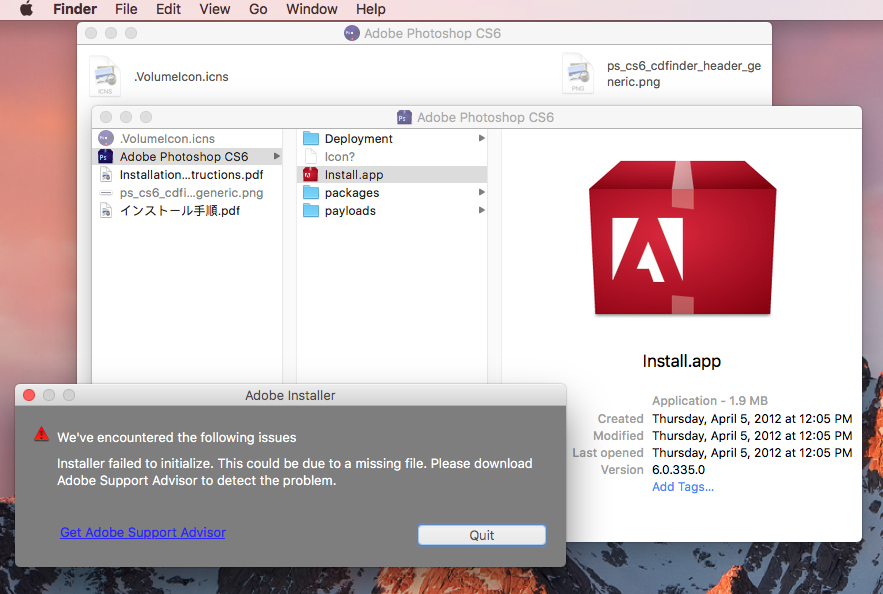
Shot 4, announcing that "The Adobe Support Advisor has been discontinued."
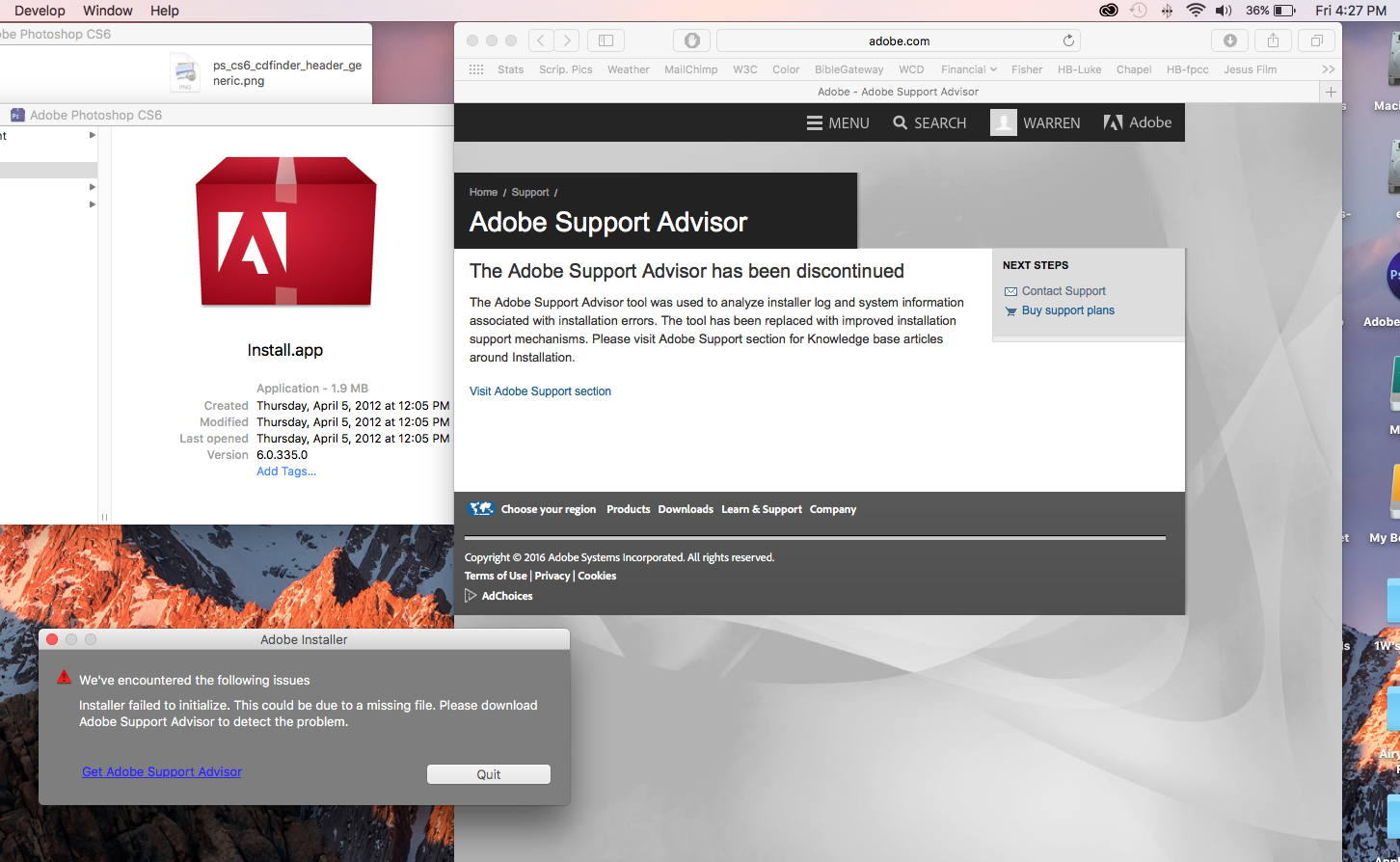
When you click the "Visit Adobe Support" link, the page that opens starts you off on square one. ( ; - (
I suspect that Adobe personnel hasn't tried to successfully complete the download AND install operation that it offers on its site. That disappoints me. I hope that now someone will step in and provide me with my PS CS6 app that I desperately need.
Please bring this to the attention of responsible Adobe personnel. Kindly ask someone to contact me personally to expedite my recovery of my much-needed app. Thank you, Nancy.
Copy link to clipboard
Copied
Dreamweaver technical support can't help you.
This discussion has gone off topic of DW and onto PS installation issues.
Please start a new discussion in the appropriate forum where the experts there can best help you.
See Downloading, Installing, Setting Up
Nancy O.
Alt-Web Design & Publishing ~ Web : Print : Graphics : Media
Copy link to clipboard
Copied
Okay. I'll initiate a thread on the PS forum.
To make things easier and clearer for me and forum staff, is there a way for me to copy my PS-related posts that are still in the DW-related forum and paste them into the PS forum?
Hope so.
( ; - )
Warren
Copy link to clipboard
Copied
No. But you can reference this discussion's URL in your post.
Also, keep in mind that PS CS6 is not Hi-DPI friendly and it's not certified to run on any OS beyond Win7 and OSX 10.7. So if you're on Sierra, you should be using the latest CC 2017.
Known issues - Running Photoshop CC on macOS 10.12 Sierra
Nancy O.
Alt-Web Design & Publishing ~ Web : Print : Graphics : Media
Copy link to clipboard
Copied
This looks like a gaffe between the developers thinking they know how their customer uses their product, and assuming that both do so the same way. It needs to be made clear that many (majority) of designers are more comfortable editing and testing locally on their desktop before posting pages on servers. I am missing the ability to review locally more than you can imagine. The solution of opening the file in the browser adds steps that weren't there before. It's a step backwards for those accustomed to working in this manner.
Copy link to clipboard
Copied
You still have the old Preview in Browser (without going through Adobe's servers in Live Preview).
You can right click the file in the Files window, or if your documents are set as tabs, right click the named tab and choose Open in Browser. That is the old Preview in Browser function.
If you want that back as your F12 keyboard shortcut, you will need to modify one of your program's files (extremely minor modification) as follows...
1. Close DW and go to...
Windows: C: > Program Files > Adobe > Adobe Dreamweaver CC 2017 > configuration > Menus > MM
Mac: Applications > Adobe Dreamweaver CC 2017 > configuration > Menus > MM
(I think, I don't have a Mac to test)
2. Open the file "PIB_Dynamic.js"
2a. As always, make a backup in case something goes sideways. Add _old at the end of the file name.
3. Search for the text "dw.browseDocument". There are 3 spots with that code, but the first two are just comments. The right one should be on or about line 433, and change the text "isPIB" to "true"
The finished line of code will look like...
dw.browseDocument(dw.getDocumentPath('document'),theBrowser, "-1"/*help argument*/, false /*use temp doc*/, true);
4. Save the file to your desktop
5. Drag the file into the original location from Step 1. You will be prompted for your Admin credentials in order to make the copy/replacement
From there on out, F12 will be the old PIB, not the glitchy Live Preview.
Copy link to clipboard
Copied
This is so incredibly stupid.
I have to modify a javascript source program file to be able to preview a file in my browser now?
No wonder everyone I know has quit using dreamweaver.
So frustrating.
However, your fix to edit "PIB_Dynamic.js" DID work, so thank you.
Copy link to clipboard
Copied
I'm sorry, you don't need to modify the file to use Preview in Browser.
PIB is now called Open in Browser and is available in two locations, either in the right click context menu of the file from the Files window, or in the right click context menu of the document's name tab.
Modifying the program file simply changes the F12 key to that same function, rather than Live Preview.
It's something I think Adobe should allow us to set from within the program interface.
I still can't start new posts in the Feature Request forum for some reason, and have wanted to add this one in there for some time. If you add it, and post a link here, maybe enough of us voting for Adobe to "add a check box to allow us to change F12 to Open in Browser or Live Preview under preferences" they may add it.
They obviously know which file needs to be changed (I got the above steps from an Adobe staffer's post), so it shouldn't be that difficult to add a checkbox to the preferences and allow users to preview the way they like.
Copy link to clipboard
Copied
Your solution of right clicking on the document tab and then choosing preview in browser worked for me. Thanks
Copy link to clipboard
Copied
Where is the document tab? Please be specific. Thanks. Don
Copy link to clipboard
Copied
Copy link to clipboard
Copied
Nancy,
Thank you.
Don
Copy link to clipboard
Copied
For me, it was the live view that was breaking the live browser preview. I switched to design view, then switched back to live view and I was able to hit F12 for live browser preview.
I'm sure it was something more complicated for the OP but I wanted to share what happened to me and how I solved it.
-
- 1
- 2