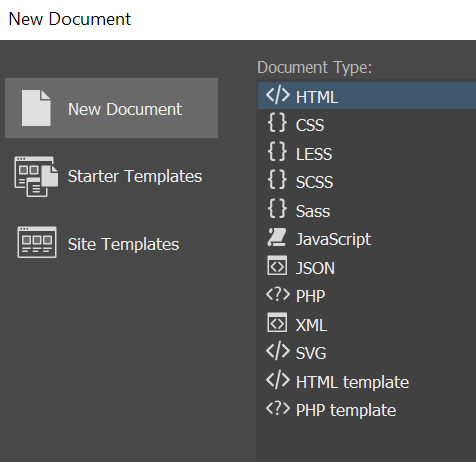Copy link to clipboard
Copied
Does anyone know of a way to set defaut file types ( for color coding purposes ) against alternative file types
for examples set .asp pages to always open with VBScript type so that color coding is applied straight away without having to change it for each opened file, which is very annoying. This has been possible in prvious version by editing a file but I can't locate the appropriate file for the 2021 latest update, has anyone done this or know how ? thanks 🙂
 1 Correct answer
1 Correct answer
You can set the default handling of code coloring for .asp files with a quick modification to a program file...
1. Turn on your Hidden Files at the OS level
2. Go to C > Users > (your user name) > AppData (normally hidden) > Roaming > Adobe > Dreamweaver (your version) > (your language) > Configuration > Brackets
3. Open the brackets.json file found there in a text editor
4. Add the following to the end of the file, just before the file's ending curly bracket...
"language.fileExtensions": {
"asp": "v
Copy link to clipboard
Copied
ASP is deprecated. MS stopped Classic ASP development in 2002 when ASP.NET was released. And Dreamweaver ended support for ASP ages ago.
As you can see from this screenshot, ASP is not a supported file type in DW.
Even MS's own Visual Studio Code no longer supports syntax coloring in Classic ASP code without an extension.
https://www.itnota.com/making-visual-studio-code-colorize-classic-asp-code/
Copy link to clipboard
Copied
You can set the default handling of code coloring for .asp files with a quick modification to a program file...
1. Turn on your Hidden Files at the OS level
2. Go to C > Users > (your user name) > AppData (normally hidden) > Roaming > Adobe > Dreamweaver (your version) > (your language) > Configuration > Brackets
3. Open the brackets.json file found there in a text editor
4. Add the following to the end of the file, just before the file's ending curly bracket...
"language.fileExtensions": {
"asp": "vbscript" }
5. Save and close
DW many need to be restarted after this, but .asp files will now open with VBscript selected by default. Keep a copy of the instructions above, you'll need to do this every time DW is updated.
Copy link to clipboard
Copied
Perfect Jon
This is exactly what I was looking for, worked a treat 🙂
🙂
🙂
🙂