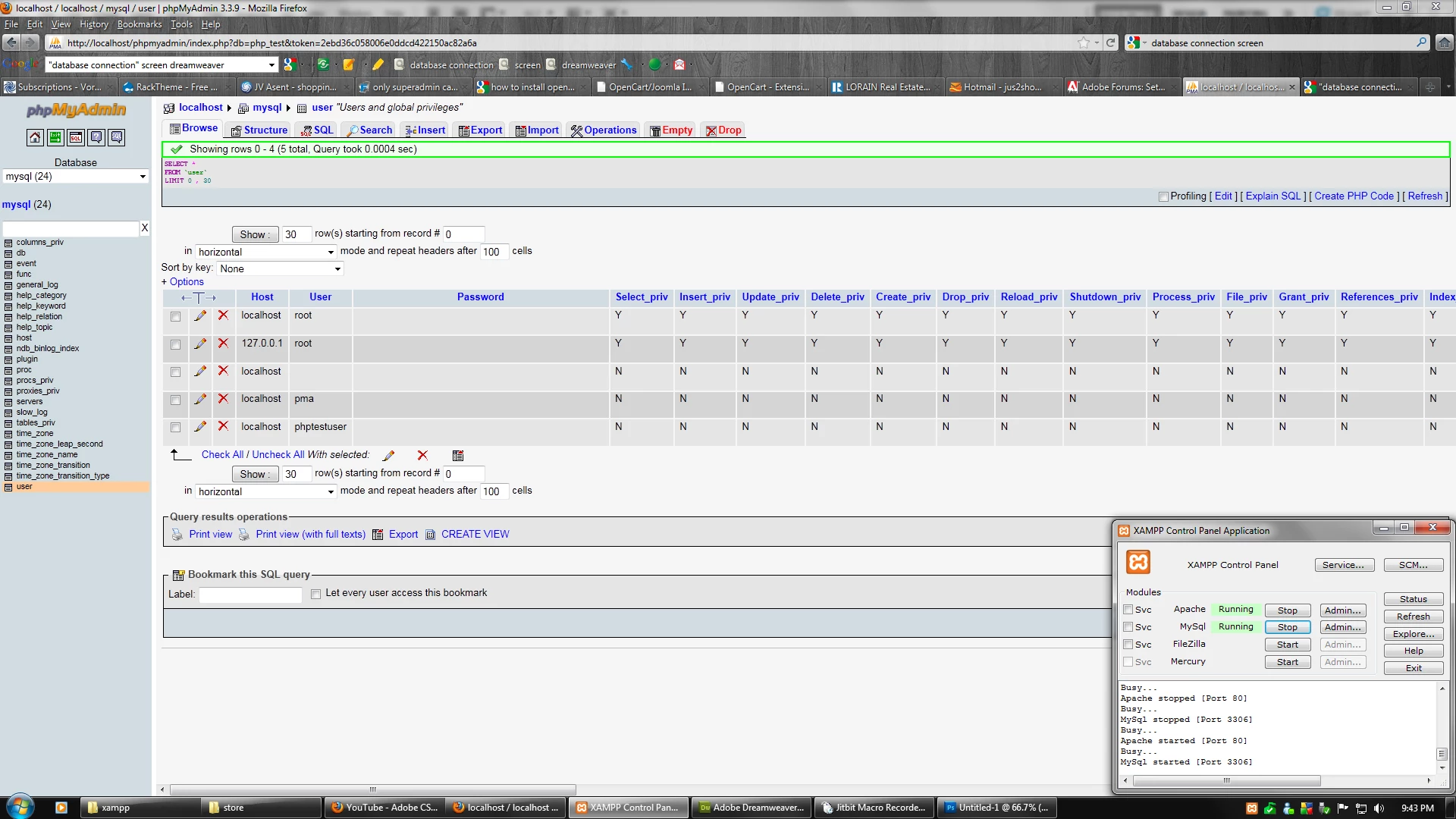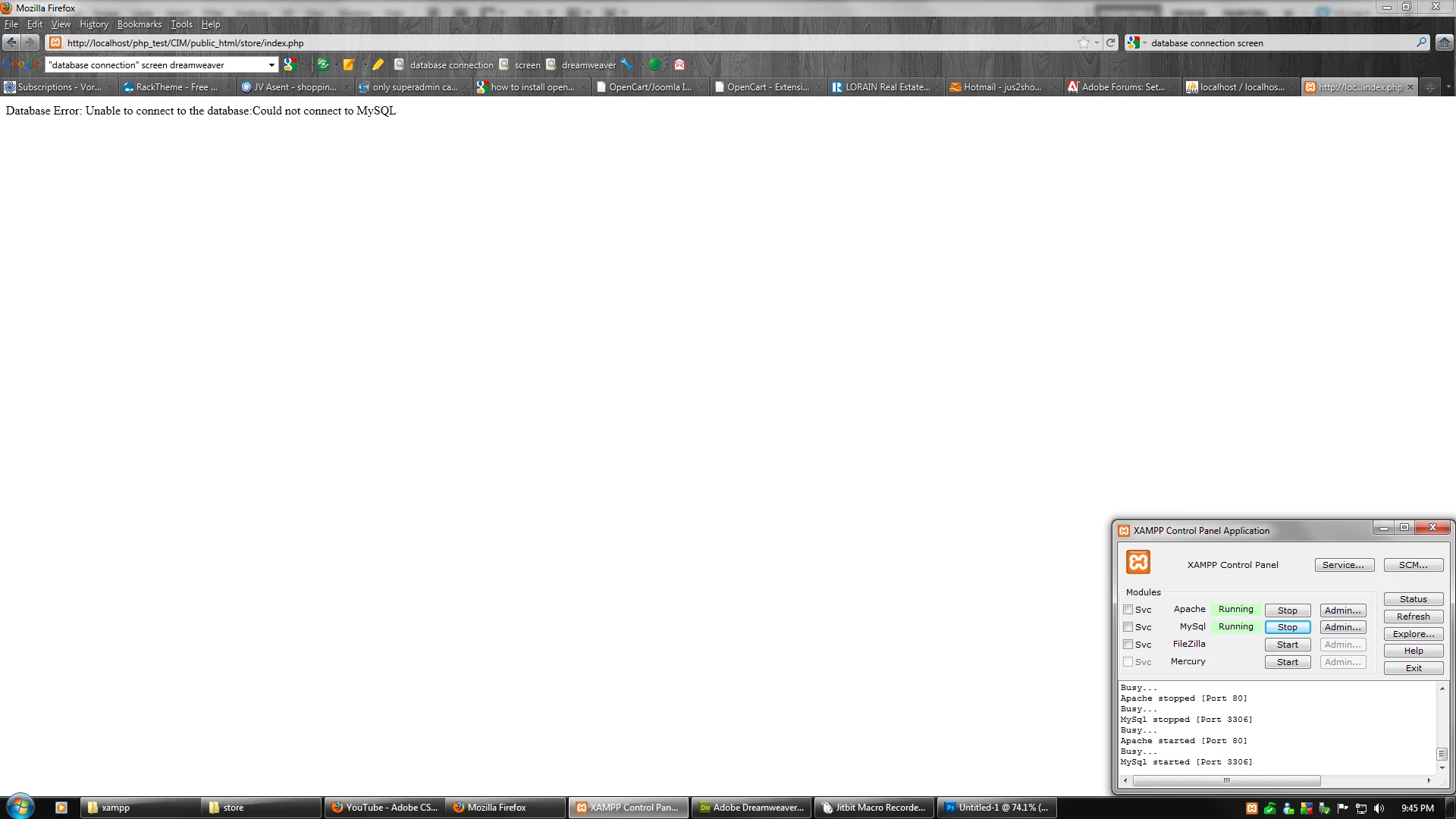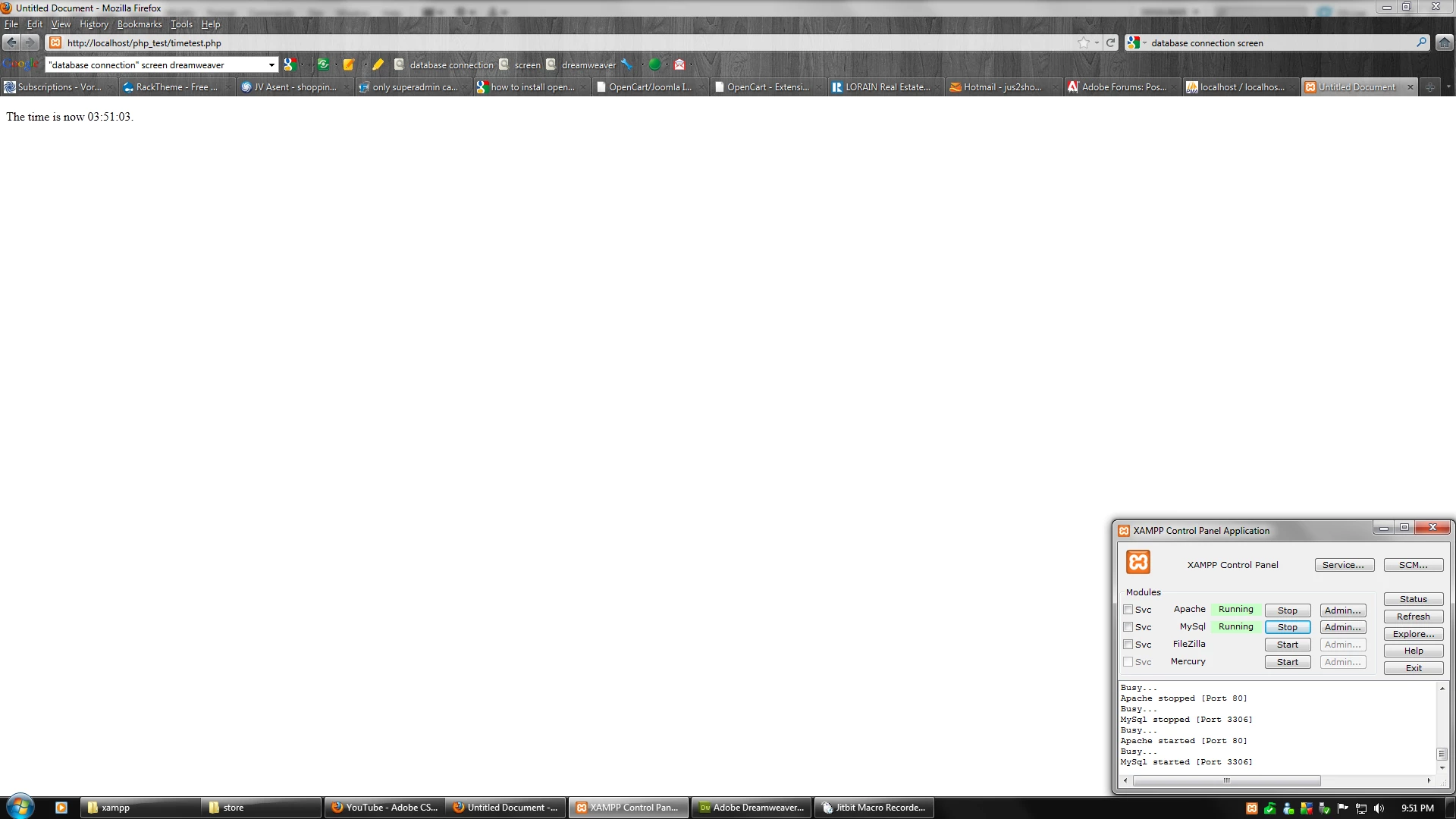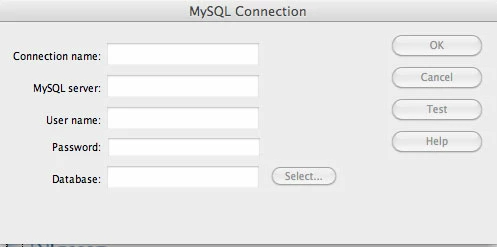Setting up a testing server. Getting "Could not connect to MySQL" error. Help!
First off, I'm a rookie at all of this, so please excuse me for leaving out some details. Anyhow, I've followed David Powers' "Setting up a PHP development environment for Dreamweaver" to setup my testing server. I've tested the timetest.php file and everything works great. I backed up my entire site and extracted it's contents into my xampp/htdocs/php_test/CIM folder. "CIM" is a folder that I created to hold the contents of my entire site. I get an error message when I try to access my index.php file. When I click on "Live View", I get "Database Error: Unable to connect to the database:Could not connect to MySQL". My index.,php file is located in xampp/htdocs/php_test/CIM/public_html/store. Also, I have XAMPP started with Apache and MySql running. What am I doing wrong?