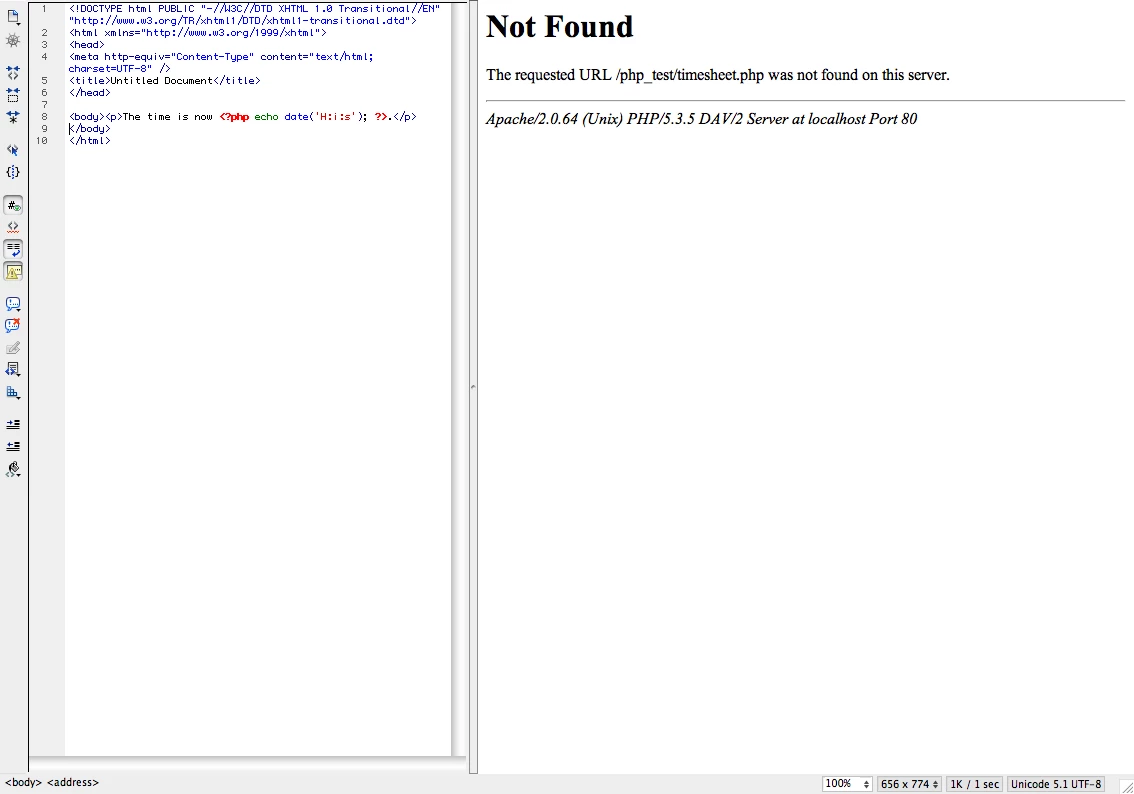質問
Setting up and testing php with MAMP
I just downloaded and installed MAMP according to this tutorial:
http://www.adobe.com/devnet/dreamweaver/articles/setup_php.html#articlecontentAdobe_numberedheader_1
When I test to see if php is working I get this:
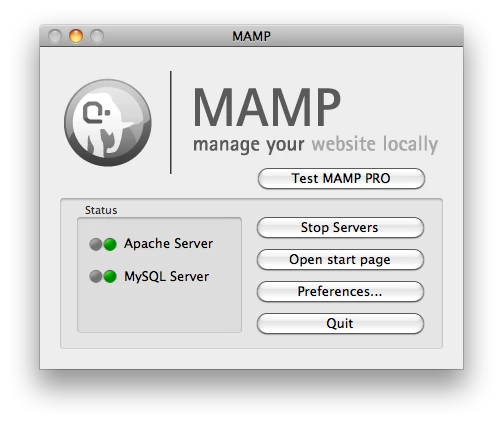 I think the problem is with the site definition here
I think the problem is with the site definition here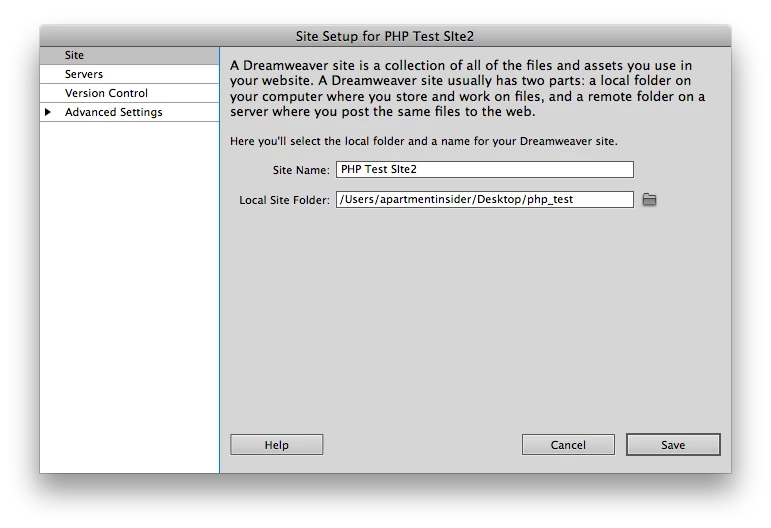 OR Here
OR Here
How can I trouble shoot to find out what the problem is?
Many MANY thanks in advance.