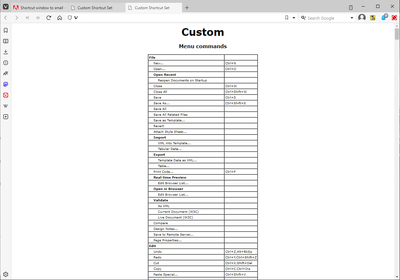0
Shortcut window to small
Community Beginner
,
/t5/dreamweaver-discussions/shortcut-window-to-small/td-p/13782657
May 10, 2023
May 10, 2023
Copy link to clipboard
Copied
Hi, when I try to update the shortcut, it's impossible to know wich line update, the text is too trucated.
It will be so much better if this window was resizable or at least the column.
Community guidelines
Be kind and respectful, give credit to the original source of content, and search for duplicates before posting.
Learn more
Community Expert
,
LATEST
/t5/dreamweaver-discussions/shortcut-window-to-small/m-p/13783162#M224489
May 10, 2023
May 10, 2023
Copy link to clipboard
Copied
Unless Adobe has a change of heart, and reverses their decision to let DW idle with minimal updates (no new features and no bug fixes), your best option would probably be to "Export set as HTML" from the Keyboard Shortcuts dialogue window...
Then open your keyboard shortcuts HTML file in a browser and use that as a guide...
...the full text of each option should appear in the tables.
Community guidelines
Be kind and respectful, give credit to the original source of content, and search for duplicates before posting.
Learn more