 Adobe Community
Adobe Community
- Home
- Dreamweaver
- Discussions
- Re: Site is not connecting to databases on localho...
- Re: Site is not connecting to databases on localho...
Copy link to clipboard
Copied
I'm trying to update a book publishing site and get undefined error messages when I try to create or edit record sets. I can see the databases in MAMP in localhost, but can't access them. I'm using DW4 and MAMP Pro. Here's the dialogue box regarding accessability:
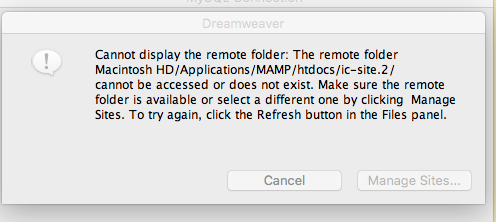
 1 Correct answer
1 Correct answer
Which version of PHP does Mamp use? If it's PHP7, you're never going to connect.
You will need PHP 5.4 or lower to use the deprecated server behavior panels.
The panels were removed from DW in 2013 for a reason. They generate obsolete code.
Put this code into a new PHP file.
Change information in bold to your own.
Save as info.php.
Run it on your localhost.
<?php
$con = mysqli_connect("localhost","your_username","your_password","your_database_name");
// Check connection
if (mysqli_connect_errno())
...
Copy link to clipboard
Copied
You can't be really be using Dreamweaver 4 from 16 years ago. Don't you mean Creative Suite 4?
Nancy O.
Alt-Web Design & Publishing ~ Web : Print : Graphics : Media
Copy link to clipboard
Copied
It was Late. Of course I meant CS4. Blurry eyes do that.
Copy link to clipboard
Copied
I assume you have set up the local site definition details correctly in DW and there is a site folder in the mamp folder with the correct name.
Also check what php version mamp is using as the DW server behaviours were discontinued as a result of them not being compatible with newer versions of php.
Have you ever been able to access the folder or is this the first time of trying.
Also have you tried changing the folder name, maybe it doesnt like the . before the 2
Have you got any other projects in the mamp folder that you can successfully connect to.
Are the connection details - server name, username and password to your database correct.
The above are the kinds of things ld be checking to try and identify where the issue might lie.
Copy link to clipboard
Copied
Checked everything. All seems well, but still can't access. Mamp is v.4. The site is several years old. Just can;t access. I'm feeling really stupid.
Copy link to clipboard
Copied
Which version of PHP does Mamp use? If it's PHP7, you're never going to connect.
You will need PHP 5.4 or lower to use the deprecated server behavior panels.
The panels were removed from DW in 2013 for a reason. They generate obsolete code.
Put this code into a new PHP file.
Change information in bold to your own.
Save as info.php.
Run it on your localhost.
<?php
$con = mysqli_connect("localhost","your_username","your_password","your_database_name");
// Check connection
if (mysqli_connect_errno())
{
echo "Failed to connect to MySQL: " . mysqli_connect_error();
}
else echo "<h1>Success in database connection! Happy Coding!</h1>";
phpinfo()
?>
This will tell you which PHP version you have.
Nancy
Alt-Web Design & Publishing ~ Web : Print : Graphics : Media
Copy link to clipboard
Copied
Were you able to resolve your problem?
In Mamp ver 4, it looks like the default set-up is PHP 7. See screenshot. Old server behavior connections won't work with PHP7. You can try it with PHP 5.6. But you might need to disable warning messages.

Alt-Web Design & Publishing ~ Web : Print : Graphics : Media
Copy link to clipboard
Copied
Thanks Nancy.
You surely know that I'm a novice, but I have courage. I'll be working on this tomorrow and will let you know what happens. Again, THANKS!
Copy link to clipboard
Copied
I've tried everything that has been suggested or that I can think of to deal with this issue. I've only made matters worse. I need professional help (technical). Any ideas? Someone to climb inside all this and to get it up and going. My limited expertise is now a major hurdle. Enough knowledge to be dangerous as it were.
Copy link to clipboard
Copied
Do you actually get a response if you type localhost/site_folder_name/page_name.html into your browers url bar like below?
localhost/ic-site.2/
localhost/ic-site.2/index.html
Also can you tell us what 'port' numbers Mamp is set to?
When you start MAMP, I presume you have done that, go to Preferences and choose 'Ports'
The information should be as follows:
Apache Port: 80
Nginx Port: 80
MySQL Port: 3306
Set MAMP ports to default
Set Web & MySQL ports to 80 & 3306
