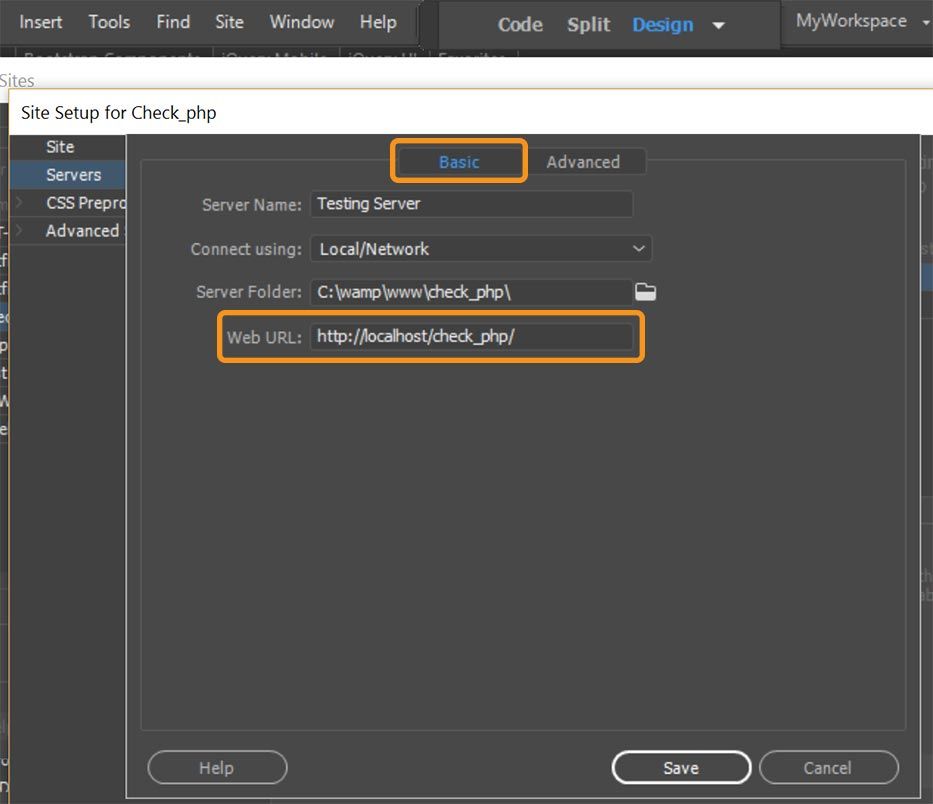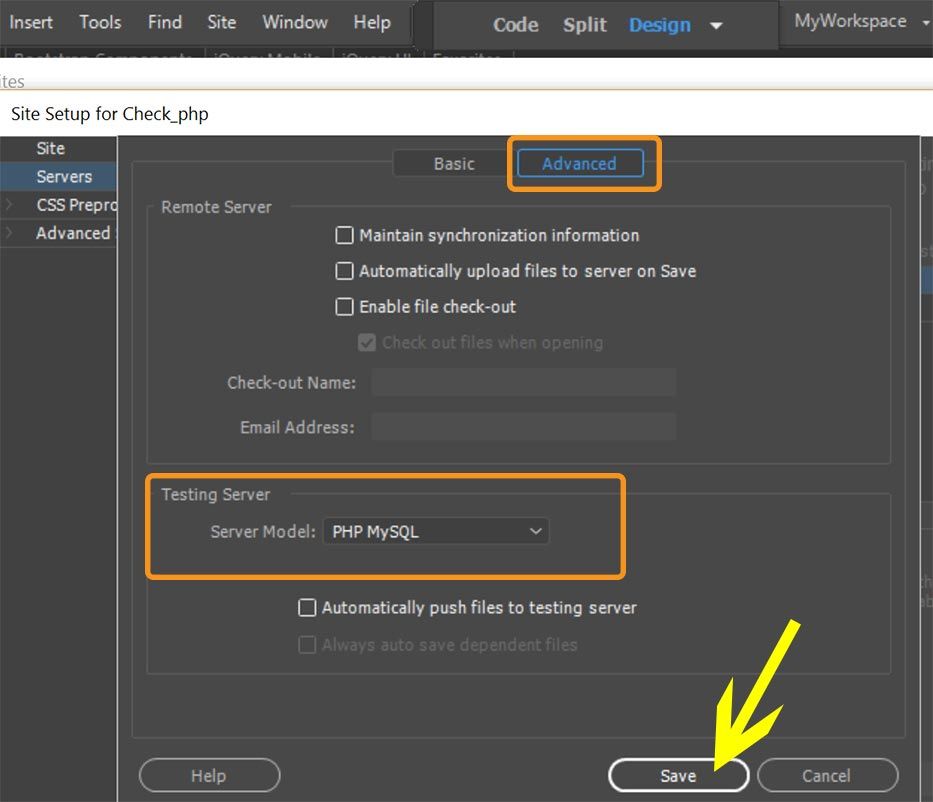- Home
- Dreamweaver
- Discussions
- Site Setup - dynamically related files could not b...
- Site Setup - dynamically related files could not b...
Copy link to clipboard
Copied
having an issues with a site definition, Error I'm getting is ... dynamically related files could not be resolved because of site defintion in not correct for this server, This is also giving me a 404 error when using the live preview, I can preview the website site if I type localhost/rootdirectory/ in the browser.
 1 Correct answer
1 Correct answer
i got it....I notice a spelling mistake.... thanks for the advice on selecting the static browser!
Copy link to clipboard
Copied
Does Dreamweaver expect a server (like PHP) to be running?
Copy link to clipboard
Copied
Firstly, turn offf the live preview feature in preferences > realtime preview - by selecting default to static browser preview. Then check your settings in site setup are correct, you should have a testing server setup with the correct local folder path and URL like http://localhost/rootdirectory.
If you're still having problems send a screenshot of your testing server set up in your site definition.
Copy link to clipboard
Copied
I selected the default to static browser. Here are my screen shots.
Copy link to clipboard
Copied
i got it....I notice a spelling mistake.... thanks for the advice on selecting the static browser!
Copy link to clipboard
Copied
Is your local testing server properly defined in DW? Site > Manage Sites...
In my example below, my site folder resides in Wamp server's default web folder which is www. Xampp and Mamp use htdocs folder instead. See screenshots.