- Home
- Dreamweaver
- Discussions
- Stop JS from running on "live" split view
- Stop JS from running on "live" split view
Copy link to clipboard
Copied
Hello
I have some scripts that make images move according to mouse movement
but it slows down the live preview - is there a way to stop script in the DW but keep it on the Chrome preview?
I saw the option "freeze javascript" but it is greyed out
any ideas?
 1 Correct answer
1 Correct answer
ZivoDesign wrote
Can you explain what is the purpose of the "Freeze JS" in the live view menu?
I had to look this up because I don't usually disable or freeze JS code ![]() .
.
First go to View > Live View Options > Hide Live View Displays. Then you can Freeze JS. Hit F6 key to resume JS. See screenshot.
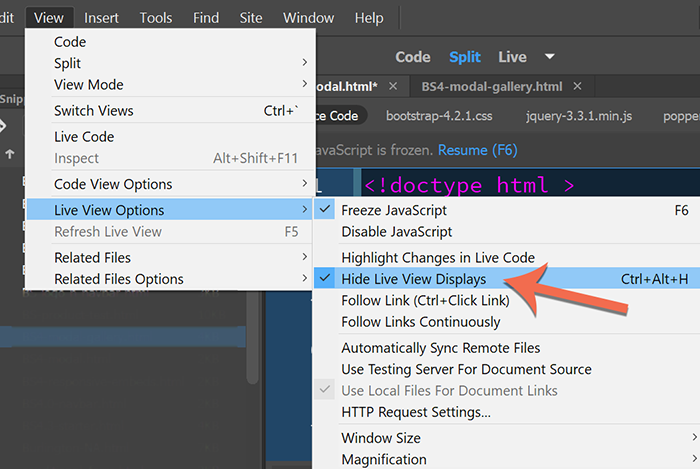
Copy link to clipboard
Copied
OPTION 1 - Switch to Design View.
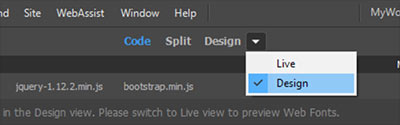
OPTION 2 - try using root relative links to your external JavaScript files.
Let's say you have a link to an external file like this,
<script src="js/wow.min.js"></script>
Add a foward slash to make it root relative like this.
<script src="/js/wow.min.js"></script>
Scripts won't work locally but when you upload to remote server, everything will work as expected.
OPTION 3 - comment out scripts during development and un-comment them before you upload.
<!--comment out
<script src="js/wow.min.js"></script>
-->
Copy link to clipboard
Copied
OK I will try it
Can you explain what is the purpose of the "Freeze JS" in the live view menu?
also for some reason design mode is broken beyond recognition so no way to work with it
maybe you shed some light on why this is happening?

thanks you
Copy link to clipboard
Copied
Design View is a holdover from the Macromedia days when everyone built sites with tables. At best, Design View is an approximation of what you'll see in some older browsers. I use it for quick editing. Live View is more accurate at rendering but it's slower to work with.
The DW team implied a few years ago that they would eventually phase out Design View and improve Live View editing. We're still waiting. In the meantime, we have both.
Copy link to clipboard
Copied
ZivoDesign wrote
Can you explain what is the purpose of the "Freeze JS" in the live view menu?
I had to look this up because I don't usually disable or freeze JS code ![]() .
.
First go to View > Live View Options > Hide Live View Displays. Then you can Freeze JS. Hit F6 key to resume JS. See screenshot.
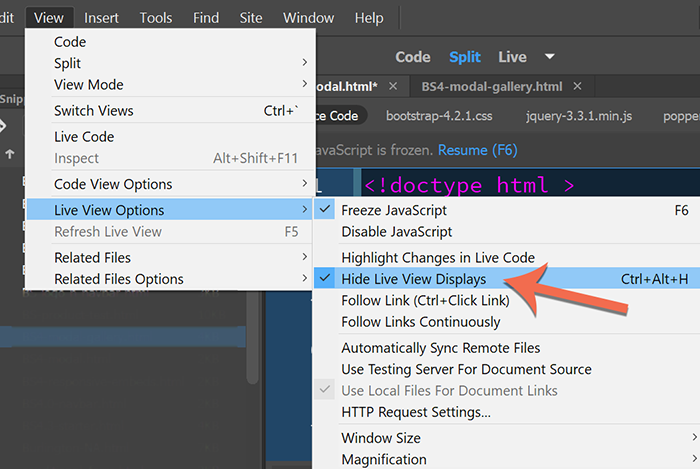
Copy link to clipboard
Copied
OMG you're a genius, thank you SO much!!!!!!!!!!!!!!!!!!!!!!!!!!!!!!!!!!!!!!
Copy link to clipboard
Copied
by adding to what Nancy offers you, you can also directly filter the program's execution location before launching your JavaScript function, for example by retrieving the URL
let oktoberun= document.location.href;
1 - in live view oktoberun will start by file://your drive/your path
2 - in local testing oktoberun will start by http://127.0.0.1 or http://localhost (depending on your server settings)
3 - in remote testing oktoberun will start by http://your domain name
so, in point 2 and 3 where your function could be called without any trouble, we know that URL will start using http, so we can check if that fits our needs
let oktoberun= document.location.href.startsWith("http");
just to test copy paste the script down below, and test, affine, adapt, ...
<script>
let oktoberun = document.location.href.startsWith("http");
if (!oktoberun) {
document.write("in within dreamweaver")
} else {
document.write("running on server, or live preview")
}
</script>
Find more inspiration, events, and resources on the new Adobe Community
Explore Now