Copy link to clipboard
Copied
Hi,
Upon mouse-over, I want to change the color of Twitter logo.
How would I do?
Hosun Kang
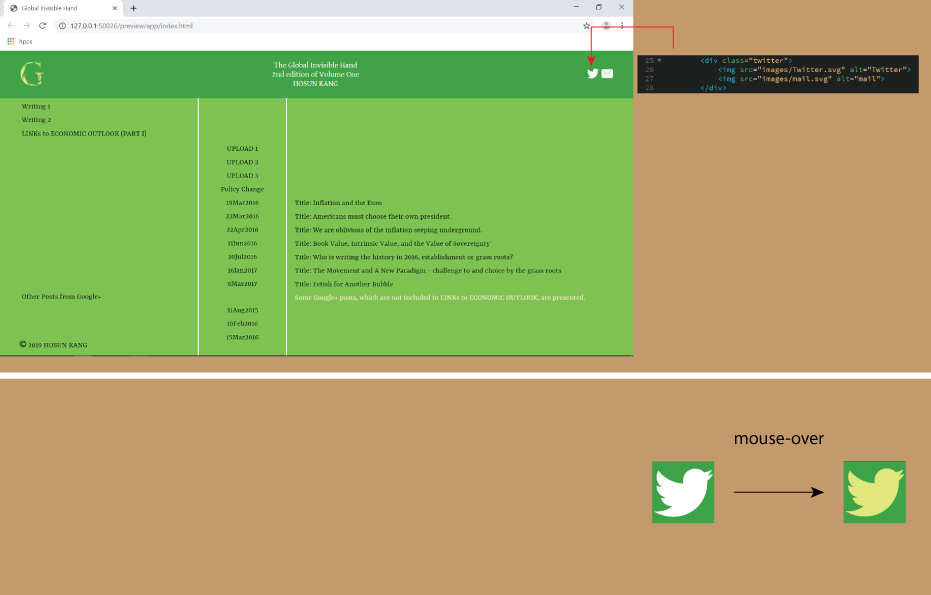
 1 Correct answer
1 Correct answer
Simplest way would be to use fontawesome icons. Link the css stylesheet to your page:
<link rel="stylesheet" href="https://maxcdn.bootstrapcdn.com/font-awesome/4.7.0/css/font-awesome.min.css">
Add the below tag where you want the twitter logo to appear:
<i class="fa fa-twitter"></i>
Style the icon with css:
.fa-twitter {
font-size: 30px;
}
.fa-twitter:hover {
color: yellow;
}
Copy link to clipboard
Copied
Hi,
UPLOAD 1.html calls in <header> via header.js.
I see the same as contact.php.
There is a styles issue.
How would I do?
contact.php
https://drive.google.com/open?id=1_MsssiKEMnira5-FNmX6dwZqdUaW6Hq0
contact.css
https://drive.google.com/open?id=1o-6v7kgeXJqKGvuQAAaD6x4ThVmGcaGN
UPLOAD 1.html
https://drive.google.com/open?id=1NdajLL0LLorGGNMabWFX6Y22Ta-OdmtI
UPLOAD 1.css
https://drive.google.com/open?id=1ujRo7FFfXb8igoF_z7IVSCX0tArPc9yL
header.js
https://drive.google.com/open?id=1qFaFMqc4g-vh80uePQjHa3wNC2WreK2z
Hosun Kang
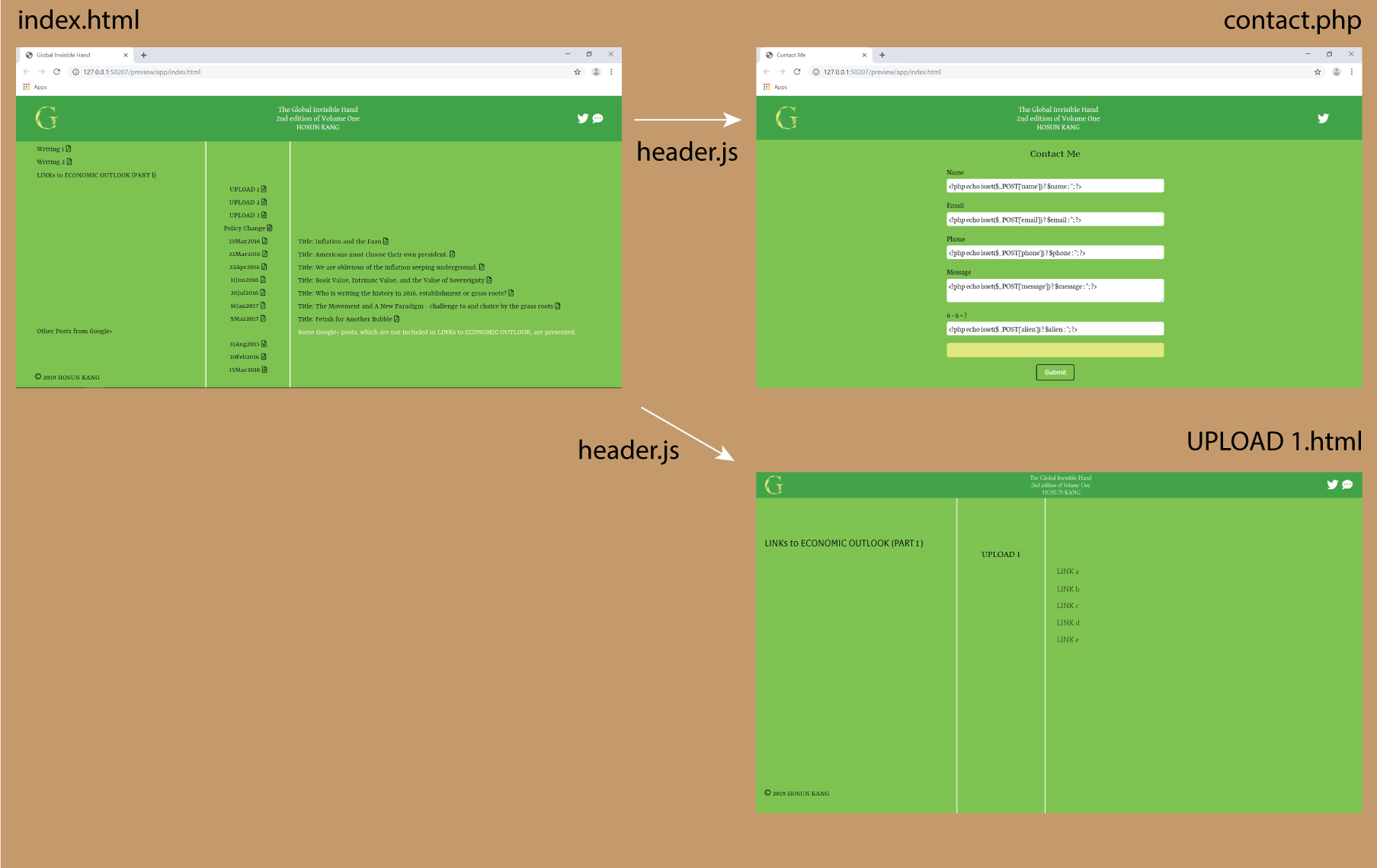
Copy link to clipboard
Copied
You don't actually say what the styling issue is. A far as I can see from the graphics the current UPLOAD 1.html header shows less padding than the other 2 document headers?
Why don't you just duplicate index.html and rename it to upload_1.html, that will maintain the same styling, then just edit the main content as required.
Copy link to clipboard
Copied
Hi,
Thank you very much for your reply.
With "contact.php", the server should support the PHP mail function.
With "UPLOAD 1.html", I was thinking the include file would work for <header>.
Is there condition for the Include file to work?
Housn Kang
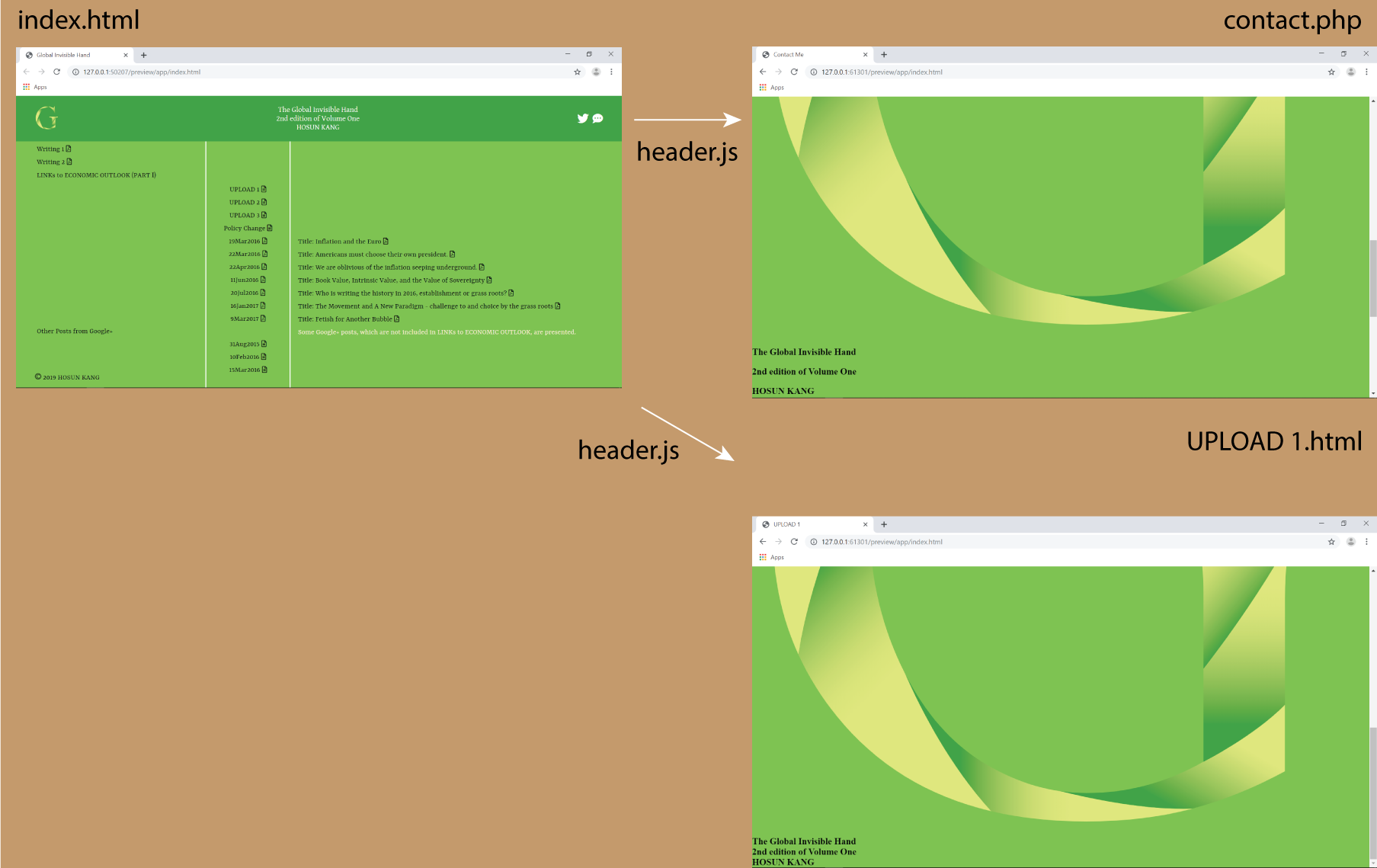
Copy link to clipboard
Copied
The header.js include should work in all of your pages, regardless if they are .html or .php, just as it is showing in your index.html page.
Where are you testing this?
The best way to get help if you are going to use the php solution is to get a server which supports php.
Copy link to clipboard
Copied
Netlify
Hosun Kang
Copy link to clipboard
Copied
Hosun wrote
Netlify
Hosun Kang
As I and other posters have previously stated in past posts in this thread Netlify DOES NOT support php, so that probably accounts for much/some of your current issues. I dont know about Netlify but if it reduces you to using only its way of building websites then personally I would avoid it like the plague. I dont know enough about Netlify but its probably some amatuer platform/solution for amatuer developers, sadly these ugly, mostly useless solutions are breeding like wildfire.
The best can do is point you to a recent youtube video which address the Netlify paltform.
Product Landing Page | Build & Deploy | HTML & CSS - YouTube
I guess Netlify must be a popular platform otherwise this guy wouldn't have made a video about it. Personally I have never heard of it until a few days ago and why one would want to use it is beyond me IF it 'locks' you into their way of thinking and coding. It has some kind of fancy back-end but if it means you are not free to do as you please on the front end .....then my verdict is assign it to the waste-bin .
Copy link to clipboard
Copied
Hi,
I happened to find out Netlify by chance.
And I have used it, because of no problem so far in communicating with Adobe Community.
I still have a question.
In my work, the Form is PHP-sensitive.
But why can't the Include file call in <header> in full?
(I see the same on Netlify and Dw (CTRL+12).)
Hosun Kang
Copy link to clipboard
Copied
Hosun wrote
Hi,
I happened to find out Netlify by chance.
And I have used it, because of no problem so far in communicating with Adobe Community.
Netlify has nothing to do with the Adobe Commmunity. I doubt anyone in the community has ever deployed a website using Netlify. Anyone?
Hosun wrote
But why can't the Include file call in <header> in full?
Then you must have corrupt code in your files or you must be trying to parse php code without a server capable of parsing php code. If the header.js include works in your index.html then its logical to expect it to work in any of your pages, as long as they are in the same directory as the index.html file. If you duplicate the index.html file, rename it, and open it in a browser it WILL show exactly the same results.
You have to know some basic html, css and server-side code to be able do anything. If you dont have that you wont get very far at all.
Copy link to clipboard
Copied
Hi,
I'd rather drop header.js and duplicate index.html.
I have another question.
I have been finding out a server.
Which one is good?
(Now, I realize servers are different.)
If you can recommend some providers, it would be a starting point for me.
But I am not sure it complies with the protocol of the Community.
I would be grateful for even some guidance.
Hosun Kang
Copy link to clipboard
Copied
Hi Hosun
Perhaps start another thread about the recommendation of php hosting providers. I think this thread is dead now as it's become too long and fractured.
If your website only consists of a few pages it probably doesn't really matter if you use an include for the navigation or not, it just makes things slightly more managable if and when you need to update the navigation. I would recommend using an include though, it should be very simple to delploy on any page you wish the code to appear..
If you intend to use php maybe set up a local server for testing purposes. Have you done that?
XAMMP (I'm told is good for PC) personally I have never used it.
https://www.apachefriends.org/index.html
or MAMP for Mac
MAMP & MAMP PRO - your local web development solution for PHP and WordPress development
A local web-server environment will assist in showing you how a webpage will render on a remote server. Not all functions will work locally but you should get a good feel for the overall experience your user will encounter.
If you do seek out a cheap php server (it should only cost a few dollars a year) then make sure it can use the php mail function as that is the easiest to deploy for collecting information from a form. Some will only allow form information to be collected via SMTP Email, which while not difficult to deploy for those with some code experience it certainly would cause problems for those with out much experience.
Copy link to clipboard
Copied
Shared hosting on Linux/Apache servers are a good starting place for new site owners.
The Best Web Hosting Providers for 2019 - CNET
Copy link to clipboard
Copied
Hi,
I tried your solution, but it doesn't work.
Should I clear css in php?
Hosun Kang
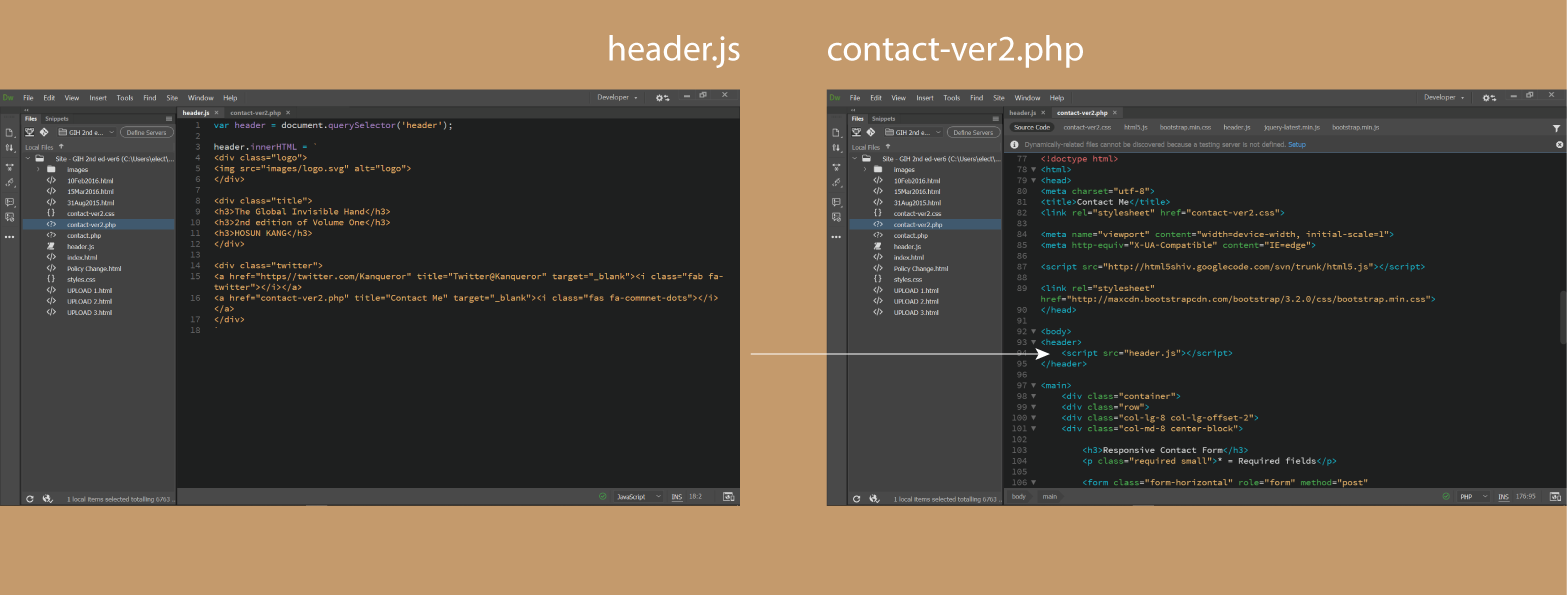
Copy link to clipboard
Copied
well time for sleep, 23:23... wake up at 5:00...
Copy link to clipboard
Copied
https://forums.adobe.com/people/B+i+r+n+o+u wrote
well time for sleep, 23:23... wake up at 5:00...
Strange not, I knew that was coming soon. You're so predictable.
Find more inspiration, events, and resources on the new Adobe Community
Explore Now
