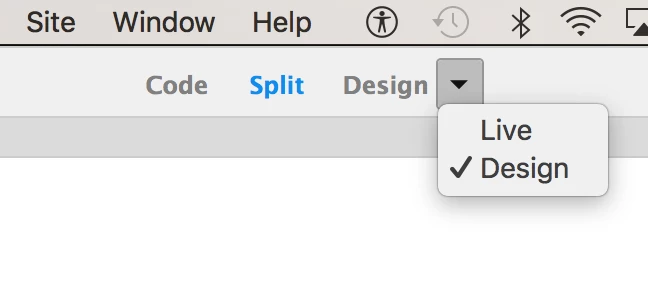Tables - can't freely adjust size, cell alignment, size, placement, etc.
Hello there. In current website I am working on trying to make a simple Table in which I can then place pictures and then stats/info/etc. So I went on YouTube and read through Adobe to learn on how to do this. Everyone explained about clicking on "Make a table"...adjust to the size...move it around and I should be happy (see video). However, for some reason I am unable to do any of this. It seems that I am very restricted in my Dreamweaver abilities as in my video my Table's simple 1 box script plops on and then I have to work it from there. And then I have no ability to move it around. Even when I try to edit it through Modify -> Table -> (nothing is lit up).
Please watch the video below and share your thoughts. I will reply to them as soon as possible. Thanks.