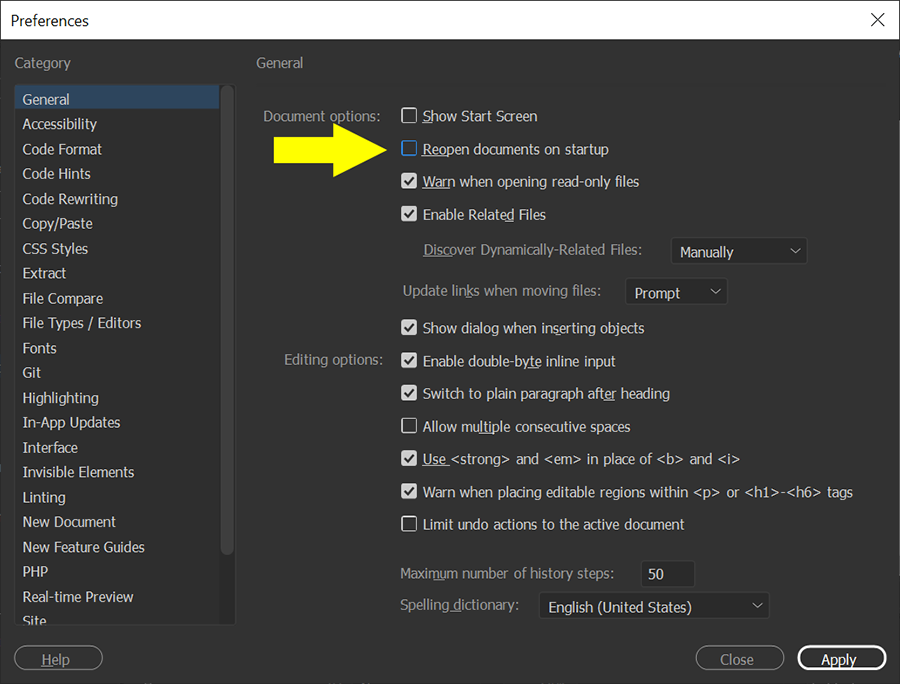- Home
- Dreamweaver
- Discussions
- Re: Template child pages not updating - clearing c...
- Re: Template child pages not updating - clearing c...
Template child pages not updating - clearing cache
Copy link to clipboard
Copied
Hi everyone,
I need to clear Dreamweaver’s cache because the template child pages aren’t updating. It has happened before, but I can’t remember where to find the cache and which files need to be tossed.
With the ALT key pressed, I select “Library” from under the GO menu. In the Cache folder, I see the following three files related to Dreamweaver. Are these the files that need to go? If not, what should I be looking for, and where?
Cache.db
Chache.db-shm
Cache.db-wal
Still waiting for an update for Dreamweaver. It pains me to see Adobe abandon the program.
Thanks.
Mark
Copy link to clipboard
Copied
See `Clearing Cache`
Copy link to clipboard
Copied
Site > Advanced > Recreate Site Cache.
Other things to consider:
- Corrupted Template.dwt.
https://helpx.adobe.com/dreamweaver/using/editing-updating-deleting-templates.html - Validate code & fix reported errors. Window > Results > Validation...
- Corrupted Preferences.
https://helpx.adobe.com/dreamweaver/kb/restore-preferences-dreamweaver.html
Hope that helps.
Copy link to clipboard
Copied
Sometimes the links between the child pages and the template page get corrupted, and I didn't know that cache cleanup could repair these artifacts.
As far as I'm concerned, if the child pages are simply affected in a slight way, from the context menu of the assets palette, the "update site" menu item often allows a real refresh.
Otherwise, the most categorical approach is to reapply the parent/child relationship by reassigning the template to the child pages. Generally, only a few child pages may fail to update, so simply open the child page that has become "detached" and reapply the template simply by dragging and dropping it from the assets palette onto the preview of the child page concerned.
Copy link to clipboard
Copied
Hi, and thanks everyone.
The problem is intermittent, but I may have found a way to resolve it.
I close and restart the program. It usually reopens with several files — between 4 and 8 — in the document window, some of which I had recently worked on, others not. I close them and then restart the program again. It reopens without any files in the document window, as you would expect. From then on, the child pages update without problems.
Somewhere, there is a glitch, but all that matters is that it works.
Lena, where exactly is the "update site" menu item?
Thanks again.
Mark
Copy link to clipboard
Copied
You have a memory problem. I rarely have more than 2 documents open at any given time. Certainly not 8.
To conserve memory, go to Preferences and uncheck the box to "Reopen documents on startup." See screenshot.
Copy link to clipboard
Copied
Hi Nancy,
Thanks. I unchecked the box. The number of pages that open when I restart the program doesn't necesarily mean I had them all open simultaneously before I closed it. Sometimes, I open the program and see 6-8 files that don't all relate to the same site. There might be pages from two different sites. It's OK, though. It doesn't happen often, and restarting the program a second time after closing the files that are open is only a nusance. I'll see if having the unchecked box helps. Thanks again.
Mark
Copy link to clipboard
Copied
Lena, where exactly is the "update site" menu item?
By @Fun Seeker
To avoid confusing the exchange, I've decided to separate the comments, so to answer this question precisely
- Open the assets palette (from the main Window > Assets menu)
- On the left-hand side of the palette you'll find a series of icons, the penultimate of which displays your site's templates (see capture below)
- In the top right-hand corner, you'll find a contextual menu represented by a series of horizontal lines... in French, Assets is Actifs (see capture below)
- By clicking on the icon, a contextual menu appears, where you should find the item in question
Copy link to clipboard
Copied
In fact, as I read your answer, I realize that there must be some form of corruption if you keep the master file (.dwt) open and child files open at the same time, especially if you make modifications to one as well as the other.
Closing them all and restarting DW, as you describe, will empty the temporary caches and should restore the links between templates and child pages, as well as any updates that may have been made and not taken into account.
In any case, if you make any changes to the master file (.dwt), make sure that if you have any child pages open, they are saved before you save the master file (You can see this by the little star on the file tab, which is only present if the file has been modified and not saved).
I agree with @Nancy OShea , but I sometimes have a lot of files open at the same time (sometimes .dwt files and the same child pages)... and I rarely have any problems directly linked to this. On the other hand, even when only the .dwt file is open, the links between the child pages can become corrupted... So in that case, I always reapply the master template to the child page by dragging and dropping it over the display view.
Copy link to clipboard
Copied
Thanks Lena, I found the Assets panel and will try updating the site if I run into the same problem. I too try to limit the number of pages I have open at any given time, but it does get a bit crazy at times:) I modified the preferences as Nancy suggested, and that might also help.
Thanks.
Mark